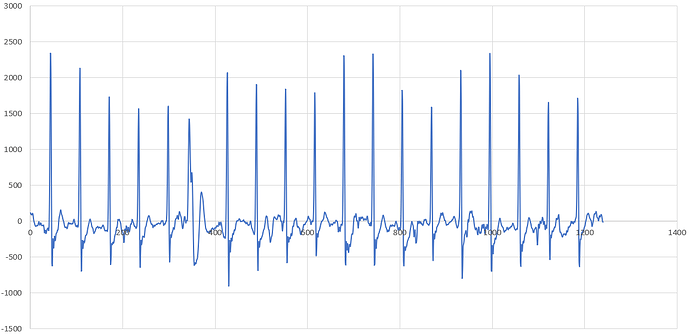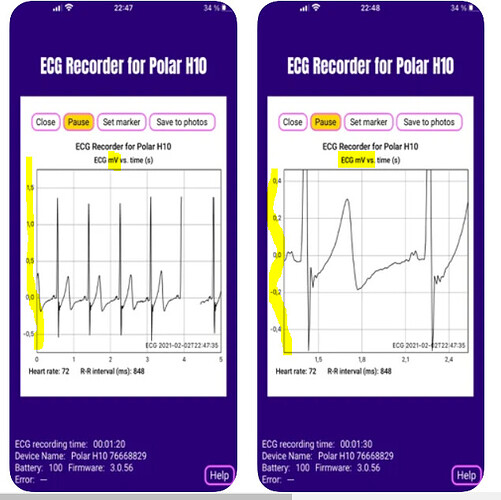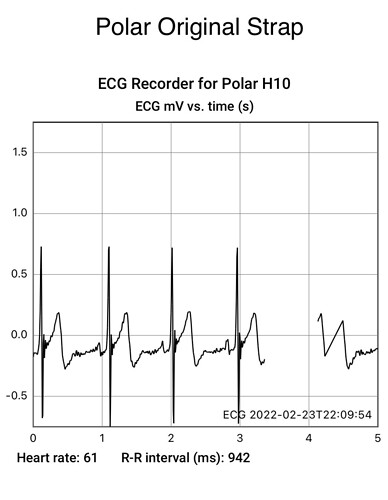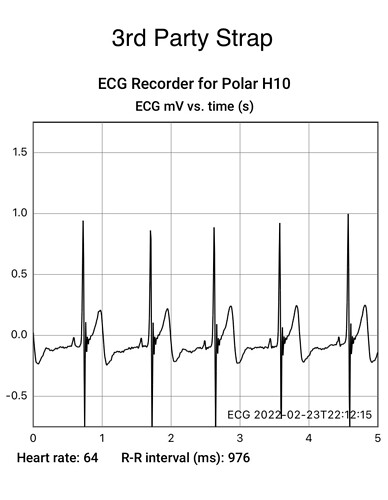Did you kill the Polar apps on your phone?
Make sure that they have no acces to location when closed or they will run in te background.
FWIW: I have the Gymlink disabled. Not using it anyway.
I just uninstalled all Polar apps after the firmware update and settings modification. Not going to use them anyway.
Do you have AlphaHRV in BLE or ANT+? If you connect it in BLE and your unit still has it in BLE as a native HRM, strange things seem to happen.
To check signal quality, run an app that gives you ECG from the strap. There are numerous (non-Polar) apps that can do this. I use Kubios HRV because that is my morning HRV app. Sometimes “Polar sensor logger”. Despite the name, this is not a Polar app! It’s a third party app that can register ECG from the strap over longer periods and save that to csv. But I think it is only Android. Anyway, there are alternatives for ios. While viewing live ECG, change straps, position, tightness… Experiment a bit to find something that gives you the best signal quality and remember that for future use.
If you think that AlphaHRV messes with your connections, change to a profile on your unit that doesn’t have a page with the app and restart your unit. This will make sure that the app is not starting up and thus not making any connection to the strap.
And for God’s sake: try to do some decent diagnostics iso of messing around with everything at the same time. I would have thought that you, as an app dev, were more proficient about this.
I’m getting the impression that Fenix/AlphaHRV combo may be having some weird behaviour cause that seems to be the common factor for a number of complaints.
And remember that the app is still in Beta, so give feedback to the devs with as much info as possible. That’s the only way to make the app better.
Garmin edge530 + HRM Dual
I’m using Edge530 and HRM-Dual. Unfortunately, after removing HRM BLE in accordance with the procedure, I am not able to find the BLE sensor for the second time, but only ANT+
If I record DFA a1 using HRV Logger app, exporting the data to Dropbox, how can I then associate this with an intervals.icu ride?
Is there way of integrating data streams?
If you have the AlphaHRV app set to connect in BLE and you start the Edge with a profile containing the app page, the BLE channel will immediately be taken by the app.
You can go 2 ways:
- Switch to a profile that doesn’t have the AlphaHRV page and restart the Edge. If you only have one profile on your Edge, create a new one without the app page and select it.
- Modify the app settings to connect in ANT+ and restart the Edge.
Strap should be available again in BLE.
The thing is that the app starts immediately pairing and acquiring data from the strap when you start the unit with a profile containing the app page! It does that even without starting an activity!!!
I know that the Garmin Dual has 2 BLE channels, but you can’t use those 2 BLE channels on the same device. It is impossible to have the native HR and the app both in BLE. One should be BLE and the other ANT+. Doesn’t matter what goes where, as long as they are in a different connection mode.
Intervals can’t do that at this moment and I don’t think that this functionality is on the todo list.
It may seem “easy” at first sight, but this would also need a functionality to align the trace to the activity time. That can become cumbersome…
the problem is i can’t search for HRMDual on BLE. Edge530 only finds it as ANT +.
When it comes to HRVAlpha, if I set it as ANT +, I don’t have a heart rate for activity, and if I set BLE, I don’t have a heart rate in the app because I can’t find the sensor through the BLE channel.
Edge 530 firmware 9.26 (same was on 9.10) + HRMDual firmware 2.50
Yes. Knowing full well that BLE, can always be taken up by “rogue” apps - that’s the first thing to do. Killing all possible apps that might be using the BLE connections. (be it my ipad / iphone)
I also have Gymlink disabled.
I tried both. But ONLY when alphaHRV is connected via ANT+, can I actually be able to see the 2x BLE connections.
Garmin - ANT+ HR
AlphaHRV - 1x BLE
The other BLE channel can’t be accessed. (either thru polar or even NRF Connect will not even be able to connect to it). when alphaHRV connects to the H10 as BLE, it will take up all the available BLE channels
That’s when I did;
Garmin - 1x BLE
AlphaHRV - ANT+
BreakAway - 1x BLE
When alphaHRV is connected thru ANT+, then I can see 2x available BLE connections
I noticed this that fatmaxxer is using polar’s SDK, hence that’s possibly how fatmaxxer can get signal quality (uV). Do you get the same data/reading using the Garmin Strap? since I presume that the Garmin Strap don’t have an SDK (that I know of anyways)
LOLx… there’s more than one way to skin a cat and there’s a lot of learning involved. Even Marco Altini found the diff between ANT+ vs BLE and then the strap/HRM combo.
So you have a working/usable config? And this is on a Fenix?
I’m using it like that too on an Edge 830. Never even tried the other way round because I want the RR stream in my FIT file to be the BLE one. The devs said that it doesn’t matter for the app if you use BLE or ANT+ and I haven’t seen any problems yet comparing both live and post-ride with Fatmaxxer. The app has a different way of accessing the HRM which might explain.
Garmin Dual doesn’t have ECG capabilities as far as I know. Fatmaxxer only works with Polar H9/H10. Records an ECG strip at startup and another 10sec ECG strip around every detected artifact.
Here’s an artifact example recorded yesterday:
The data and charts I showed in my earlier post is the output of this config. usable? I’m not sure given that I only got like 12% valid data and a lot of artifacts.
Yep… that’s y I went w/ this config so that I can have my ride’s HR recorded on my BreakAway App via BLE. Gonna try w/ the H10’s original strap tomorrow and see how it goes.
Ahh… I see… good info.
Try that first and maybe check ECG signal beforehand with some app like
alphaHRV is not blocking second BLE channel on your HRM. Garmin does not allow to stablish two BLE connections between the device and the sensor using same protocol. So if you pair the app and the sensor in BLE mode, the device cannot be paired natively with this sensor in BLE mode. However, second BLE channel is available for pairing from any other device (Garmin, mobile, …)
Sorry for this inconvenience, but it’s a limitation imposed by Garmin firmware
I understand you, however for me, this is not the case. 2nd BLE channel is not able to be seen by other apps. (Tried on iPhone and iPad with all other possible apps using BLE killed )
Note: Garmin Fenix 5x+
Thanks for the link. Too bad it only shows the signal form, but doesn’t show the uV based on placement etc etc… thus, comparison between the Original Polar Strap vs my Old Strap can’t be done.
Thanks @MedTechCD for giving support solving doubts and questions about alphaHRV app.
I have seen some people asking about relation between RR data used by the app and recorded by Garmin.
alphaHRV directly received RR intervals from sensor and it does not use any RR data from the device. You could disable HRV recording and the app will still work. alphaHRV does not overwrite RR values that Garmin saves to fit file. It only adds developer fields containing alpha-1 and artifacts% allow the activity.
Using its own collected RR data allows that calculating alpha-1 using ANT+ is reliable. It cannot be done if Garmin collects and saves ANT+ RR to fit file
Please keep the app updated. It is in constant evolution and I am fixing issues and adding significant improvements every 1-2 days during this beta phase. Right now, 0.9.11 is the up to date version
Thanks for the pointer. didn’t realise to look at the scale.
Can you see a diff between the Original Polar Strap vs the 3rd Party (cheap) strap?
I’m tempted to say that the second one is cleaner and has a slightly higher amplitude. The amplitude of the QRS complex is the most important part because that is what triggers a beat count.
On both screens, the amplitude is on the low side. Try moistening the contact patches and moving the strap somewhat higher, lower, bit more to the left/right. Make it a bit tighter…
At least 1mV amplitude is recommended because this is only at rest. When you start moving around (cycling), you get more noise and the low amplitude signal drowns in noise. I normally get around 2mV on average. During cycling, it sometimes get’s down to 1.2-1.3mV. Check my screenshot above.
Edit: moving a bit (couple of cm) left/right in your case might polarise the signal a bit better. Your screen shows pos and neg almost the same. A good ECG signal has a positive wave that is considerably higher then the neg part. Nothing wrong with your heart  , it’s just the limitation of a single lead ECG.
, it’s just the limitation of a single lead ECG.
You’re welcome.
I already found out that the app is not storing the RR data and I’ve seen the artifacts graph in Garmin Connect with latest version.
Most folks around here do keep RR data in the FIT because david is working on getting the Fatmaxxer code integrated in intervals. That will give us a post-ride analysis to compare things.
even without at least selecting (not starting the activity) the profile that contains the app page?
tks.
Yes. Start your unit and the if the active profile has the app page, it already pairs and starts acquiring.
You can see this if you leave it alone for about 30sec and then press on the profile icon and navigate to the apps page. It will already be in the process of initial acquirement.
The advantage is that it’s faster to get the first window of measurement when you start an activity. The disadvantage is that it already took your communication channel.
maybe this to be a lit bit different for watches since they are always on (usually…).
@Inigo_Tolosa could clarify this for us.
tks