The Garmin Connect workout upload from intervals are incomplete:
- the workout “steps-skeleton” is correct:
- the steps, the repetitions and the durations seems OK,
- but the HR intensity targets are completely missing.
The Garmin Connect workout upload from intervals are incomplete:
Workout in intervals
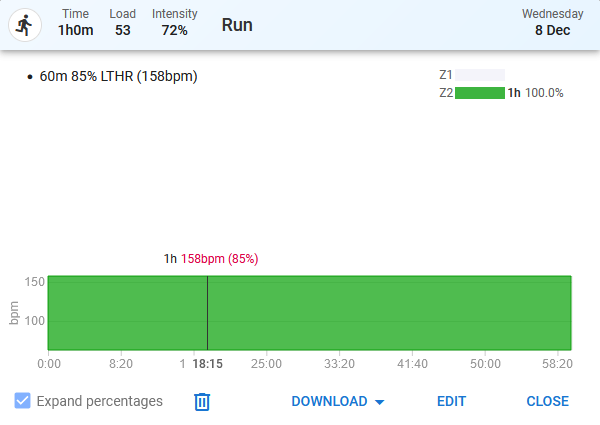
Tx for all this info. From the other thread:
I do not know. My coach has inserted it into my calendar. How can I check?
How to send weblink to a future workout?? There seems no way to send you weblink for future workout.
Today’s one is here: Intervals.icu
Look for the “hr=1s” on steps. It doesn’t look like your workouts have that.
Why is such work around needed? Why does Intervals not add it by default if necessary? It is counter-intuitive: neither Garmin Connect workout builder, nor TrainingPeaks workout builder demands such syntactic tricks ever.
As a workout builder user I wish to be able to specify the target intensity and only the target intensity for my workout and I expect my fitness device to guide me through my training with clear instructions based on the specified target intensity. That should be the default behavior of the workout builder since that is primary existential reason for any workout builder: to build execution guidance for the athlete.
What is the sense using any other HR target intensity that can’t be used for athlete-guidance during workouts?
I can confirm, that with the 'hr=1s" it works. I still consider the need to have it written there, as a bug.
What is the meaning of “Lap HR” as intensity target? If that has any use, then “Lap HR” should have the requirement to have explicit marking in the text and unmarked HR target shall imply “instant HR”, since that is the sensible default
It’s not a bug and it’s not a workaround. The screen tells you that you have to choose Instant HR for Garmin watch.
But there are people using something else then Garmin watch… The other settings are for head units, Edge for example.
I’m not sure, but possibly it is enough to make the choice ones to make it default on your account.
@MedTechCD : Neither Garmin Connect, nor TrainingPeaks requires the workout builder to bother whether the target device is a watch, or a head unit.
How comes that while other platforms does not need this, intervals.icu does need it?
Garmin Connect knows what device you have.
You don’t have to “type” ‘hr=1s’. You can but you can also choose the Instant HR option in the workout builder.
Did you search the forum for both terms “Instant HR” and “Lap HR”?
That might explain quite a bit.
Hmm. Maybe I should change the default. I initially went with Lap HR because that makes sense for cycling and thats where Intervals.icu started. I think instant HR would also be ok for cycling. Your HR doesn’t change all that quickly.
Anyone out there who doesn’t want the default to change? @Vito_Nacci ?
I personally look at instant HR during any activity. However, if I were executing a workout that is based on HR, whether I use Instant HR or Lap HR (as a measure) would be dependent on the goals of the workout.
eg: If my goal is to run a sub MAF method, then I would need to ensure that I use instant HR and have it alert me when I’m out of my goal HR.
But if my goal is to ensure that i maintain a Z2 type HR, then I may want to opt for Lap HR. (I think similar arguments can also be used for when one runs using a Power Meter such as Stryd)
It’s a dilemma, when there’s flexibility, you get too many options and then (some) people may get confused.
Personally, I have never asked myself the problem. I’ve always gone with instant HR, it seemed to me to be the best solution and it always satisfied me. Rather, I would find it more useful to add a range of Hr min and Hr max to keep, as for watts. For some athletes I take the test for DFA a1 and determined the aerobic threshold that cannot be determined in % on HR is so personal that I would like to set the target manually. For the rest, I think what’s there is great.
I searched forums, but I can’t really find useful info about Lap-HR: if there is any benefit to use “Lap-HR” for target. @MedTechCD: I’ve used TrainingPeaks workout builder quite a lot and I’ve never seen any refinments of TargetHR. I simply chose either a zone (i.e., an interval) or a specific target (i.e., specific value), and “it just works”. Always. No selection if “lap” vs. “instant”. There is neither an option to choose if the intended device is a bike computer or a hand watch.
Therefore it must be possible to “make right” for external API users w/o bothering with the device type. If TP can do what ever is needed to end up in the correct encoding in the FIT, then others could do it too.
“Lap HR” as the silent default is still does not make sense for me. @david: could it be a personal preference in user’s settings: what type of target HR to encode in the FIT if no explicit selection in the text input?
@david: I’ve manually added ‘hr=“1s”’ now for my future workout, but the workout does not get refreshed at Connect. How am I supposed to edit a workout and have the synced copy on Connect get refreshed?