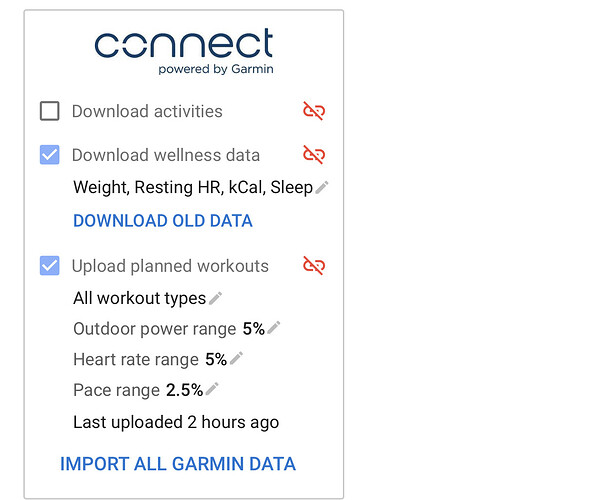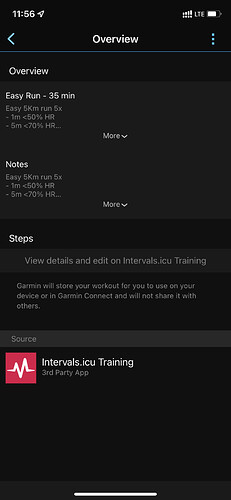Hi i would like to put my train prepare by my coach into my garmin. But i can’t do it because the file isn’t file. So if anybody know how to do, please answer me
Just go to your settings at Intervals and mark the box you find ok to you.
At least the “up load workouts “ should be checked.
After doing that just sync your device with Garmin Connect.
Intervals.icu does not support download of workouts in .fit format yet but as @Gato_Felix says it will automatically upload them for you.
If your coach is sending workouts in Intervals, and you’ve synced Intervals to Garmin, you will find workout in the calendar on your Garmin.
A .Fit file export (to Dropbox) would be really helpful. I had several cases in the past where i needed to send .fit file to others.
Since I am out of the Garmin ecosystem a simple export to Dropbox would be perfect.
Additionally it would be great if during the export it would be possible to mask certain parameter (for example HR).
I don’t understand this bit?
I think it means the ability to be able to not include a specific data point in the fit file when it is exported. Eg. HR data
thanks Olly_Thomas that is exactly what i meant
Oh so you want to download completed activities in .fit format with option to exclude some traces? I do have that on the todo list (people want to fix power etc. on Intervals.icu and then upload to other services).
Exactly. For me the use case is to send the .fit file to some people via email but as mentioned would like to exclude HR data.