How do you get the values on the chart to look like that?
This is what mine look like. Very cluttered.
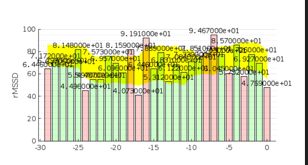
But my rHR is fine
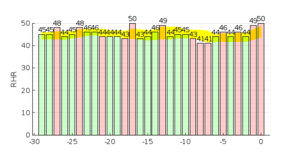
How do you get the values on the chart to look like that?
This is what mine look like. Very cluttered.
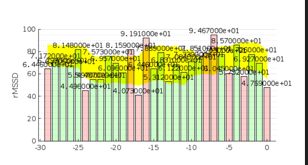
But my rHR is fine
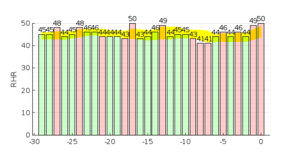
I already have them like that.
Did you copy the latest script folder?
It just auto updated for me.
When I clicked the ImReady4.m file it was version 4.00
Interesting. I had thought the 60d was a tried and tested normalised band. I will play around with it myself and see what I settle on
Sorry, I meant the 60d band for normalised rMSSD (as in 60d avg +/- 0.75 SD)
v4.10 for those that want to populate Training Advice in the past
Run PopulateImReady4 that you will find in ImReady4 folder after updating
I have personally checked it works fine, but as it implies modifying your historical data, I suggest to try first populating 4-5 days and check there is no issue
That works fantastically well. I changed last 5 days and ran your script. Populated back with correct advice. I’ll use this now to populate the last couple of years!!
Values are shown in scientific format for rMSSD. Don’t know why as it works correctly for me.
I will fix it tomorrow, I hope 
It won’t work for more than 9 days. No matter what value I enter that’s greater than 9 it returns an error - “No suggestions found”
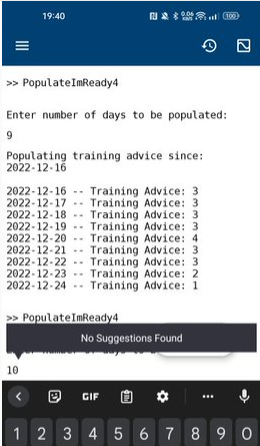
Don’t take into account this message. I think that Matlab doesn’t want to work hard in the Mobile app.
Write the number of days and press enter.
I will try to find a workaround to avoid the message
This is working fine now. I don’t know how or why. I just ran it again there and no scientific numbers.
Gotcha. I ignored error message and it’s working perfectly. Just tried 30 days and no issues.
Edit - Updated back as far as 16th Oct 2020. No issues. You are a gent. Thanks for that.
I have forced a type conversion, but not posted it
Version is 4.11
Download the latest version.
Change the regional setting to “+/- hh:mm” if needed.
Change = False to = True
Delete the folder ImReady4
Create a new folder called ImReady4
Upload the changed file you downloaded and edited.
Run the script
Hi Gerald, tks in advance!
I’ve managed to update and it s running ok, so I ask:
1-) Why would I need to "Change the regional setting to “+/- hh:mm” ( if needed). Where?
2-) Why would I need to “Change = False to = True”? Where ? I’ve found two “False” instances in the script:
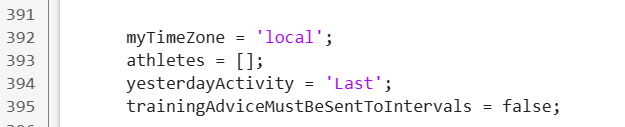
and
Last but not least, I’ve tried to run “PopulateImReady4” but I don’t get a prompt to number of days to populate…
Really appreciate your help.
Thank you
Edit PS: works fine in the mobile
Man, you are a machine!!!
Merry Christmas, and thank you very much for update this app recurrently!
You won’t be able to edit the script… That’s locked.
You can edit the config_athletes.m file
athletes = {
myTimeZone = ‘+00:00’; %use following format to set your Time Zone info ‘+HH:MM’ or ‘-HH:MM’
yesterdayActivity = ‘HighestLoad’; %use one of the following options ‘Last’, ‘Longest’, ‘HighestLoad’
trainingAdviceMustBeSentToIntervals = ‘true’; % set to true if you want to overwrite the “Training Advice” wellness custom field
Set to true in the last command if you want MatLab to send your training advice for the day to Intervals.icu
When the run the script, check the time it logs. You can adjust accordingly to suit your own time zone then by editing the top command above (myTimeZone)
What should go in the name, id and api fields?
The content of the Name field is what will be used to title the result, it doesn’t matter. Real name, Nickname, username from Intervals… anything you like.
ID must be your Intervals UserID and API is your personal API key. If you haven’t created an API key yet, you must do that first and copy that to the API field.
Both UserId and API key can be found at the bottom of the Intervals Settings page under Developer Settings.