If there are 3 intervals in a workout and I want to delete the second, keeping the first and the third, how is this done? But I still want to keep all values from the second interval, expanding those to the first or the third interval, or setting the border between first/third somewhere in the second interval.
You need to drag one of the interval edges over the other, then it should disappear.
I’m aware of the procedure of dragging interval edges, despite this I have problem with this.
See images below.
In the first image it’s a small interval between two larger, which I want to eliminate.
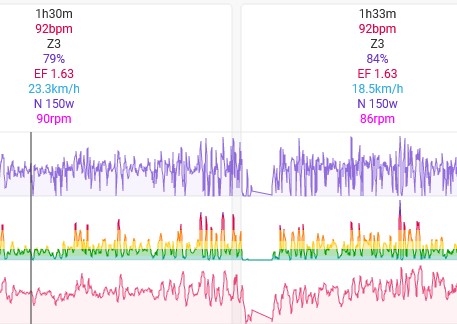
In this second image is the small interval expanded.

If I drag the left or right edge in order to delete it, I get one big interval of all 3 intervals. But I just want to delete the small middle interval and keep the other two.
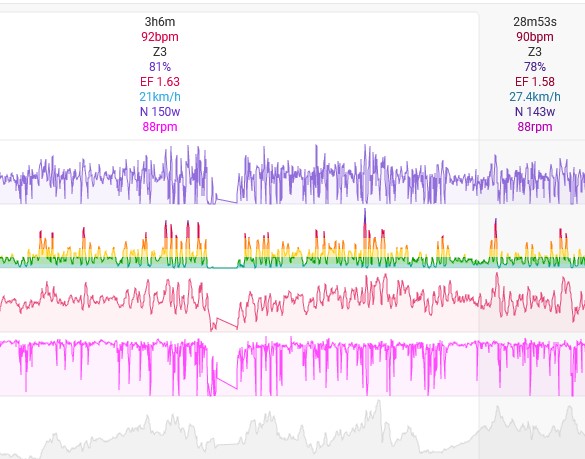
Ah … thats a “recovery” interval … those are automatically inserted between each “work” interval. You can click “Options” and tick the “Hide recovery intervals” box to hide them.
Yes, that hides the recovery interval data, but the interval is still there.
I have used a workaround by shrinking those not wanted intervals to one second, by dragging the edges. Not the best solution, but good enough if there is no other method.
Aha. At the moment work intervals need to have 1 sec between them. I will fix that soon.