Im trying to duplicate a workout onto another day, on a Mac, with Safari or Firefox, with or without the “Copy while dragging” ticked. Tried holding command, option (equiv of ALT I think), control, fn, but when I release the mouse the workout slides back to the original day. I’ve turned off any popup blockers and stuff like that for the Intervals site. Any ideas please? thanks
Mac Safari
option drag works
strange, nothing happens at all if I hold Option then drag, but if I drag then hold Option the workout will move but still springs back. (using a trackpad, not a mouse)
hmm… interesting… it works for me…
mac + safari and also chrome and also trackpad
This is just copying a workout from one day to another on the main calendar screen yes?
yeah…
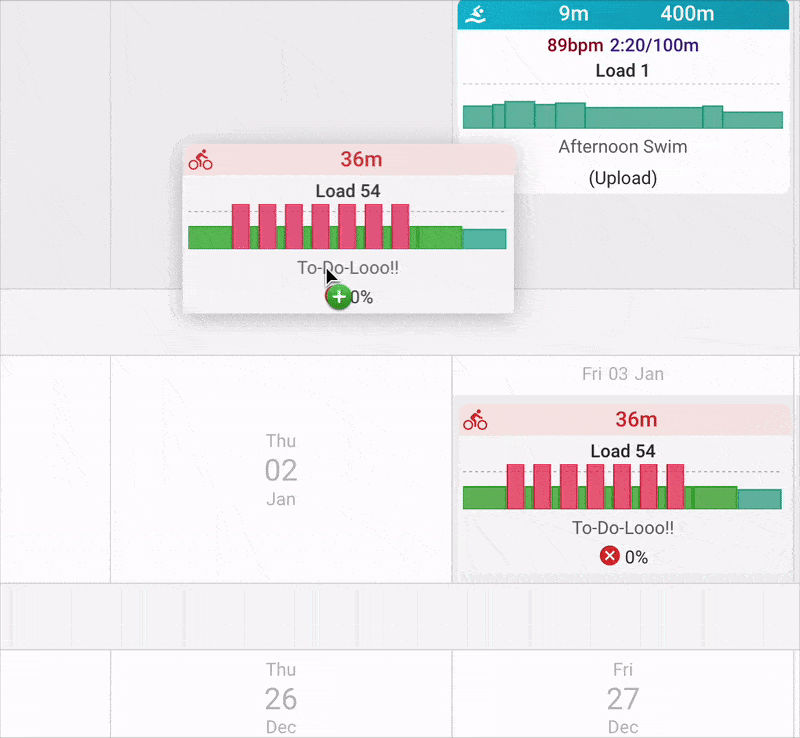
blimey yeah thats just what im trying to do ok thanks will try some update checking
rebooted and updated safari to latest and still can’t make it stick. This is what im doing:
Open activities page
Press library button
tick the Copy while dragging box
ALT(option) hold and then drag an existing workout from one day to another
Have tried copying a mix of manually added, Garmin recorded, and Zwift recorded activities but all do the same thing - slide straight back from the destination day.
presume this is the same process you are using? (thanks for the help by the way ![]() )
)
Bizarre, I made a new manually added workout and can copy that. ok I can work around it by making a new manual item anyway, will chalk it up to weirdness that I don’t need to worry about right now
Doesn’t wok for me either.
The new workout route is an option but don’t why/its frustrating that it stopped working.