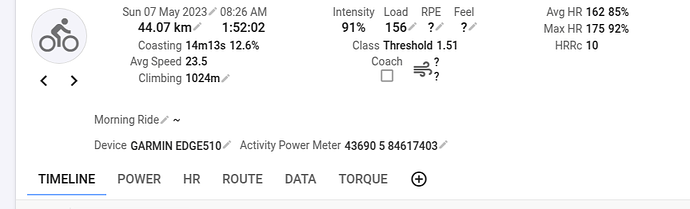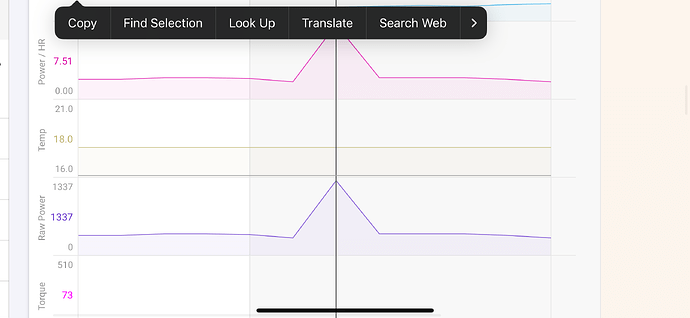The following activity has an erroneous 1s isolated power peak above 1000W due to a power meter failure:
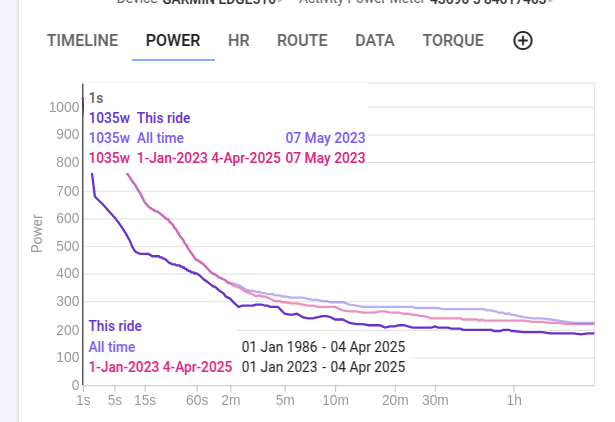
However, I can’t locate the peak within the activity from the ride chart. The method I used was searching for a 1s interval, but it only finds a real effort of 676w:
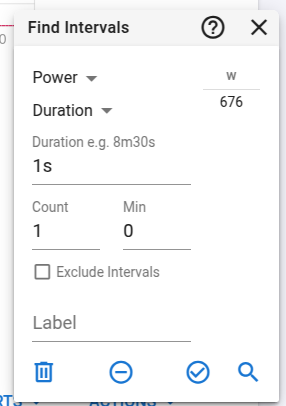
Note: There is no power peak above a percentage of the modeled FTP marked as corrected in this activity:
In my experience with other training platform, I would just click on the power curve, and that specific effort would automatically be selected on the ride chart.
Now, I’m not sure how to do it here. For example, how can I find this 1s peak?