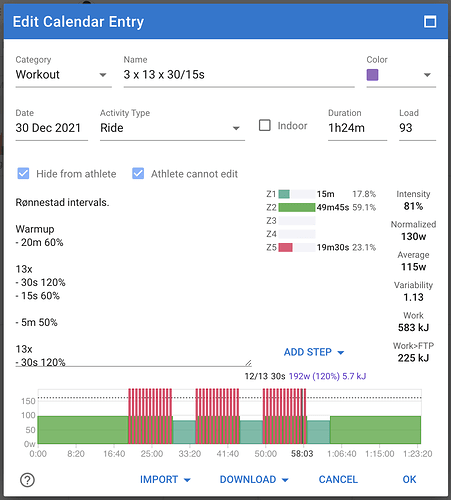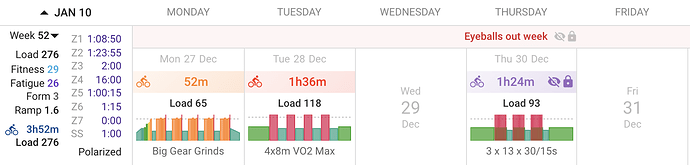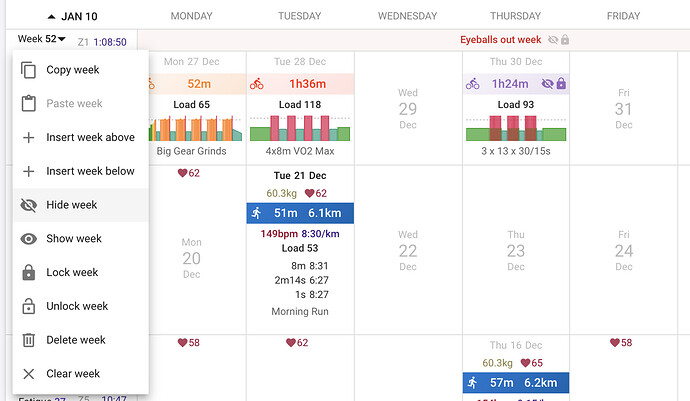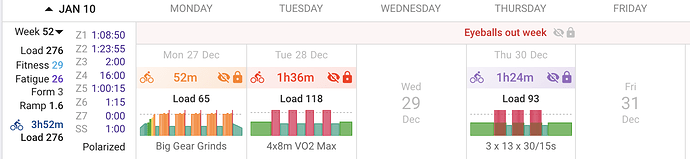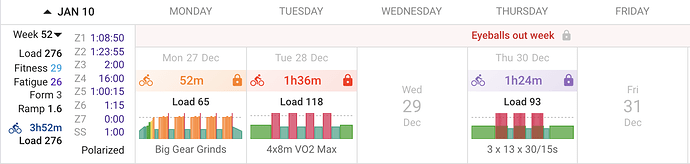You can now hide individual workouts and notes from athletes you are coaching and stop them from editing:
This is what they look like on the calendar. The note “Eyeballs out week” and Thursdays workout are hidden and locked:
To show/hide or lock/unlock you can edit the workouts/notes or use the week menu:
Week hidden:
Week visible:
You can also edit workouts on a training plan and flag them as hidden. This becomes the default state when you drag the plan onto an athlete or it is applied.
Note that the “Time in zones” and fitness information will reflect the hidden workouts.