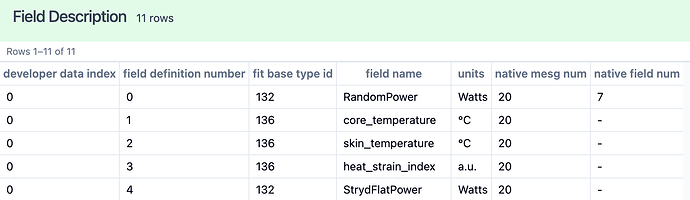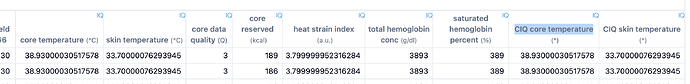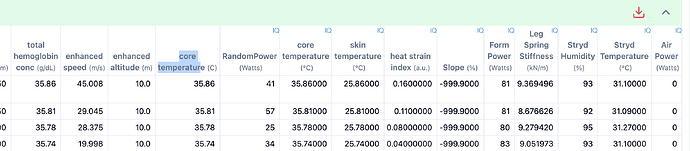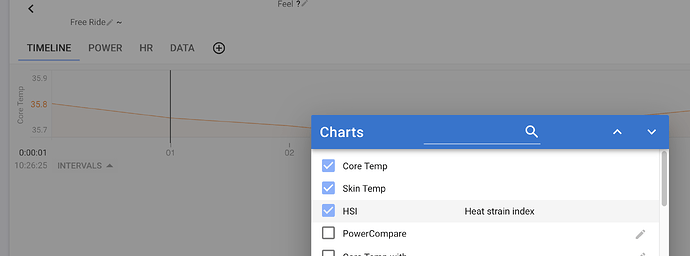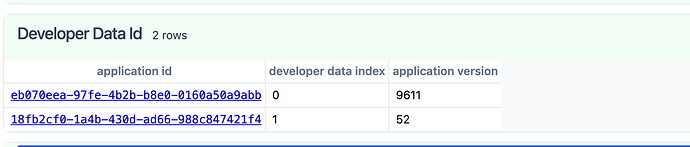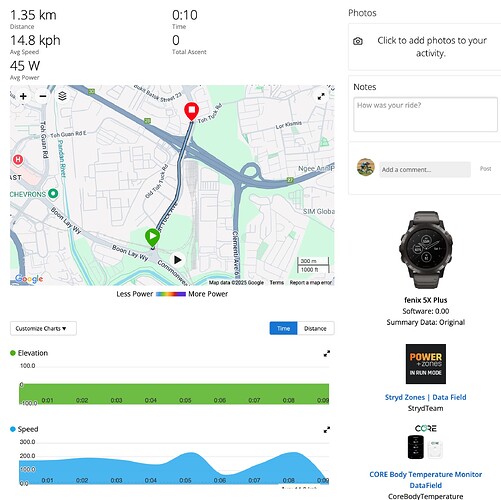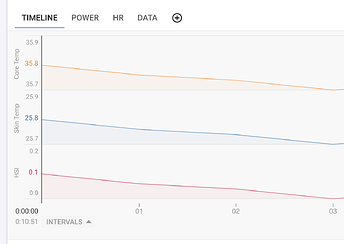You can now view Core’s heat strain index. Click “Charts” under the activity timeline chart and search for HSI. I think this probably only works for people using Garmin devices and Core’s Connect IQ stuff.
This is fantastic, thank you. I added the Chart and reprocessed the original file, but do not see HSI? Is there something else I need to do on my Garmin for future rides?
You probably need to update the Connect IQ fields:
@James_Slauson please bear with us for a couple of weeks. You’ll be able to view your HSI but needs a new firmware update and an update to the Garmin data field. Final rounds of testing underway
the HSI is output from the sensor or a CIQ derived equation?
Thank you. No problem at all. I am extremely excited for this feature to complete the Core information set for each ride!
My understanding is that this is from the Core Temp sensor itself. Adding the Heat Severity Index to the .fit file like Skin Temperature and Core Temperature are currently.
yeap… tx…
If the HSI is directly from the sensor, I can also support it’s inclusion as part of the core sensor metrics I currently support.
Right now on CIQ it’s a derived equation. Gets displayed during activity but not written in the FIT. Going forward the calculation will be done by the CORE sensor itself and broadcast as a new datastream along with core and skin temp and then written into the FIT by CIQ. This also makes it easier for cross-platform integration.
Great… Tx… I already support Core Temp and Skin Temp from CORE™
HSI now available in the .fit file and on Charts. Make sure you update your Core device to latest firmware, and update your Core data field in Garmin connect and you should now see this. Thx Core and David!
EDIT: SOLVED, Turns out intervals.icu was looking for the Field Description portion where i was using “core temperature” instead of “core_temperature”
.
.
.
– Can ignore below —
@david & @Swissgav
For HSI / CoreTemp / SkinTemp CIQ fields, the default record fields in the FIT file, what is the name of the record field? I’ve been trying for an hour w/ diff permutations but not getting it.
This was what core gave to me (FIT file)
This is what I’m writing to the FIT file (BreakAway App)
but, only coreTemp plot shows up.
@Swissgav The reason I’m using / want to use the same naming convention as CORE™ is so that there’s a standardised name and users don’t have to create a new field (and I can also upload to Garmin Connect and it will use Core’s own CIQ Charts setup)
Hi app4g,
Garmin Fit file record message FieldDefNum 139 is CoreTemperature,
Scale: 100; Units: C
would you be able to send me the Garmin FIT FIle? The one with the Core IQ Field
Core has sent me a sample, it looks like a development version.
Tx – > app4d.devel at gmail.com
From fit file sdk
= TYPE=10 NAME=record NUMBER=20
— timestamp=11053XXXX=2025-01-09T11:52:17Z
— position_lat=4617XXXXX=38.70XXXXX deg
— position_long=-11XXXXX=-9.3XXXXX7 deg
— distance=162534=1625.34 m
— enhanced_speed=1278=4.601 km/h
— enhanced_altitude=2551=10.2 m
— xxx140=1260=1260
— step_length=6830=683.0 mm
— xxx87=0=0
— xxx108=2238=2238
— heart_rate=84=84 bpm
— cadence=53=53 rpm
— temperature=26=26 deg.C
— activity_type=6=walking
— fractional_cadence=64=0.50 rpm
— xxx107=1=1
— xxx135=54=54
— xxx136=97=97
— xxx137=98=98
— xxx138=98=98
— xxx143=71=71
— xxx144=84=84
— 0_0_core_temperature=37.4000015258789=37.4000015258789
— 0_10_skin_temperature=30.2000007629395=30.2000007629395
— 0_95_heat_strain_index=0=0
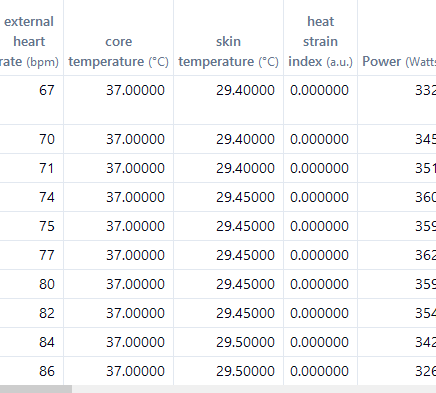
Thanks @pepe. I have coded the field numbers and the records are written properly (far as I can tell).
WHat I need now is to confirm the actual FIT file (as written by CORE™’s own CIQ Data Field). I want t ensure that when I upload it to Garmin Connect, the Graphs/charts as detailed by Core Official CIQ App will also be plotted.
For this, I would need to fake their developer Data ID (eg: Below, I am able to fake Stryd’s Official CIQ developer ID so these files can also be directly interpreted by Garmin Connect)
==
= TYPE=2 NAME=developer_data_id NUMBER=207
— application_id=105=105,87,254,104,131,254,78,214,134,19,65,63,112,98,75,181
— application_version=64=64
— developer_data_index=0=0
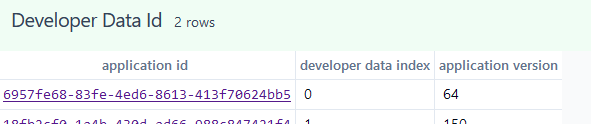
6957fe68-83fe-4ed6-8613-413f70624bb5
Hope these help
Tx @pepe
this is great. Now Garmin Connect recognises the FIT file as one from CORE and can use it’s settings for the charts.
but… i’ve hit a snag. charts displays fine in Intervals.icu, but there is no charts in Garmin Connect. I wonder if it’s using CIQ_SKIN_TEMPERATURE instead of SKIN_TEMPERATURE (cos I noticed in the example file they gave me - it has duplicates)