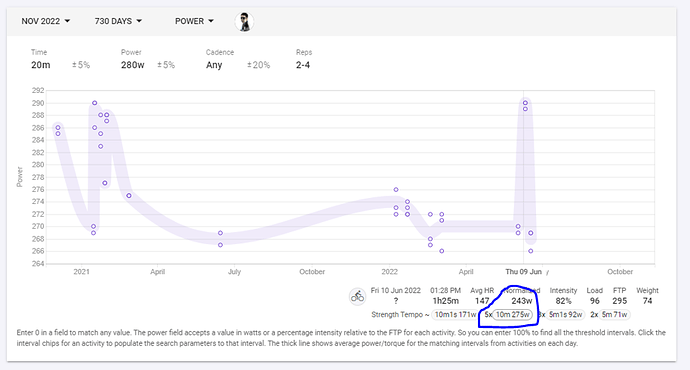Hi all
Is there anyone who can provide a guide as to how to use the Intervals tab? I have no idea what I’m doing with it.
See the screenshot below?
I’m trying to filter for 20m intervals over the last 730 days at 280w +/- 5%.
I have time set to +/- 1% yet as you can see on the bottom right of the screenshot it’s bringing in intervals of 10 minutes. I can’t make head nor tail of it.
Also when I click on a dot it doesn’t bring me to the activity. Instead one has to manage to bring the mouse down in a straight line and click on one of the interval info pieces to bring you to the activity. This is difficult at best and infuriatingly impossible at worst (especially when trying to pick a dot from a clump of dots)
I also have the reps option set to 2-4 but it brings in a 5x10 ???
Maybe I’m missing something here and someone can tutor me as to how to use this page. I’d imagine it would be a very handy tool if I could learn how to use it.
Thanks
D