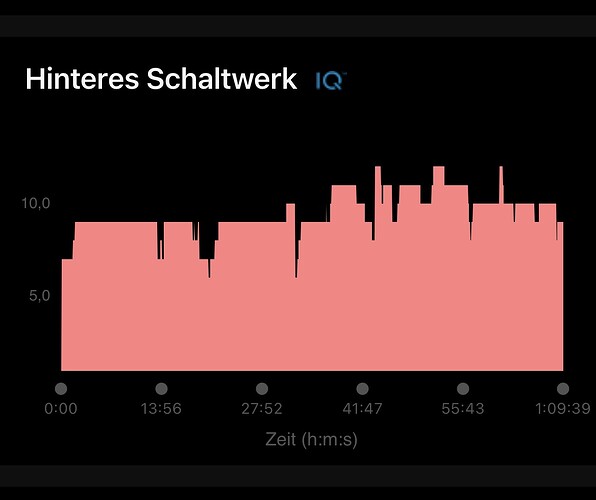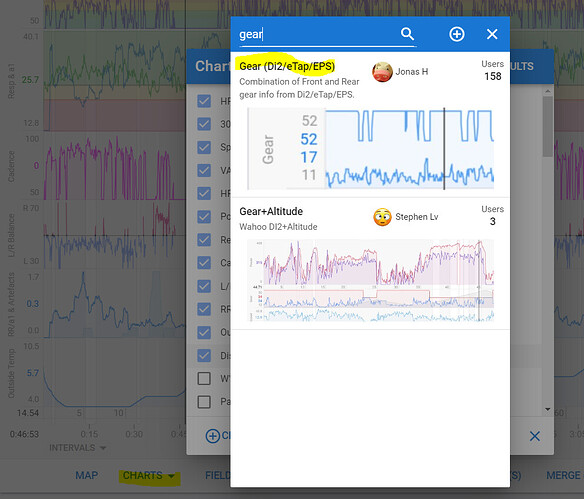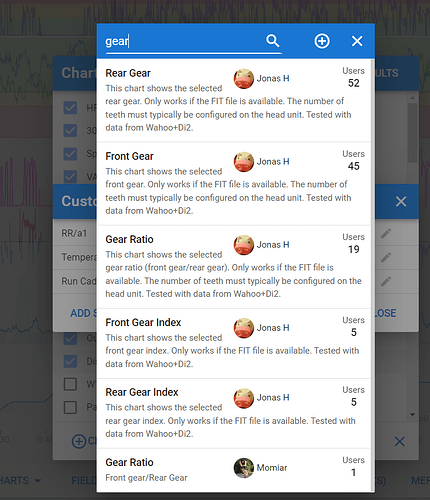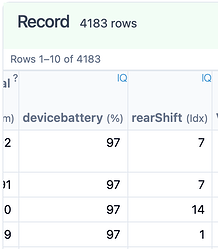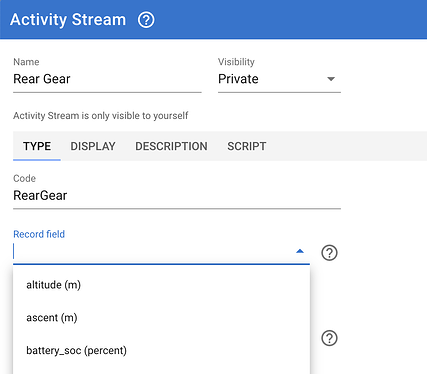Hello, I’m new here and have a question about the display of the circuit, I have the display in Garmin Connect, maybe someone can help me so that I can also see it in intervals.icu, I use the fit file.
Thanks for your support, I had already tried it, but unfortunately I didn’t get any information.
You probably also need the ‘Custom Streams’ for rear and front gear for this chart to work.
There’s some info here:
I’ve done everything but no display.
Did you re-add the chart AFTER setting up the custom streams?
Looks like that could be important. I don’t have any data with gear info, so can’t test myself.
I had a look at one of your recent rides on fitfileviewer.com and the gears are recorded differently to what the existing custom streams by Jonas H expect.
You can try make it work by editing the “Rear Gear” custom stream and selecting “rearShift” from the “Record field” drop down. Delete the script on the “Script” tab.
The FitFileviewer screenshot looks like an IQ field on a Garmin HeadUnit.
Jonas H’s script seems to suggest that it’s tested with Wahoo+DI2 instead which doesn’t have IQ fields support.
This is most likely the reason why it doesn’t work.
I tot these Fields are “standard”, why is there a need to use an IQ Field? @Helmut001
Hello, I thought if I can see the values in Garmin Connect, I should also see them in intervals with the drr FIT file.
IQ Fields don’t work that way.
If you notice on Garmin Connect, on the right side, you will see some icons of the Data Fields / IQ fields that was used and is associated with this activity.
This association is not provided / sent out anywhere. It is only within Garmin Conenct’s database.
IQ Fields are basically a “free for all” and “no-standard” and “up to developer” to put whatever they want/can think of.
Hope that makes sense.