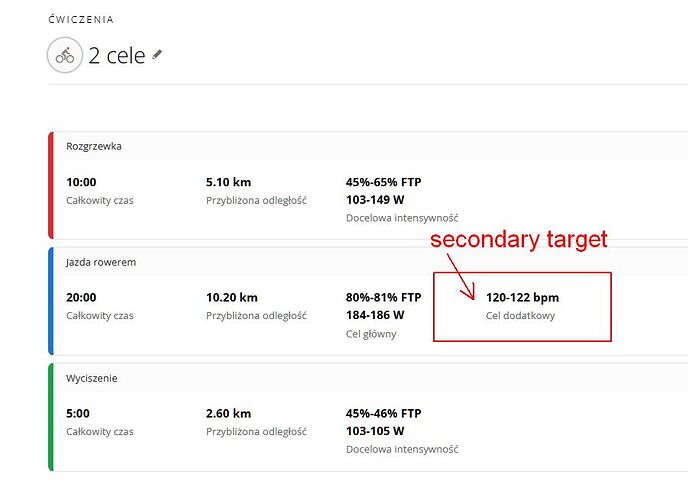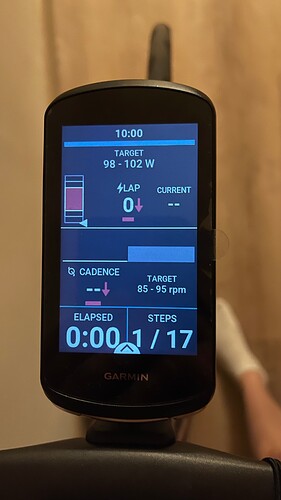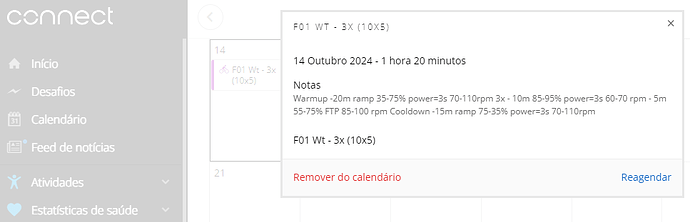Hi there!
The Garmin 1040 offers the option of 2 on-screen targets. Is there any way to build workouts using this second goal? By Connect I can already insert a second goal, but here by intervals did not find how.
Some tip?
https://support.garmin.com/en-US/?faq=EMMh03mfYU59Zt0ldOw0U6
That would be great !
I found that in an updated version of the Garmin docs. Cadence will now be used as a secondary target if it is present and not the primary target. Example workout step:
- 60m Z2 90 rpm
I only have an Edge 130+ so I can’t test this. Please try it out and see if it works. If it does please mail me the Garmin generated fit file (david@intervals.icu). Then I can probably make this work for workout FIT files directly generated by Intervals.icu as well.
Hi @david.
I sent you a “FIT” of a sample workout with two goals.
The 20min block as a primary goal is power “80% TP” and as a secondary goal is heart rate “121bpm” (you can’t set a percentage, e.g. LTHR, MaxHR).
As secondary goals you can set:
- speed,
- pedaling rhythm,
- heart rate zone,
- own heart rate.
After loading a workout created in “GC” with two goals, unfortunately the second goal is not displayed in “Builder workout” in interval.icu.
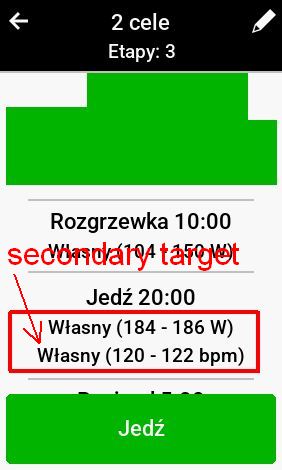
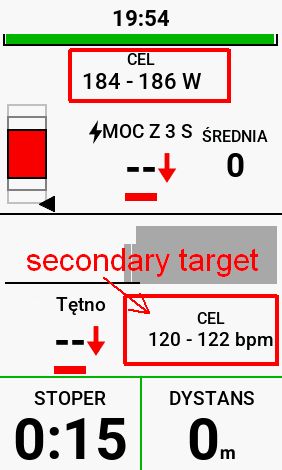
regards
Artur
hi. Yes, intervals.icu can sync with GC with second target. Like mentioned above format (for example) is:
- 10m ramp 43-45% 85-95 rpm
Thanks for feedback
did you try do the same with heart rate (bmp)? Does it work too?
Hi) Yes, I tried…and no working
Hi all,
I have the same Need, setting a primary % FTP Power and a secondary target in HR %, could you make It work in any way?
Thanks!
Marco
![]()
![]()
![]()
![]()
![]()
Update: For Garmin devices, only some models work with 2 targets. For the Edge line, the 540, 840 and 1040 show the primary and secondary targets. Regarding the Intervals script, just write the primary target first and then the secondary target that the GPS will understand and show normally.
Example:
10m 85-95% (186-208w) power=3s 55-65 rpm
5m 55-75% (120-164w) FTP 85-100 rpm
Works perfectly
Hello,
Just got a 840 brand new and tried this:
Create this workout based on your example
-10m 85-95% (186-208w) power=3s 55-65 rpm
-5m 55-75% (120-164w) FTP 85-100 rpm
download it from Intervals.icu to my Mac
I upload it from my Mac to my edge but the secondary target doesn’t show
Next when I upload it back to Intervals.icu the secondary target disappear with new values:
- 10m 85-95% power=3s
- 5m 55-75%
Any Idea why ?
Thank you and have a great day
So while discovering the workout planning and sync it with garmin connect (without workout export-import). and after sync starting the workout from edge device secondary target appears ![]() . works flawlessly
. works flawlessly
I guess it’s the right way to use intervals.icu functionalities and connectivity.
I hope this message will clarify the usage for baby born newbies like me ![]()
Amazing platform thank you @david ![]()
I created the workout at Intervals and sync it directly to my Garmin.
Do not make the download an after up to Garmin.
In your Intervals account, go to > SETTINGS and then sync your CONNECT ACCOUNT normally. Make sure the box UPLOAD PLANNED WORKOUTS box is active.
The overall sync may need some minutes.
After activate your sync, is almost instantaneous. When you create an activity at Intervals calendar, the same activity appears on your Connect calendar.
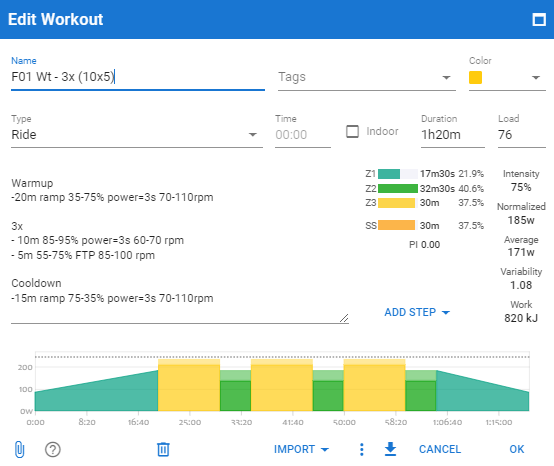
My Connect account immediately show me this:
These are the results after create the activity at Intervals calendar (my Edge 540 printed screen). Main target: POWER RANGE. Secondary target: CADENCE RANGE.
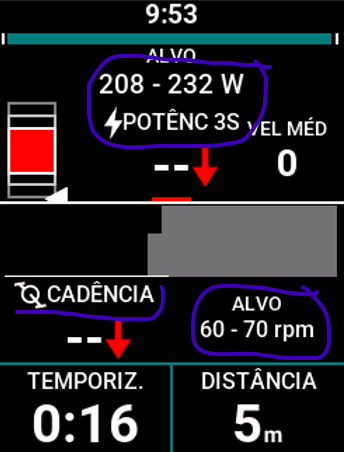
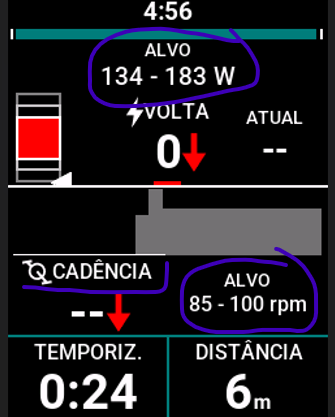
You don’t need download an up your .fit activity by cable or somethig else. Just connect your Intervals account to your Garmin account and then sync your GPS unit with your cell or Garmin Express.
Best regards.
What are “cadence secondary targets”? is there some virtual cycling app that make use of it?
you will find some details above.
They are just there, like HR as a means for you to “know” what are, if specified, cadence targets you are supposed to hit. It’s entirely up to you to hit it as there are no controls on a trainer. It’s just like how you ride outdoors. Use your gears to control.
BreakAway will honor and show these targets.