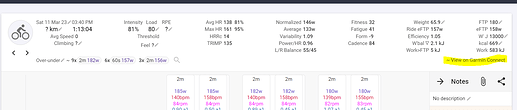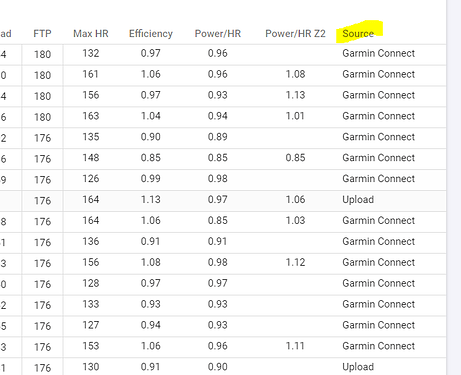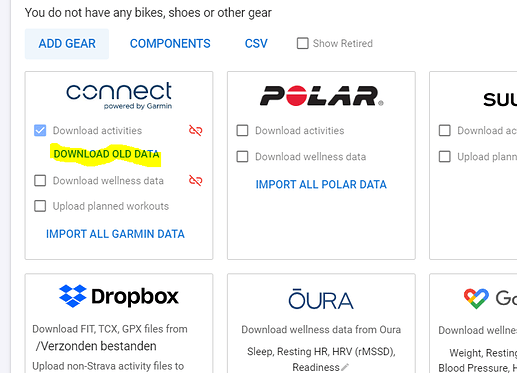So I recently bought a garmin Vivoactive 4 and was supprised to find it doesn’t support power by default.
But a developer made a connect IQ field which can record power data and save it to the fit file. (https://apps.garmin.com/en-US/apps/70f1aea3-f1d3-47f6-b7aa-23f029a75e3b)
The data isn’t recorded to the “power” field but to “power2” same goes for cadence.
Is there a way to read these fields as the “normal” powerfields when uploading from a garmin watch?
Hi -
I’m the developer of this “Connect IQ Store | Free Watch Faces and Apps | Garmin” app which also connects to bike power meters via direct ANT+ connections.
The history with these “3rd party” apps / datafields is that Garmin only allows 3rd parties to write into so-called “developer fields” which doesn’t get picked up by other NON-Garmin sites and theres no way to circumvent this unless you do some output file juggling by changing the fields after the fact.
For developer fields, there is no standard, so there implementing this in any platform may not be trivial or can be as trivial as "put developer fields as “ANY” type
I have support for importing custom record fields from .fit files on the todo list. However I might be able to add support for this field. Please send me a link to an activity with the field and I will have a look.
Still crazy how fast you get a response on here!
@app4g
But doesn’t the garmin api give the full fit file to intervals? Then you could add this function only to fit files from the vivoactive and venu models right?
@david
Intervals.icu should have it!
Tx. Power2 and Cadence2 are now picked up if there isn’t a real watts or cadence field. Will deploy Tues AM (GMT+2).
@app4g If it is in the .fit file record and the units are the same it is easy for me to add support. And that is much less work than implementing “import whatever you like from the .fit file” which is on the todo list.
Thank you!
Hello, I’ve got the same problem with my Garmin forerunner 245 watch. Installed the IQ App “ANT+ Power Meter”. It’s an data field wich works fine with my 4iii power meter.
Tested it last week on this small activity: Intervals.icu
Hope you’ll find a solution soon. Would be nice. I would use this function as a backup. Garmin battery dies ob a ride or something.
Great training website by the way👌🏼
Tx. That activity works. For activities uploaded before 4th October 2021 you need to do Actions → Reprocess File.
Great work! Makes my watch way more useful!
This is brilliant! Thank you.
Hi @david,
I have this same issue with my forerunner 245. It’s shown in Garmin as the power2 datafield and if I upload a .fit file from Garmin manually it gets recognized. Which is supercool, Thx for that. However, I activated the sync with Garmin and it does not add it in this way. I dont even know if the sync to Garmin is effective because activities from strava are also automatically connected.
I think I’ve read somewhere that Garmin activities would overwrite Strava activities.
Maybe the API of Garmin is not sending full .fit file or my sync with Garmin is not doing what it’s supposed to. Is there a way to see this?
Thx for the answer. I really love the application
Diving a bit further in this it seems to me that my Garmin sync is just not doing anything as I dont have any activity with source “Garmin”. Actually I tried to disconnect strava somewhere last week and the activity wouldnt show up with my garmin connection enabled.
You can check where the workout data is used from:
or in List view
I guess the Garmin sync hasn’t been done yet for historical activities. New ones should be good.
Thx, I found it now, but can’t see any activity from Garmin Connect. Sync seems to be not working for me.
Download activities box checked will make sure that new activities come through.
Download old data will back-sync history for a couple of months (not sure but think it’s 2 months)
If you want all history from Garmin you have to click on Import All Garmin Data and wait for Garmin to send you a download-link for a zip containing your complete history.
Thx, but that’s the issue. Checkboxes are checked, but this does not seem to work.
'Download activities box checked will make sure that **new** activities come through.'
This is only for new activities that get to Garmin
'Download old data will back-sync history for a couple of months (not sure but think it’s 2 months)'
You need to click on the hyperlink and then be patient for a while. It will sync some of your history
'If you want all history from Garmin you have to click on Import All Garmin Data and wait for Garmin to send you a download-link for a zip containing your complete history.'
Garmin will send you a mail with a downloadlink to get your complete history…
Yes, Thx.  That was already pretty clear for me but as said with all boxes checked it did not sync a thing, either new or history.
That was already pretty clear for me but as said with all boxes checked it did not sync a thing, either new or history.
BUT
Looks like it works now. I’m not very sure what made it work though. I’m too impatient to wait for answers.  I clicked a lot of stuff. I did disconnect from Garmin and reconnect but I tried that before a few times without any luck. First time I tried it from the Garmin side so maybe that’s a thing? Doesnt matter. History got updated so I suppose new activities will work too.
I clicked a lot of stuff. I did disconnect from Garmin and reconnect but I tried that before a few times without any luck. First time I tried it from the Garmin side so maybe that’s a thing? Doesnt matter. History got updated so I suppose new activities will work too.
Thx for the help