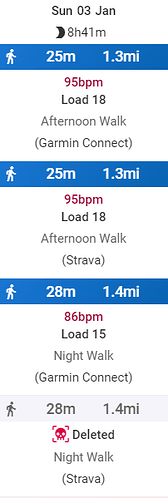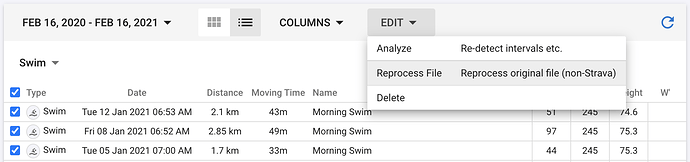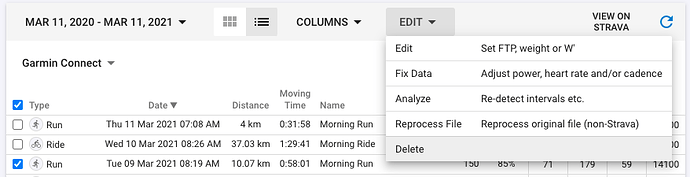Ok I wasn’t checking that “download from Strava” flag everywhere I should have. If you have that off now you shouldn’t see any more Strava activities coming in.
Unfortunately Garmin Connect doesn’t give me that information, only the .fit file and some summary data (distance etc.). The “Morning Ride” etc. is generated by Intervals.icu.
You can click the activity icon in Intervals.icu and edit the name, description, change type etc.
That’s unfortunate but thanks for the info 
Since duplicates aren’t handled yet, I was wondering where the difference in Fitness, Fatigue and Form for each activity (top right corner when viewing activity) comes from. The load for those duplicates is 117 and 118, while for…
Fitness: 67 vs 64
Fatigue: 107 vs 92
Form: -60% vs -44%
Any idea how this can be explained?
What is more, the activity type is so far more accurate for Strava activities. E.g. Garmin’s “Training” is regarded as “Walk” in intervals.icu. For the same Strava activity it’s recognized as “Workout”.
Hello,
I see that many users have issues with Strava / Garmin duplicates and it is the case for me too. I still have the sync for bot services active. I understand Garmin is the preferred one, but as some of my activities might happen only on Strava, I leave it for the moment. I can solve the issue if I open the Garmin activity and click the “sync from Garmin” button, afterwards I get the activity title I changed in the meantime and the Strava activity disappeared.
But beside this: Great that Garmin Connect is “online”. Thanks @david for the good work.
Cheers
Boris
Hey David, just to let you know that this appears to be working perfectly for me now - I’ve uploaded four workouts since your reply and no duplicates so far.
Thank you for everything you do!
Another data point for the duplicates issue! (I have both Garmin & Strava set to download activities.)
This afternoon I went for a short walk, looked on intervals and saw that the Garmin one had been pulled in, and if i checked “show deleted activities” I could see the Strava one marked up as deleted, as expected.
Later this evening I went for another short walk. This seems to have somehow “undeleted” my earlier activity from strava, but the duplicate strava activity from this evening does show as deleted. See image.
Hope this helps iron out the last few bugs with the duplicate activities!
Ah thanks that is indeed a useful hint as to what is going wrong.
Is this fixed or how to fix it? I have many activities duplicated from strava and garmin into intervals.
Would this keep activities that are pushed to Garmin Connect? For example my TR or Zwift workouts are pushed to both Strava and GC. I have had issues with other applications that connect to Garmin, they will only pull activities that were recorded in Garmin and ignore the TR and Zwift workouts (Training Peaks has done this to me this for example)
Also would it pull Connect IQ data fields like power data from my Stryd food pod?
It’s not fixed yet, unfortunately. You need to manually delete the dups. I am working on it. The new list view (in progress) can help with this:
Yes it is supposed to favour activities from Garmin Connect (and uploaded activities) and delete the Strava one. It does pull in some “fake” power data. This is currently only displayed on the timeline chart and not available on power curves and so on.
I’am new here - and the concept is very interesting. I’ve been a long time Endomondo user where i have kept an overview over everything that i’ve done the last 10 years.
I mostly use Garmin devices, but also Zwift and the platysens marlin for swimming. My garmin account is then a bit of a mess since it does not have everything and duplicates of others.
I also use Strava with direct upload from Zwift, but manual upload of everything else. So right now it Intervals.Icu would work fine with only Strava sync. But I’m a looking for a solution that does not rely on Strava (being updated manually)
But i have a lot of duplicates on garmin connect from zwift and garmin edge. Their distance varies very much. I.e a flat hour on zwift in draft might be 40km, while 32km on the edge and the other way round a climb might only be 15km on zwift at the same effort while the garmin still showing the 32km
I don’t think that a single de-dupe option will work for everyone but with the options options to flag activities that
- has a start/end time with x min (i.e 1min)
- is shorter than another that takes the same timespan (again with 1 min grace periodes in the ends) - To catch where multiple smaller files has been manually put together to form an activity
An then with the possibility to prefer
- i,e Virtual rides (zwift) over indoor rides (garmin edge) - I guess that one could drag the relevant categories arround to form a list of priorities
- Platforms - i.e Garmin over Strava or the other way arround
And not least the possibilities to just flag dupes and present the user for a list to click the prerred activities unless they trust it to do it automatically 
I have added “better duplicate detection” to the todo list. I want Intervals.icu be “the place where you keep all your activities” so this kind of thing is important. But it does get complicated as your post suggests.
Generally tools that help de-dup a big import are more important than de-dupling new activities. The latter can be done as they come in if needed.
And as you have suggested above - the columns view makes it pretty easy to spots dubes - but a tedious task for a big import- Especially when merging from different data sources.
As with self driving cars - many situations is easy to handle autonomous but a manual override is nice to have…
But even on the calendar view it would also be nice to be able to select a number of activities and delete them all at once. At the moment the actions is the same when you click on the white on blue header as on the stats below. Would probably be easy to make i.e the header selectable and just show it with another color.
The de-dupe tool could you the do the same. Prefill the checkmark / change colors before you press hide or delete.
Today was the first time i saw the platform mentioned and I’ll look more into it.
With regard to my history there is probably a lot of Endomondo customers out there that have downloaded the history in the form for .tcx and .json files
I would also like to see bulk export of activities but that is for another thread - or maybe I’ve just not found it yet. I should be easy to get your data in, but also easy to get them out again  As Underarmour killed of Endomondo nobody knows what will happen in 10years but also as backup. Even well renowned cloud service loses customer databases once in a while…
As Underarmour killed of Endomondo nobody knows what will happen in 10years but also as backup. Even well renowned cloud service loses customer databases once in a while…
Bulk download and export to Dropbox is on the todo list (except for Strava, I don’t have the original files and their API terms of service prohibit it). As is TCX and GPX import.
@david I’ve been uploading through Strava, no problem. Yeserday, I turned on GC sync in Intervals and turned off Strava sync (but did not disconnect Strava). I (thought) that I had set the date for GC synch to start today (10 Mar 21). Today, I had a workout saved in GC and in Strava, but only see the GC version in Intervals. Great…but… I now have a bunch of duplicates from past times (last week, for example) which was before I set the GC start date. These earlier dates has the Strava sync (as expected at that time) but now also have a GC activity, synched since last night. Is the ‘start sync from GC on this date’ working correctly? I can certainly delete the new dupes manually, at least for the last few weeks - but if GC is now syncing the entire past time…shudder…that will be a lot of activities and a lot of manual deletions… Thanks for Intervals - it’s great!
It is a shame. This is what is keeping me from switching to GC from Strava for Intervals.
Hmm. I don’t know how you got all those dups. For one thing the Garmin activities should have caused the matching Strava ones to be deleted and the code has a clear check to discard activities older than the configured start date. You shouldn’t get any new dups.
Anyway it is easy to delete the extra Garmin activities with the new activity list. Go to the calendar page and click the “list” icon next to the date:
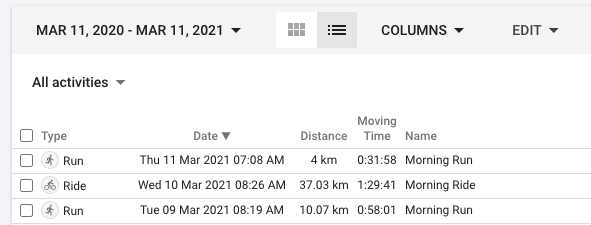
Then click the “All activities” drop down to filter by source:
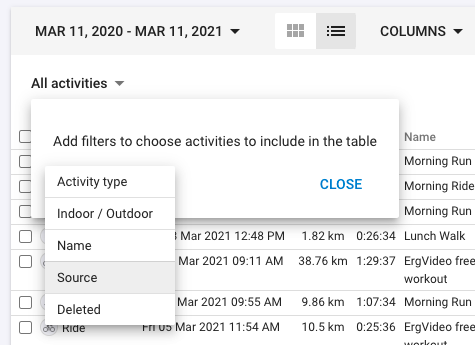
Click in the source box and choose Garmin Connect:
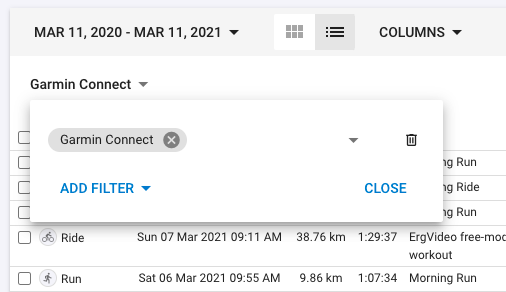
Make the date range the last year or so, click the checkbox above the checkbox column to select all, uncheck the ones you want to keep and then click “Edit” and choose delete: