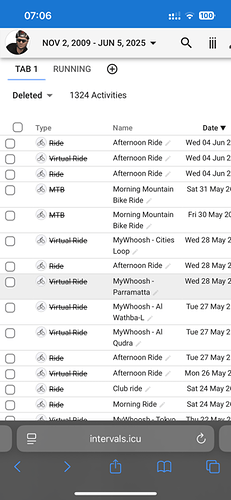My Zwift account will sync to Garmin but I also records by indoor rides with my Garmin watch, leading to duplicate entries. I would rather keep it this way to have some redundancy, or for cases where I would not record with the watch or what not.
Is there a way to “hide” workouts automatically ? Or manually ? For example they would then only show up in the list view but greyed out or something similar.
Thanks
Option 1 - activity view
- To hide a workout, make sure you’re in the workout you want to delete.
- Scroll to bottom
- Actions
- Delete
Option 2 - list view (allows multiple deletion)
- Open list view
- Select activities you want to action (tick box must be checked)
- Edit (top of screen)
- Delete
Both your options makes it as “DELETE” and not hide.
I get it that when it’s deleted, it’s hidden. But AFAIK, this is true for 30days and then they get binned for real. Tot I read it somewhere.
I have “deleted” files dating back from 2009 (1324), which can be viewed in the list/calendar view by ticking the “deleted” box in options. Some are from Garmin/Strava auto delete, while others are manually deleted due to two Garmin devices (redundancy).
1 Like