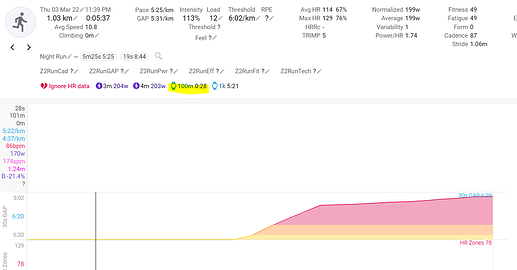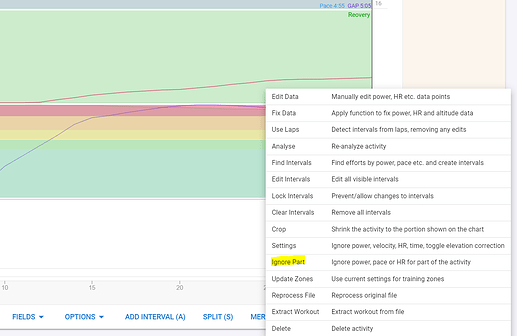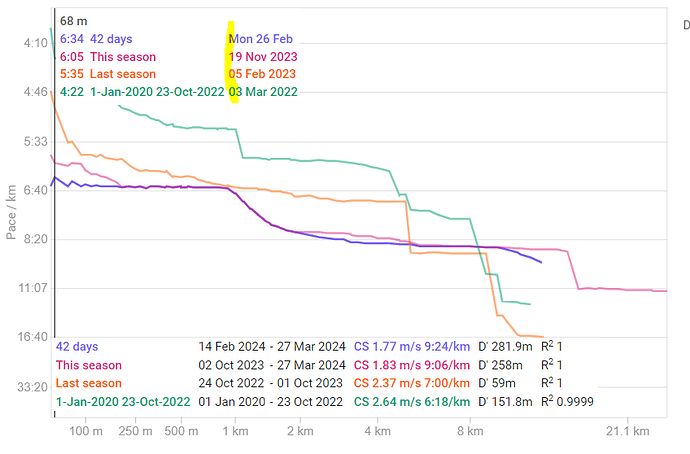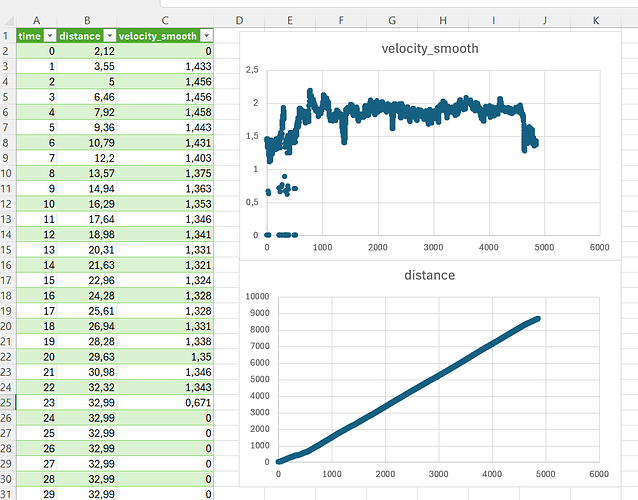I did a trail race back in 2022. The data shows that I did 400m and 800m bests during the race. Both are less than a second. How do I find the anomaly in the data to correct/remove it? I suppose the last resort is just to delete the whole activity.
Thank in advance
Schalk
1 Like
First make sure that you have 400m and 800m in the ‘Best Efforts’ list on the Pace page. Then click on the 400m and 800m PB ‘time’ value. That will directly take you to the activity they come from. If the PB has not yet been detected, do Actions - Reprocess File. That should detect the faulty PB and when you click on it, the charts will zoom in to that part.
Now you can do ‘Actions - Ignore part - Ignore pace data’ to correct the situation.
1 Like
Apologies for the delay, MedTechCD. Life got in the way. I followed the steps and successfully cleaned up the data, but I still encounter pace anomalies for splits under 2km. Although it directs me to the activity, it isn’t flagged as a personal best (PB), making it difficult to isolate and exclude from the dataset.
It appears that most of the anomalies are caused by bad GPS signals, resulting in “pace jumps” in the dataset. Do you know of a way to filter out extreme outliers or an algorithm to detect and correct erroneous data points that can help me improve the accuracy of my dataset?
All I can say is that you should be able to identify the date of the activity with the erroneous data by hoovering over the pace chart. If the activity isn’t giving you any meaningful data, exclude it completely for Pace results.
When it comes to improving GPS data from your device:
- Do you have the possibility to change the satellite system(s) your device is using? Use the most appropriate one for your region. See here as a starting point to choose:
Garmin! Which satellite systems should I use? GPS GLONASS GALILEO?
- Make sure that your device has maximum ‘direct access’ to satellite signals by wearing it ‘unobstructed’, no clothing over the device
1 Like
Thanks @MedTechCD
Makes sense. The runs with the anomalies are all in mountainous/gullies/dense forest areas that restrict/lose GPS signal. My watch though a Suunto is set for optimal GPS coverage.
Pity to exclude those runs because they are for most epic in vert and or distance.
You could download csv stream data from the Interval data page and plot that in a spreadsheet to track down the parts with erroneous speed data.
It’s a bit tedious but certainly possible if the bad parts are ‘grouped’ and not all over the place.
Here’s an example in Excel:
Hey @MedTechCD, thanks again for your help! The csv route proved to be too tedious however, I think I’ve sorted out all the anomalies out now.
A bunch cropped up during runs in Vancouver and Calgary in Canada, especially in the first kilometer when it was still dark out. Seems like my Suunto had trouble locking onto enough satellites for accuracy in the city, but once I got out in the open, it smoothed out. It could also have been the jump from the Southern - to the Northern hemisphere…
I picked up on glitches, when starting out from my house in the suburbs here in South Africa. Probably because I didn’t give the GPS enough time to get a solid fix on all the satellites. Checking out the run traces on Strava really helped me spot where things went wrong - it tended to veer off the road or become super erratic.
Then there were the runs in the mountains, especially in the forests and gullies. Ended up having to delete a few where I just couldn’t figure out where the anomaly was.
Appreciate you taking time out with me to try and solve the problem. Going forward I will be more careful to ensure I have locked onto the satellites before my run and to check the pace chart regularly for outliers.