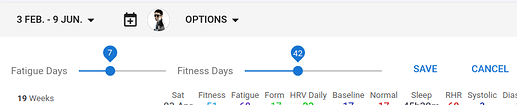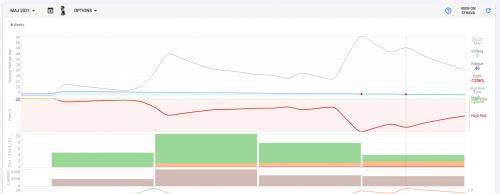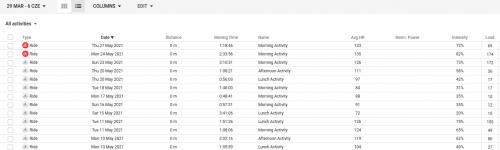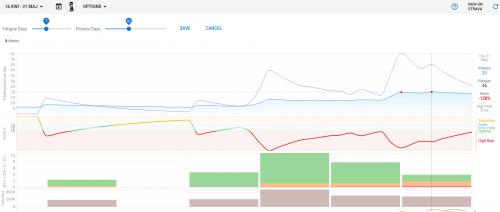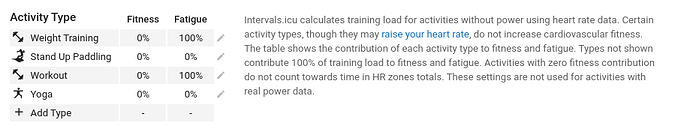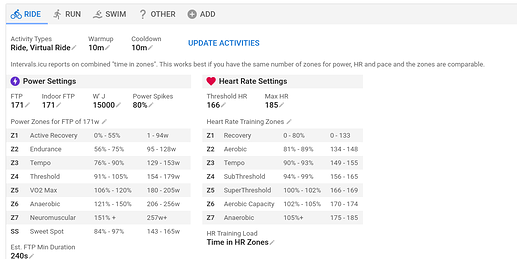Hi,
Even with hard training Fitness stopped to by calculated. Right now I have Fatigue 46, Form -1200% and Fitness 3. It was working in the past. I had a month brake from cycling, and now am almost month back in training. Fatigue and Form change, Fitness just go down to 3 like I am not training. What’s going on ?
Can you check the load value you have for each activity?
I can see Load values for activities. For example 70, 80, 105, etc
Screenshot?
Did you accidentally changed the “Fitness Days”? Fitness should be at 42, fatigue at 7. You can change them in Options
I found the Fitness Days settings. It was all set as in your picture 7/42. When I press Fitness Days it recalculate to true values (Fitness 20, Form -126%). But when I press “Save” it all go back to wrong numbers.
What sport are thes loads from? And is anything specified in the settings for that sport? That might overrule the standard settings.
I see that you don’t have Power recording. Are you sure your HR zones and LTHR settings are correct?
Some activities have rather low load.
All the activities are bike rides.
That’s true that I do not have power meter.
That’s true that some activities on the begging of the month have crazy low Load. It’s due to the fact that I have been taking beta-blocker then. I take no more. Even with those crazy low load on the begging of the month the fitness should be circa 20 not 3.
Yeah, something is wrong but it’s not quite obvious what…
Try this:
Go to settings, check the HR zones for Ride and tell me what setting is used for HR Training load. You should not be using HRSS because there is no power info. Try both other options to check if it solves the problem.
Click on Update Activities to apply those settings to all activities for both load calculations and check the fitness page.
That’s it. I have had HRSS set for Training Load. I changed it to Time in HR zones and clicked “Update activities” and fitness moved
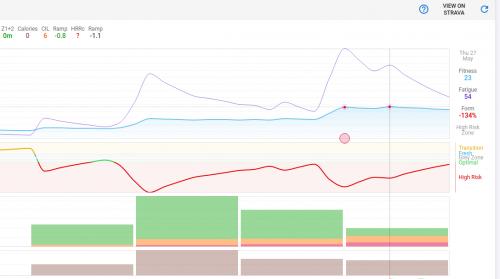
By the way, do you know what this red circle at 24th of May is ?
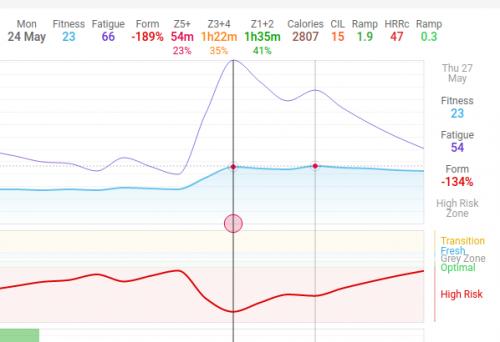
Glad it is sorted.
Don’t have any idea about the red circle. Never seen it before. If you go to the bottom of the page with the cursor on that date, isn’t there anything that gives you the explanation? Like with the red dots that notify a FTP or LTHR change?
MedTechCD - thank’s for a tip. It’s Threshold HR bump +1.
Tx for all the help @MedTechCD . @Czarny_Rumak you should probably change form to “Absolute Value” instead of “% of fitness”. You can do this in “Options” on the fitness page.
The red dot means that a new Threshold HR value has been detected, in the exercise window by pressing on the red text (above the right side) it automatically updates the settings for that value