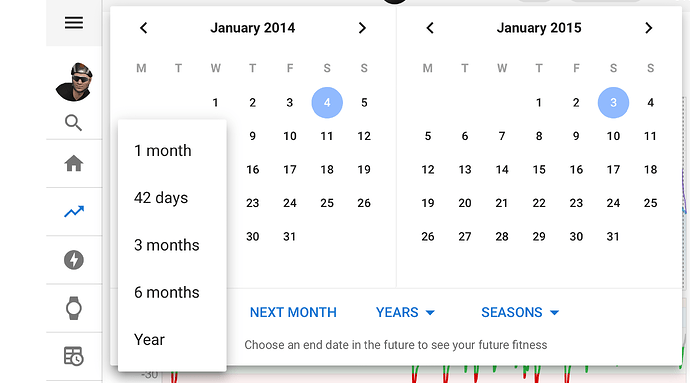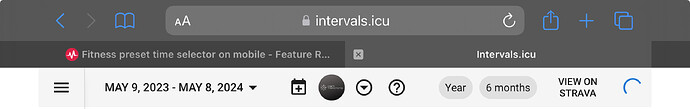could you add in the 1 month, 3 month, 6month etc pill buttons into the mobile view. I only see them in desktop and have looked for them multiple times in mobile
When selecting the date range, you can select the 1, 3, 6 month options. Due to space, it only shows the last two selected.
I can’t directly modify apps or websites, but I can tell you that the inability to see the 1 month, 3 month, 6 month pill buttons on the mobile view of the fitness app you’re using is a common issue. Users have reported this problem on the Intervals.icu forum [intervals preset time selector on mobile].
There is currently no way to access the preset time buttons on the mobile app. However, you can set your preferred time range by following these steps:
- Tap on the date range at the top of the screen (which currently shows FEB 8-MAY 7 in your image).
- A calendar will appear. You can then set your desired start and end dates.
While it would be more convenient to have the pill buttons accessible on mobile, this is a workable workaround. Hopefully, the app developer will add the preset time buttons to the mobile interface in a future update.
You can set and view those with your phone in landscape mode. Just rotate 90 degrees and some buttons will appear. Choose the preset ranges you´re intrested in and they will ´pin´.