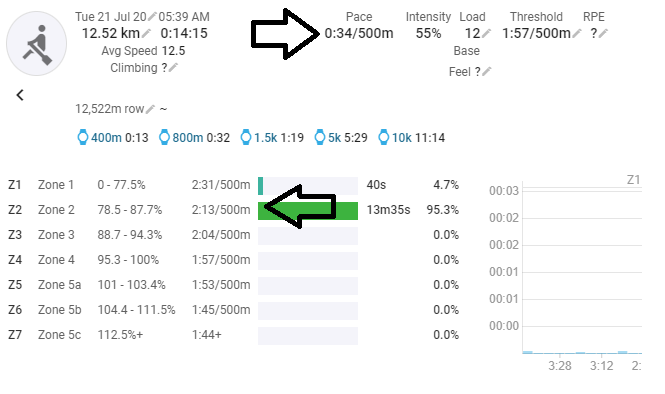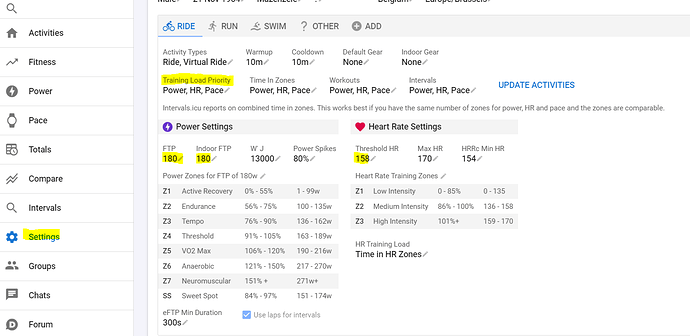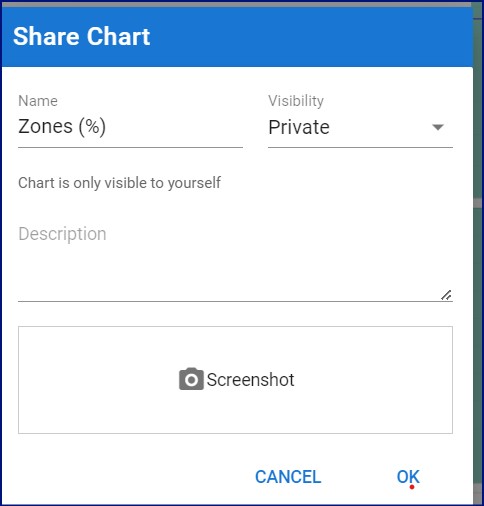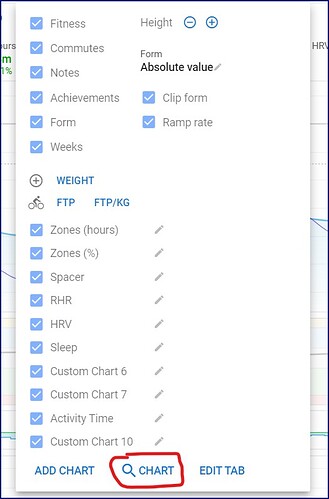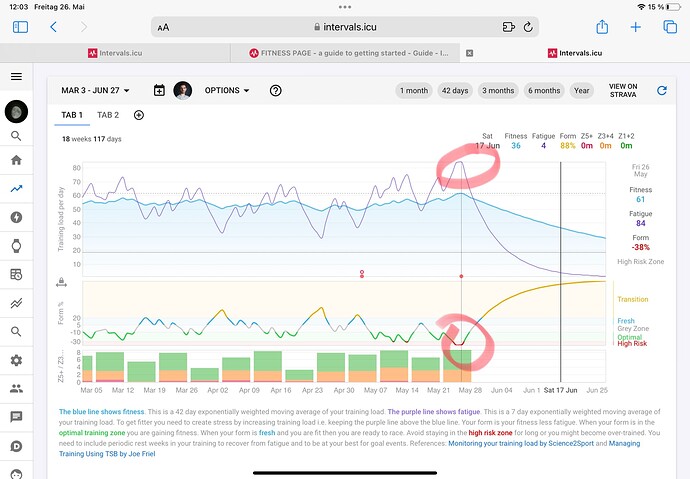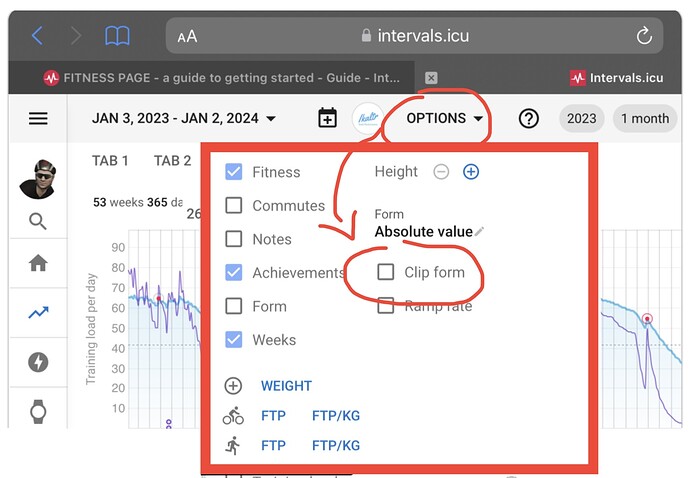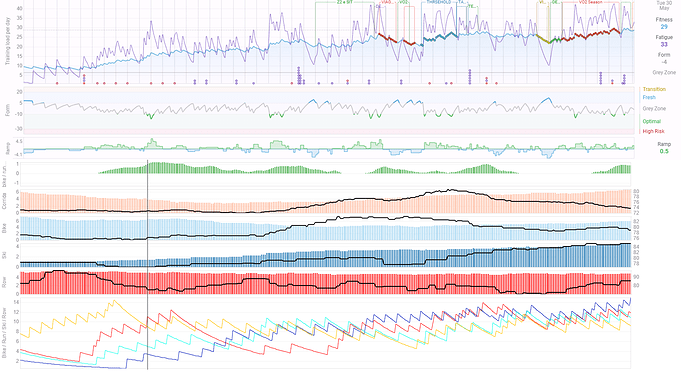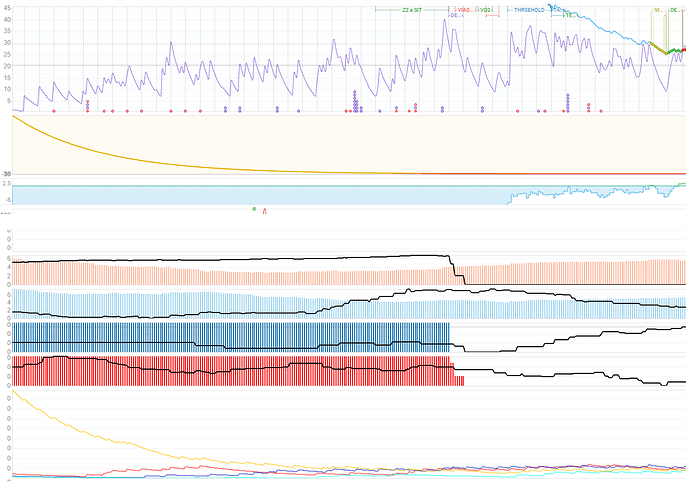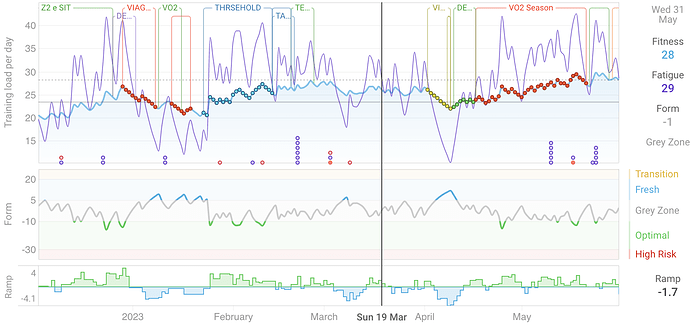Load is calculated based on Power/HR/Pace with the priority you’ve set on the Settings page per sport. HRV has no influence on Load.
You need to set FTP/LTHR/Treshold Pace and choose a zone system for the Load calculation to work.
Thank you for your detailed reply.
When you share a chart with the Private option ticked, does that mean it goes somewhere for you to reuse? I tried looking for my shared chart in the Search but that only showed me other people’s charts. I thought this might be a way to effectively copy a chart so I could make another version with slightly different settings
When you use a chart from another person, a personal copy is automatically create. You can modify and again share the modified one without change to the original.
If you set to private, others can´t see the chart.
But can I see the Private ones somewhere?
They should be in the list when you click on the looking glass.
Others will not have them in the list.
Thanks. So if I’m understanding it right, I Share the chart as Private. Then in Options at top click the magnifying glass to find other charts, and they should be in the list? But they’re not as far as I can see. Tried using a chart called Zones (%) in screenshots below
AFAIK that’s how it should work, but tried it myself and you’re right. Something looks broken @david
Hi!
I need a tip. Its looking Like the Chart is CutIng of my curve. How can i adjust the range?
Nice Greets from Austria!
Thanks for your answer. But its not ticked. The last workout (today) was without a heartrate Sensor.
Is that a Problem?
If you do “Share chart” but make it private then it doesn’t show up in the search list. The search list is also sorted by usage count. I might change that so newly shared charts get seen a bit more.
The fitness chart adjusts the range to try to show more of the interesting part of the chart and to make space for notes and so on. So if you do a really big activity the fatigue line might be clipped. You can still see the actual value by moving the marker.
Thanks David. If you don’t mind me asking, what’s the point of the Share - Private option? I can’t work out what happens to the chart when you choose that.
It’s the default option for a chart and I need somewhere to make it editable. If you change it to public you might want to change it back to private at some point. Using a verb “Share Chart” maybe not the best text for the button. “Sharing” might be better.
Hey Dadid how are you ?
I change like i mention before , my settings (ski and Row) “Hr , Pace or power” to Power or Pace , HR ; and this is what happen , you have some insight what is missing?
BEFORE ( HR first)
AFTER ( Pace or Power FIrst)
Your response has me curious. How (formula) is the “Load” calculated? I’m looking at designing some workouts
Intervals uses TSS as developped by TrainingPeaks for power based load:
Hey David sorry tobother yu (again)
i find why some errors happen.
calculated my 500/ wrong , but in the zones right. You know how i can correct this?