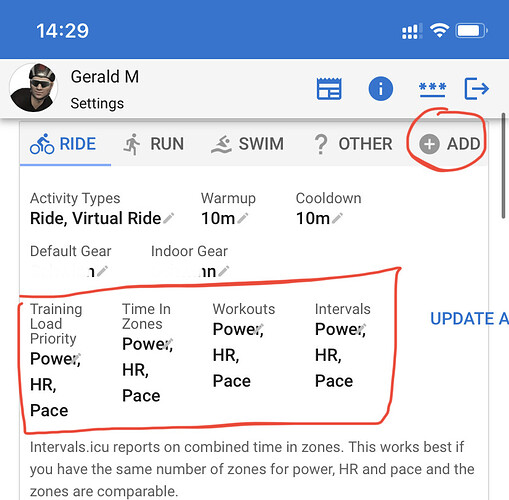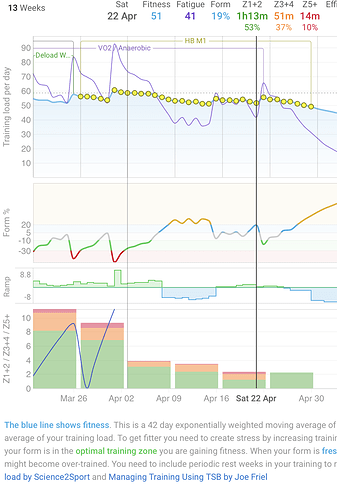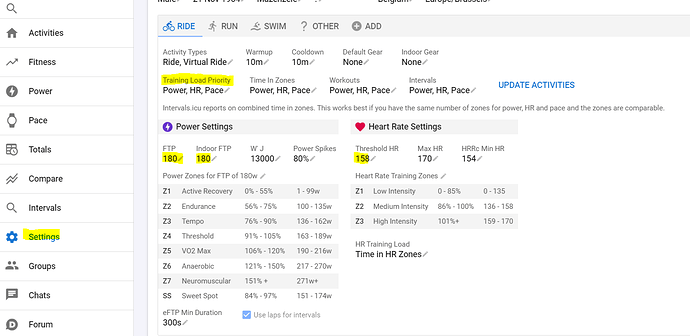The fitness chart is based off of the PMC chart in TrainingPeaks, but the Form number in this fitness chart tracks the difference between fitness and fatigue on the day of, while in TP it tracks the form based on the day previous. What is the reasoning behind this difference if you’re replicating the PMC chart of TP? Thanks in advance!
How can I have the fitness chart include the load from running and ski activities? Thanks
- Go to Settings page.
- Check that you have Running and Skiing as selected disciplines. You add anything from the list.
- The priority should then be set in order of preference.
I hadn’t actually used the TP PMC when I did this and it just seemed the right way to was to do it all on the day. Have had a few requests to change it and will likely add an option sometime.
Hi, I am using the possibility to import my training calender from Trainerroad, which automatically also imports the anticipated load (in TSS) from the planned workouts. I can see the future impact of these loads under my fitness tab (and also, e.g., on my graphs under the “Compare” tab). Is there a general way to not have that happen? I.e., I would prefer to see my fitness (and other data) WITHOUT the projection of future loads, but still be able to see the workouts planned in my calendar. Did I miss that I can set this somewhere, or is such an ignoring of future planned loads not implemented currently? Thanks.
Hi, is it possible to hide all the blue dots representing new best power?
I don’t think so.
It is now:
Excellent. You´re the man!
Hi Gerald. Can you please help me work out what the little yellow dots are which have started to appear on the blue fitness line on my fitness chart? I’ve attached a screenshot. Thanks in advance for your help.
What is HB M1?
Check the notes on your calendar.
Gerald - you’re a hero: for responding so quickly and for spotting the issue. HB M1 signals month one with my new coach. I wanted the note on the fitness chart but had ticked the show on fitness line box by mistake - as soon as I unchecked that the dots went away.
Thank you very much.
You selected “Show on fitness line” when creating the taper in your calendar.
Thanks Rich!
Yes, that’s what caused it. I won’t make that mistake again.
If I understood correctly, the load is relevant only if I input HR data for each training session as well as HRV?
If that is the case, can anyone inform me about the best practice to get the best out of it? I have a Polar HR belt, that I coupled to my watch but I can also do it on the HRV app (I read it is a commonly used app). Then I do it every morning and I put it as Health info in Intervals?
Many thanks!
Load is calculated based on Power/HR/Pace with the priority you’ve set on the Settings page per sport. HRV has no influence on Load.
You need to set FTP/LTHR/Treshold Pace and choose a zone system for the Load calculation to work.
Thank you for your detailed reply.
When you share a chart with the Private option ticked, does that mean it goes somewhere for you to reuse? I tried looking for my shared chart in the Search but that only showed me other people’s charts. I thought this might be a way to effectively copy a chart so I could make another version with slightly different settings
When you use a chart from another person, a personal copy is automatically create. You can modify and again share the modified one without change to the original.
If you set to private, others can´t see the chart.
But can I see the Private ones somewhere?