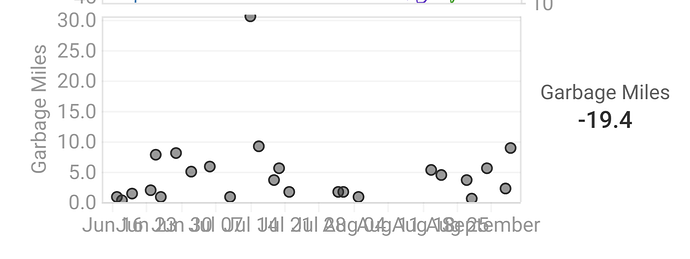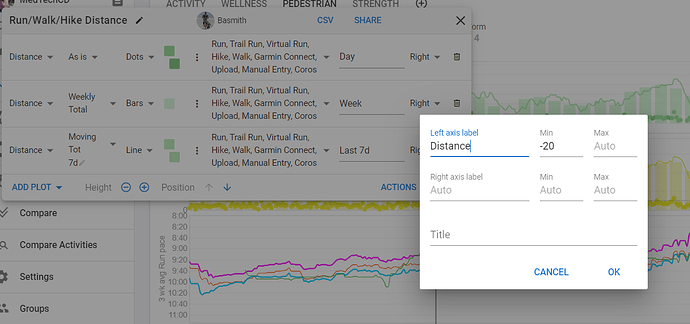Is this an issue with scaling? It only shows positive numbers by default. In the screenshot you’ll see the selected value is negative but it’s not appearing on the chart.
Disregard I guess you have to do this manually. However, it might still be a bug that it’s set to Auto scaling but it still doesn’t show the negatives
Did you try to set manual scaling?
Edit plot - Actions - Edit axis
That seems to work for my Distance chart. Maybe not working for your case, don’t know.
I remember there was (or still is) a similar problem with VAM on activity charts showing all elevation changes as positive even when descending.
Works for manual but would require hand-holding over time. If the “Auto” field in “Min” doesn’t actually automatically update to the full range of values, then it should just state “0” by default to avoid confusion. I think the intended outcome of this feature, though, is to actually automate including negative values.
I agree, but it’s a workaround for now, until david can fix it