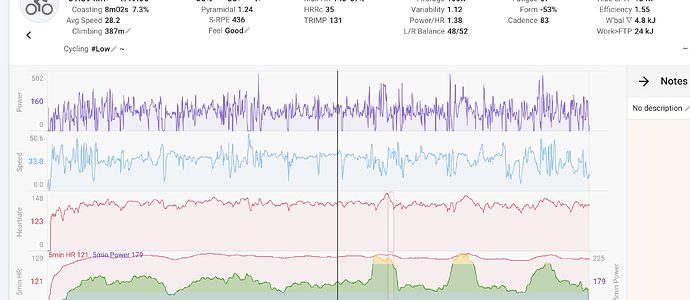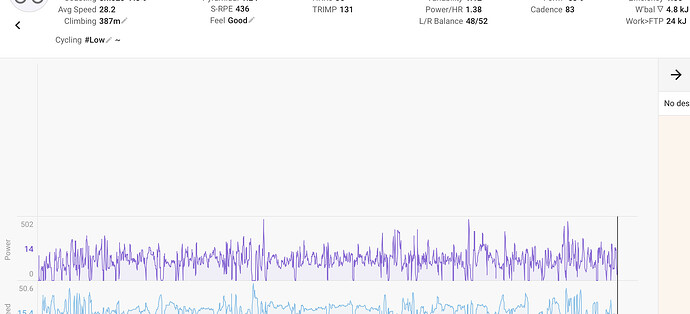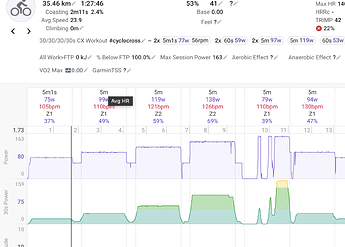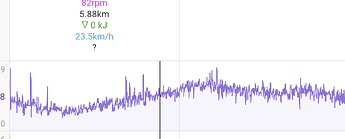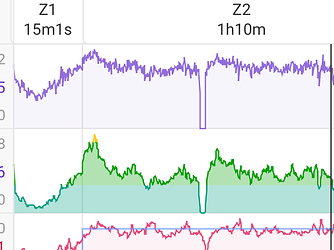Am I missing something basic or is this an issue? On both my iPad and Mac, and when using either Safari or Chrome, the normal field headers that reside above the charts, are not showing, but the space for the field exists.
If I remove all fields, then the charts move to the top with only a small margin between the charts and the top bar (see attached images). If I add fields, then the charts move down as if the fields are showing up, but the space is blank.