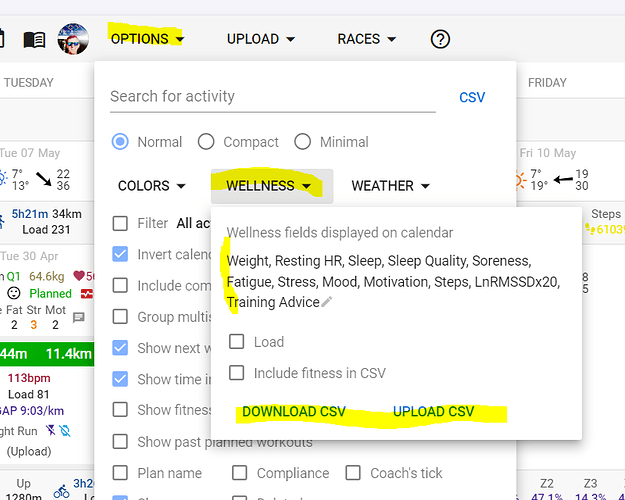Hi,
Brand new user here. I connected my account to GC and downloaded the last 12 months activities and everything was correct (there was no sleep data from Garmin).
However, I’ve just imported all Garmin data using the link provided from Garmin and noticed that all of my activities from mid 2020 now have sleep data attached to them.
It was around this time I got a Fenix watch and although I have sleep hours configured I do not use it for sleep tracking and there is no sleep tracking data in GC (beyond the odd night here and there).
So I assume the issue is related to the watch, but I’m not certain if this is a bug and if so who’s end it lies on. Regardless of the cause, is there a way to remove this data without removing the activities? I’m trying to track sleep data but using a different source and I’ve only just started doing so.
I was hoping to be able to filter and edit the activities from the list view but I don’t think is is going to work. Any other thoughts welcome.
Cheers,
Sam