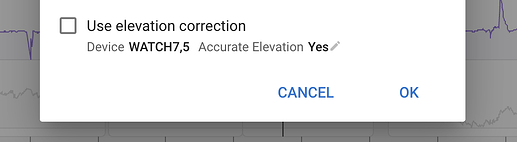Hi recently I have noted that my elevation data from run imports is way off. For example I am capturing data on an Apple Watch with WorkOutDoors. The recorded elevation gain in that app is 131ft which is accurate but then intervals.icu has it as 900ft. I have been syncing all the data with Healthfit app which also shows the correct 131ft of elevation gain. Any suggestions?
Many devices do not have good altitude data so Intervals.icu uses topographical map data and the GPS points instead. You can control this. Do Actions → Settings under the activity timeline chart. Change your device to “yes” and untick the use elevation correction box.
Click OK and then do Actions → Process file. It will now use the climbing data from the file (if available). Future activities should be good.
Ok that solves the problem for me but I still suspect something is off in the transfer of information. With the elevation correction adjustment suggested, the data is corrected back to 131ft which is what the watch originally reports. So I do not think this is an issue with the watch and more a data transfer issue.
There’s no issue with the watch or anything else. It’s just that this type of watch was not yet known in Intervals and thus Intervals can’t know if its altitude data is correct.
Now that you flagged it as having accurate elevation data, it is added to a list of devices where Intervals should simply take the elevation stream and not try to get elevation from online maps.
Ok, this still seems odd to me that when the watch is not known that Intervals will change the elevation from 131 to 900ft. Wouldn’t it make more sense to just accept the reported elevation change as a default? Im also not clear on what conversion factor Intervals is using to change the elevation.