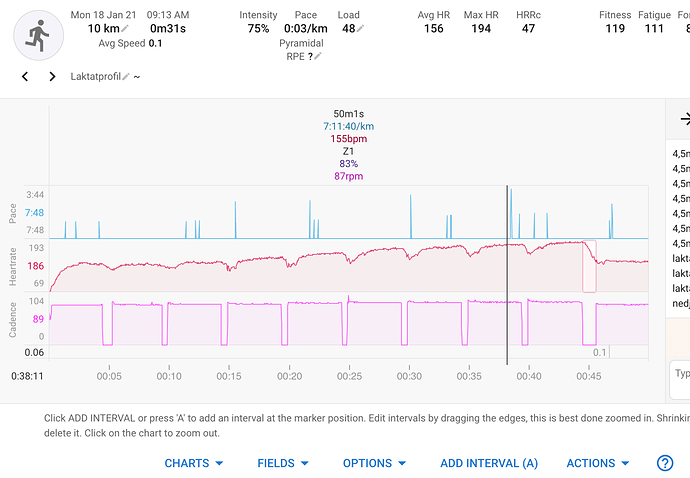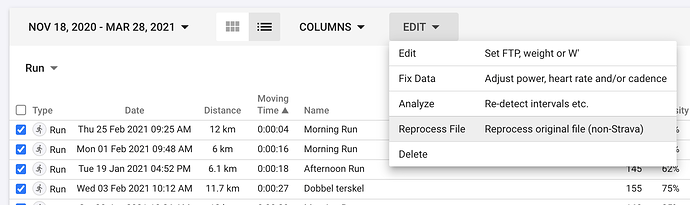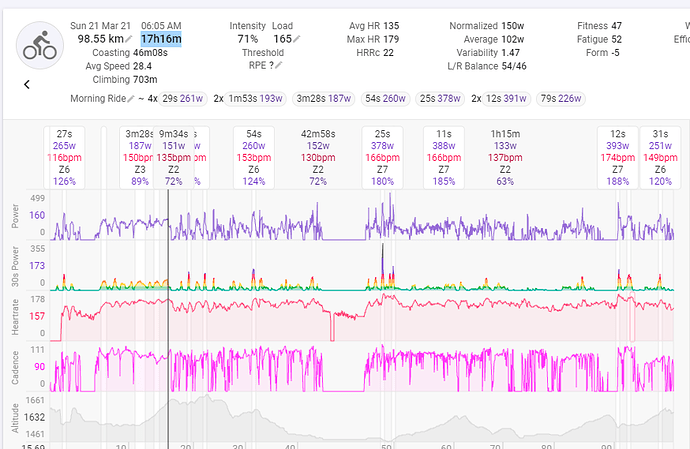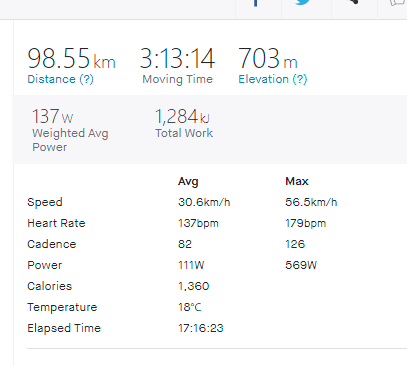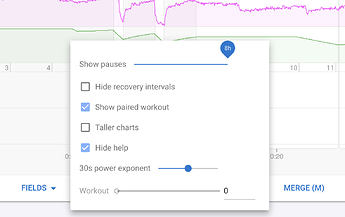I have workouts in swimming and running on treadmill where I have recorded heart rate but did not wear the watch (no pace recorded). The duration is not right in the calendar, is it possible to edit the duration so the duration is right?
The duration is calculated as “Moving Time”. Since you don’t have pace or distance, there is practically no moving time. So, the displayed Moving Time is correct for the measurement but it’s not what you want…
You can’t edit Moving Time but you can add column “Elapsed Time” in the Activities List view. In the Calendar View, I don’t see anything to display Elapsed iso Moving Time.
Hmm. Interesting that the load is ok and the time line on the bottom of the chart is ok. I can probably detect this “totally bogus” moving time case and use elapsed time instead. If that fails I will add editing support for moving time.
I added a fix for this. If the calculated moving time from the velocity data is less than 1/3 of the elapsed time then the elapsed time is used instead. I used the activity list view to re-process your broken runs for the last few months by sorting by ascending moving time and picking them out:
Hi david,
Similar issue on my side today, probably my own fault as I used fitfitletools to edit the date of the acitivity (was showing as yesterday afternoon instead of this morning when the acitivity was actually started).
Seems something in the editing has made the data in the file go crazy and now I have a 17h elapsed time which seems to be showing as moving time in intervals.icu
Elapsed time should be around 3:13 with the elapsed time being funky (given the date edit, I can live with that, provided it is irrelevant).
It looks like the activity started yesterday for a couple of minutes, the stopped and tacked on your ride today. Do you have the original file before any edits? If so cropping away the first 5 minutes might sort it out.
Hi David,
I had a similar issue today with my HIIT Training on my home trainer. GPS was active while recording, so it recognized a moving time (17min) but the elapsed time was 1:10h and it seems your fix (17min/70min < 1/3) won’t work in my case, even if I follow your recommendations to "reprocess original file.
Thanks a lot for your help.
Check here
Thanks for your reply.
I had to edit my .tcx files (Polar) but with your advice I found a similar way.
Also, for those who use Strava for store files and move them between platforms:
On the Strava /Training/My Activities page, click on the ‘edit’ the offending activity. On the resulting page, you can tick a box to indicate that it was an indoor ride. Strava then corrects the duration of the ride to include periods when you were not ‘moving’.
In turn intervals.icu and other platforms that take their data from Strava will have the correct duration.
Is it possible to have an option to use moving or elapsed time in your activities?
If I stop, then I pause activity - that is ok, this time should not count. But in most cases I easily ‘lose’ time when trail running, I am just not fast enough to count that time ![]() This is strava problem also. But I disconnected strava from my account and only use suunto connection and I would like to have same data. I tried to recalculate but no luck. Thanks.
This is strava problem also. But I disconnected strava from my account and only use suunto connection and I would like to have same data. I tried to recalculate but no luck. Thanks.
Can you point me at one of your activities with this problem and what the time should be? I will have a look. It’s not easy to have a using moving or elapsed time setting.
Hi,
here is my long race, I am missing almost 1h30 :
https://intervals.icu/activities/i3122785
in some only a couple of minutes:
https://intervals.icu/activities/i3122771
You can check connected suunto activity for correct time. Thanks.
Not sure if this is a related issue, but I also include my morning Yoga (15 min) as part of my daily activity. I add it with RunGap. It shows the correct duration in RunGap (and Apple Fitness+)…but more often than not it shows up as 8 minutes in Intervals. I exported a FIT file from run gap and uploaded that directly…with the same inaccurate results. My guess is Intervals shortens a workout if the energy level drops below a certain point? The last half of the yoga workout is on the floor (think of it as leg stretches)…so the movement is probably zero. Suggestions?
The problem is that these workouts have HR data but only a few of points:
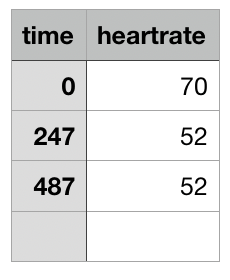
So Intervals.icu uses that 487 as the duration. I have put in specific support for Yoga to use the elapsed time from the fit file instead. This was a different problem to likarnik’s which I fixed some time ago.
i try strip the speed and cadence , and change setting , with and without velocity data.
Any way to solve ? I have some intervals on rower/ski etc … total work is 43min , but because the rest time , only show 20min of work
There’s a slider at the bottom on one of the options. It is to ignore rest times up to x hours.
Try that?
(On mobile. So screenshots are tough)
I will try , but the problem is the “moving time” i cant change or edit even if the workout was longer.