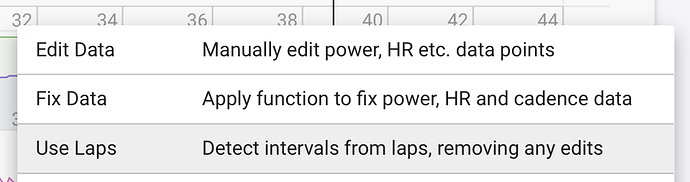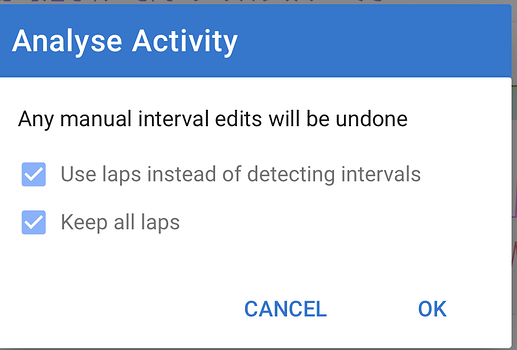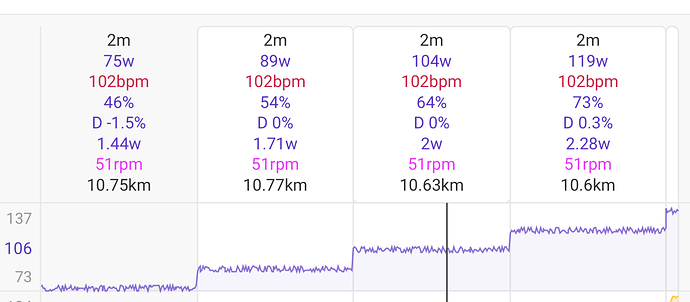Thanks @Michael_Webber for the tip. Didnt know about this feature and now that I know, I’ve coded up my BreakAway: Indoor Training App to be able to also utilise this feature.
But, initially i thought it didnt work until I had to ask David for some help and verification. So for those that are having issues, this is how it works. Forumers can use this as a guide. Hope it helps anyone.
First, go to the very bottom (ACTIONS) and click it, you can see the “Use Laps” option there.
For me, it didn’t work originally, and this, as explained by @david was due to the Power Wattage was too low
The trick is to tick the “Keep all laps” box as well as “Use laps”. Otherwise Intervals.icu still processes the laps and gets rid of ones with low power which is all of them in this case.
So in this case, a second step is needed.(Click on Analyse - also within ACTIONS)
Check both of these options and then it should get all the laps done (per your Head Unit / App / etc). (even the low power ones)