Hi,
The planned mileage is displayed in the User Interface (Weekly totals section).
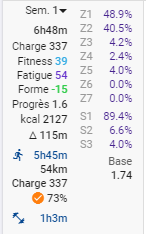
How can we also show the weekly mileage covered up to the current date?
This request has remained pending : Weekly Totals - Completed View?
Thanks
Hi,
The planned mileage is displayed in the User Interface (Weekly totals section).
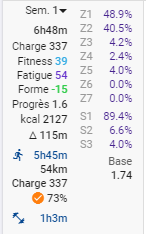
How can we also show the weekly mileage covered up to the current date?
This request has remained pending : Weekly Totals - Completed View?
Thanks
A workaround is to display that in the Totals page with a filter. You can now use filtering on different views.
Set a filter on your activity sources, in my case Garmin, Coros and Upload. The planned activities will not be in the totals if you do it like that.
With Filter:
Without Filter:
This workaround requires switching menus, but it gets the job done. It could be a candidate for improvement as it would enable viewing this information on the same page.
Thanks @MedTechCD
Would this work for you?
@OMR60 : Nice thinking! I have it, but did not make the link to the question…
It is indeed another solution that I already implemented on one of my fitness tabs:
And you can transfer it to the calendar where the distance can be shown per week: (this still needs some sort of formatting to get rid of all the decimals)
Open the Fitness charts properties, click on the three dots of the metric and check ‘show on calendar’
It always shows me the planned total and not the actual total. As of today (Saturday), I have run 50 kilometers and have planned 65 kilometers for the week.
If you add a filter to select activities from a certain source you should get what you want. Here’s mine showing only runs from Garmin Connect:
I had indeed forgotten to add the source filter. The data now displays with the correct value. Thank you, @OMR60 .