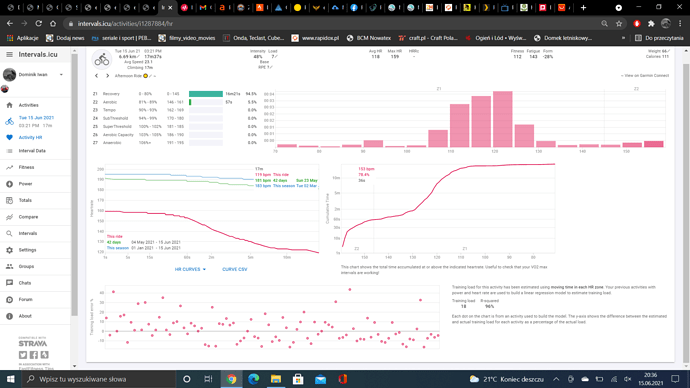Is it normal that i get different load before and after analyse short workouts with only HR in it?
For exemple: Todays ,go to work’’ workout after sync from Garmin get 8 load points, but when analysed get 23 load points. Can I set up intervals.icu to auto analyse HR only workouts? Which load is more correct?
I don’t know how Garmin Connect calculates training load for HR only workouts. Its not quite like power where most apps use TSS and the formula is well known. You are using the “time in zones” model to calculate HR load so its based on previous rides with power and HR. You can see how well the model is working on the activity HR page.
You could try switching to HRSS which uses resting HR, threshold HR and max HR. You can do this in /settings.
Thanks for explanaion David. The lower load is what i see in intervals.eu without analyse, only auto import from Garmin (or Strava, same situation). After “analyse” I get higher load. So if I want to stick to ,time in zones’’ model for all HR based future workouts, I have to use “analyse” every one of them after drop to intervals.eu, or there is an option to autoanalyse?
Oh I see. Auto imported workouts should be analysed automatically, you shouldn’t need to do anything manually. I will investigate.
Thanks David.
Next time a ride auto imports please let me know (david@intervals.icu) and don’t re-analyse. Then I can have a look and hopefully figure out whats up. Tx.
Ok. It will be tommorow morning i think.
Funny thing is, HR data tab shows estimated Training Load 18 / R-squared 96%, but in main data i get Training Load 7
Tx for all the info. I have fixed this and will deploy Thursday AM (GMT+2). It was using HRSS for HR load for new activities. Re-analysing used the correct load model.
Thanks.