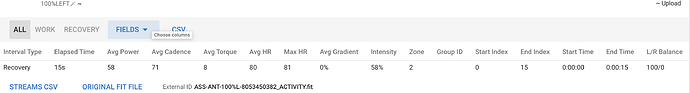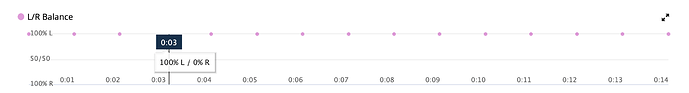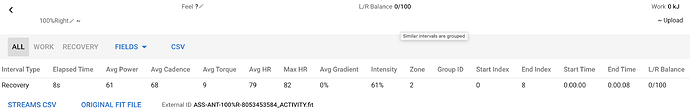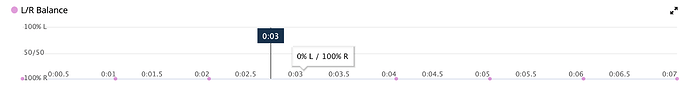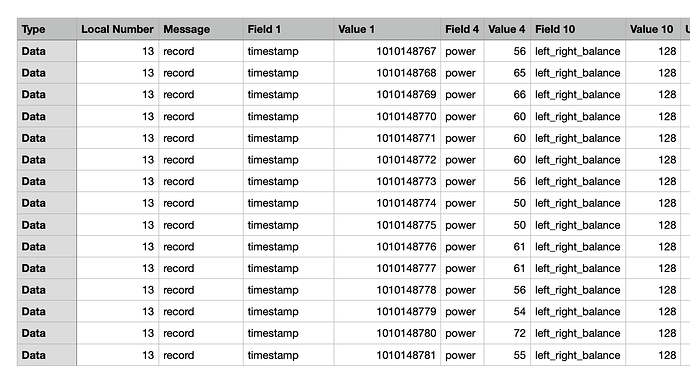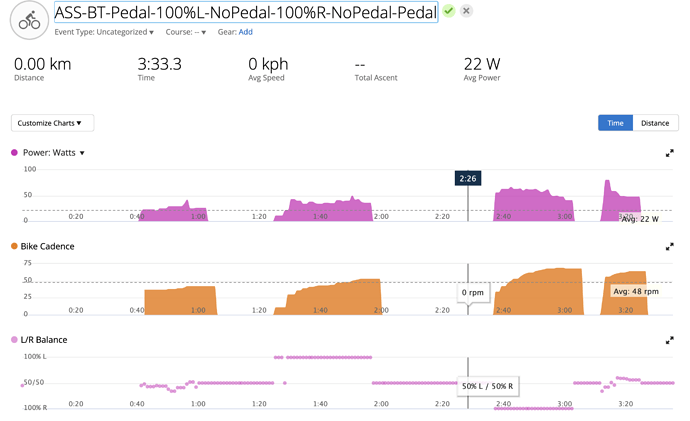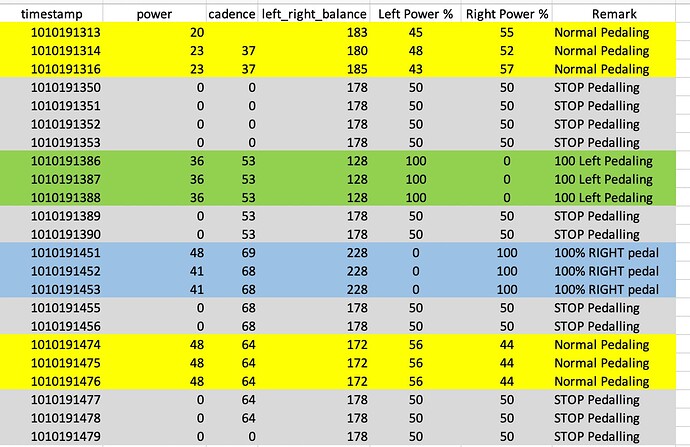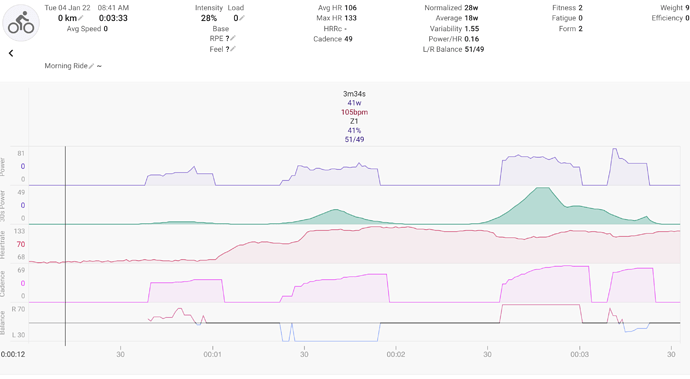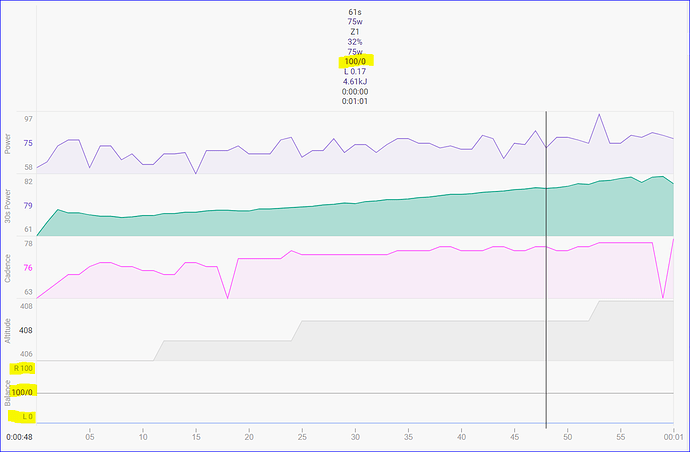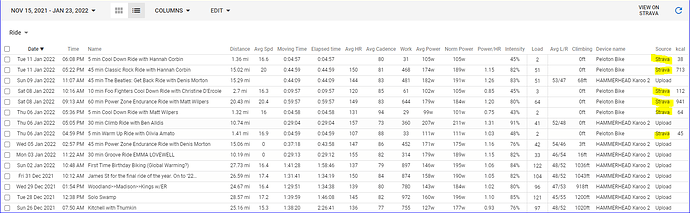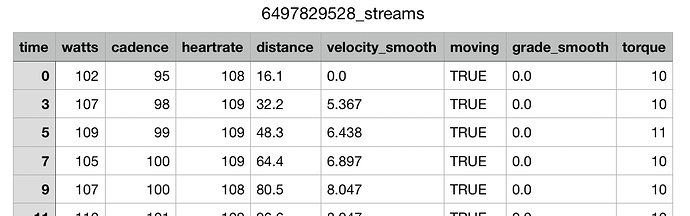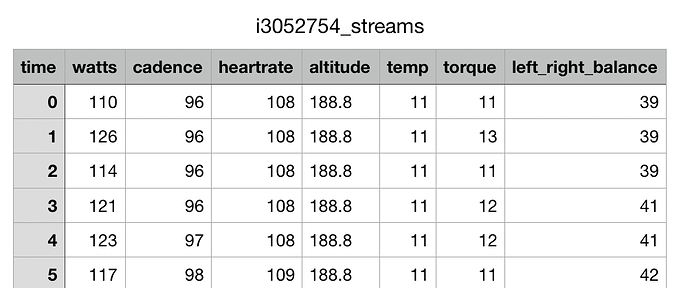Could it be that we are overlooking something simple?
Are the Assioma’s paired with the Karoo using ANT+? You will need that because the pedals by default are set to send “Unified Left” over BLE. BLE has very limited support for advanced Power features! Most power meters send both left and right power data as one channel over BLE.
Sorry for the confusion but I did not examine the FIT file. I only checked the csv export which is already processed by Intervals. Hence the simple datafield Balance that contains a percentage number contributed by the Right leg…
I have an assioma duo as well and i did do some testing before migrating over to using the ANT+ simulator (but I connected to it via ANT+) as I had trouble simulating 100% left only w/o wearing cleated shoes :p)
Noted that. I used the raw FIT file which either I crafted using my BreakAway app (I’m exploring support for power balance and thus migrating over from TCX to FIT files), using the ANT+ simulator or downloaded from GarminConnect.
We’ll have to wait for david to revert on his method of decoding the L/R data from the fit file. (but, from what I can see, seems to be correct. My only suggestion would be to look at the graph labelling, which may be confusing to some. It all depends on how one looks at the graph possibly. I like how this post from @Lukasz_Pludowski and the way he draw the bike on top of it as a way to visualise it)
I personally don’t look at it (anymore) as LR can’t realy be trained to be a perfect 50-50 ¯_(ツ)_/¯
Good Morning Gents, To answer David’s question regarding the display on the Karoo, what I see when I single side pedal (using the Assioma Duo PM pedals) is 100%L, 0% R (which is what I believe it should also show on the reporting on Intervals.icu).
Please let me know if you need any other data that will help to get to the bottom. Or screenshots from the Karoo when performing another test?
More data.
Garmin + Assioma Duo (via ANT+)
100% Left and 100% Right fit files imported into Garmin Connect and Intervals resulted in correct data representation.
100% Left - Intervals
100% Left - Garmin
100% Right - Intervals
100% Right - Garmin
Technical Bit - Fit File decoding via FitToCsv.jar
100% L
left_right_balance = 128 = 128 - 128 = 0% (right Pedal)
so, left pedal balance = 100 - 0 = 100% Left Pedal
Tx very much @app4g and @MedTechCD for help with this.
I agree with App4g that the Karoo is “not to spec” with regards to what it is putting in the .fit file (left leg data). But I have decided to change Intervals.icu to assume that “no right leg flag” implies left leg balance data and convert that to right leg.
if ((v & 0x80) != 0) data[i] = v & 0x7f; // right leg data
else data[i] = 100 - v; // convert left leg data to right
I will deploy that Tues AM (GMT+2).
App4g dug up some related issues with Golden Cheetah:
- Feature request: Accept R/L-balance with right-flag set to 0 again · Issue #4096 · GoldenCheetah/GoldenCheetah · GitHub
- Left/Right Balance Fields missing in Raw Data table · Issue #4067 · GoldenCheetah/GoldenCheetah · GitHub
- dodgy LR balance in one-leg drills · Issue #3473 · GoldenCheetah/GoldenCheetah · GitHub
And… I’m back w/ more data to confuse you all.
This is Garmin + Assioma via BT.
The behaviour of LR when on BT is vastly different from when connected to ANT+ (Dropbox link above has been updated to include this new data) when not pedaling. It reverts to showing 50-50 instead of being nil on ANT+
which basically means
- ANT+ when not pedaling, NO LR balance data is written to the FIT file
- BT, when not pedaling, LR data balance is written to the FIT file as 50-50%
Here’s the corresponding FIT file decoded by FitToCsv.jar from the SDK
@david you might want to some test data for 100R and no pedaling similar to what i’ve done. I’m not sure what happens when there is no pedaling and 100% Right pedaling. You could also try using the FIT file I generated (Assioma via BT)
Actually, can you please do that and let me know how it looks? The Dropbox Link also includes the LR Balance encoded by my BreakAway App and my testing indicates that the Upload works for GarminConnect/GoldenCheetah/RunAnalyze & Intervals with the Plots being correct tho the LR balance Summary is different across the platforms.
This is how it looks like now. Few things
- LR Balance on Intervals is 51/49, on Garmin it’s 45/55, GoldenCheetah it’s 51.7/48.3 (The only way I managed to get close to 45/55 like garmin is when i omitted the 100R, 100L and 50-50% pedaling data, and I get 46/54)
- The chart shows L 30 and R70 for the labels, Not sure how this works, since the crosshair does show correct balance.
I am literally down the rabbit hole. Seems like this is going to be more issues. From this thread
https://groups.google.com/g/golden-cheetah-users/c/YsQ8JB07grw
Apps/head Units that has issues (but displays LR properly using their respective apps, but not imported into GoldenCheetah nor Garmin)
- BKOOL
- FullGaz
- Wahoo
- Rouvy
- Karoo
Tx. I adjusted the average L/R balance calculation to exclude zero watts data. This gives 52/48 which I think is likely correct. Garmin’s excluding all one leg data will break if someone is doing drills.
Hi David,
It looks like the change worked! When I uploaded the January 1 “left only” .FIT, it now shows on the top data section 100/0. Thank you! However, the bottom, where the graph is, it is showing the opposite. I tried to attach an image, but it wasn’t loading properly.
Thanks to you, app4g, and MedTechCD for all your time and effort on this. I’ll be contributing to the site for your efforts!
Scott
The graph is normal. Top and bottom numbers show the scale, in this case 0-100.
Central number shows the actual number of where your cursor is. Actual graph line is blue when left dominant and red when right dominant.
All looks good.
Understood. Thank you!
Just as a small note:
-i weight testes my Assiomas ang got +1.6% on the left pedal. Sounds like nothing but was enough to hugely improve my balance after correcting. So i suggest to weight test your pedals before being to picky about l/r balance 
wondering what did you use for the static weight? I watched GPLama’s video on this and actually wanted to try, but then I didnt have a “sort of” calibrated/verified weight.
I took apart an old dumbbell, i’ve put each black plate separetly on a kitchen scale to surpass 5kg limit of a scale (1g accuracy, the plates where ~300g off both ways  so it is important to weight them), added the weight of a steel hanger (old brake wire i used to bind and hang the weight on a pedal). To make more space underneath the bike and hang the weight freely i’ve put the bike on a trainer (to keep it straight) and have put the trainer and the bike on an edge of my stairs. It only sounds complicated, is easy in reality
so it is important to weight them), added the weight of a steel hanger (old brake wire i used to bind and hang the weight on a pedal). To make more space underneath the bike and hang the weight freely i’ve put the bike on a trainer (to keep it straight) and have put the trainer and the bike on an edge of my stairs. It only sounds complicated, is easy in reality  Right pedal was spot on so i assume my measurements were more or less correct. Left was reading too low exactly as i suspected (i had knee injury so my left leg is weaker and smaller but now the diffrence is smaller and more real)
Right pedal was spot on so i assume my measurements were more or less correct. Left was reading too low exactly as i suspected (i had knee injury so my left leg is weaker and smaller but now the diffrence is smaller and more real)
David,
One more question regarding the R-L Balance. When the upload is from Strava, it does not show the R-L. Only when I upload from .FIT will it include that. Is that a Strava issue? Do they not capture that information? I would just use the .FIT when using the site, but the speed and distance are not captured. Is that an Intervals issue? Again, appreciate your time.
That is correct. Strava Strips it out.
Depends on where your original source of the data is. If you’re recording a zwift ride on your Garmin, then no speed / distance as it’s not captured by Garmin (but LR will be there) unless you;re using a speed sensor on your turbo.
Are you saying that your Strava data has speed/distance? Is this from a Garmin Upload or a Virtual Ride auto upload from zwift etc?
if Zwift → Strava (no LR, strava strips it out) Speed / Distance from Zwift
If Garmin → Intervals (recording a Virtual Zwift ride) → LR present but no speed/distance as it’s not connected to zwift.
As App4g says it depends on how your ride is getting to Strava and where the .fit file is coming from. What is the flow?
Hi Gents, the data flow is either an upload from the Hammerhead Karoo 2 or from (in this case) the Peloton>Strava
The above image shows the data source. Hope that helps to illustrate. I am either not getting R-L power breakdown OR I lose distance and Speed.
Any way to get all?
Appreciate your help.
Scott
One additional comment~ I add distance manually (as that is an option on Intervals) for the Hammerhead upload.