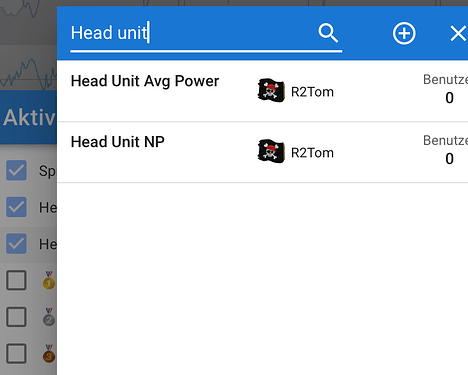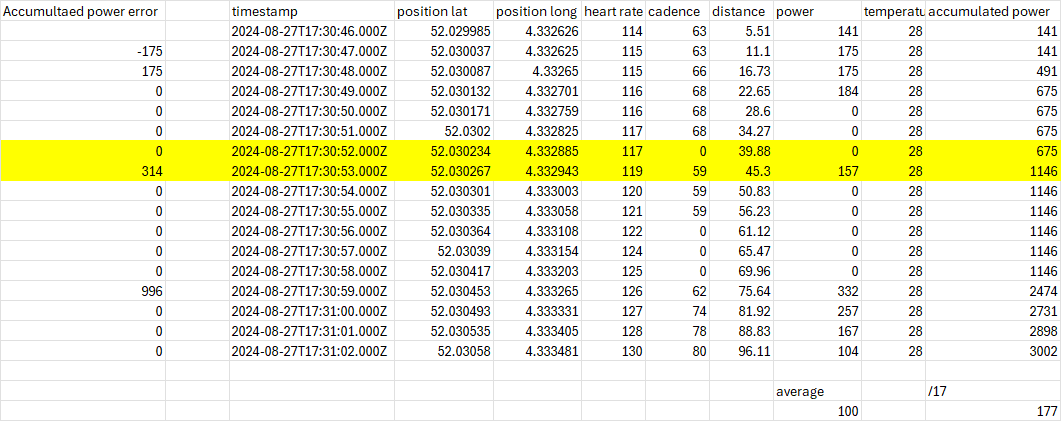@david Have you had time to look into it?
I don’t know if this was figured out. Thought this might help. Big discrepancies might be easier to see?
Difference in Garmin Avg Pwr 181 vs. Intervals Avg Pwr 102.
I came looking for this thread because of this similar experience. Edge 540. Garmin Average power is 181. (calculated based on the time the timer is running per Garmin on Edge 540 excluding zeros by default.). Garmin Max Average 103 timer running. (Garmin help states Average excludes zeros while the Max Average includes zeros.). Intervals Normalized is 147 and average is 102. Garmin Moving Time 1:12.49 (time user was actively moving). Total Time 1:13.29. ( appears to be as long as the timer is on. In my case with auto pause on it does not include time the timer was paused. Should theoretically be the same as Moving Time but they explain Moving Time as stopped moving and Time/Timer as time when timer is stopped from Auto Pause. On their online documentation this is called Time/Timer). Elapsed Time 1:55:41 (the moment one hits start on the device and until it is manually stopped). Intervals :31 Coasting.
So for reference, this ride was a mountain bike ride. Intervals created 33 intervals of varying length rating my Max Power at 187% to 337% of FTP. So lots of intervals. Coasting :31 so lots of zeros. Intervals showed 33 Intervals and they were Zone 7. How many more or others, certainly, but I don’t know.
I noticed a few things. First, when I start pedaling from zero, the power and cadence are not immediately displayed on the Edge. Second, the Average Power numbers displayed at the bottom of the Intervals section in Intervals have a range(?) displayed. My Average Power column ±40. Max Power column -+56. Lastly, there was a significant number of zero cadence and zero power periods. Intervals shows .31 minutes coasting. So was moving 1:12 avg power Intervals 102, Garmin Avg 103, Intervals coasting :31, and Garmin 181 watts Average Pwr timer is moving, and Intervals 147 Normalized. Mean anything?
Anyway, I thought the large difference might help illuminate the reason for any discrepancies. Huge variation of Garmin’s Average Power but under unusual conditions. This particular mountain bike system had a lot of ridges, gulches, switchbacks, and steep drops and ascents. Lots of time power was off the pedals and then followed by power on. Possibly lots of filled in zeros? Errors in length of efforts? Differences in timing and reporting of power by the power devices which is exaggerated by the number of pedal starts and stops experienced during the ride? Breaks in communication between the power pedals and the computer while the timer is still running because didn’t auto pause, the bike is still moving per GPS and altimeter.
I’m not going to lose sleep over this. I feel like I got a version of a Threshold HIIT ride ![]() and that’s close enough for my purposes. I can see though how this kind of thing can drive someone crazy.
and that’s close enough for my purposes. I can see though how this kind of thing can drive someone crazy.
Sorry for long marginally constructed post.
Do you have „power average without zero“ activated on Garmin? Because intervals will consider the zeros (during coasting or pause times) into the average calculation.
Yes, I do. Well, so that’s that.
Interestingly Garmin reports to both Strava and Intervals. Strava was showing 102 Average power, but they have a new Beta AI which I asked this morning for more information. It divulged when prompted for more information beyond a basic report that I was, “pushing your limits with a power of 181.” If Strava has that information so would Intervals.
So, the information is all there, just a matter of what the software displays. I think I like having a number without the zeros. To me that seems to be useful additional detail for the actual effort of a ride beyond the load number.
Is there a way to see that number in Intervals?
I don’t think you can do it in icu. You could create intervals for your active times and see the averages of that parts.
And there are a lot of posts in the forum, that show calculating with zeros make more sense.
Just see it that way. Do 5m at 100%FTP. Stop/Pause and rest for 10m. Repeat it another 3 times. Average without zeros would be your FTP value for 20m.
Average with zeros: a third of your FTP for 1hour.
You can’t compare the average without zero, because you didn’t do these watts for the whole 20m, which would be far more challenging.
Hi @david
My new racing season just kicked off and, once again, I’m seeing that the average and normalized power numbers from Garmin don’t align with what Intervals.icu reports. I’m still hopeful this issue can eventually be addressed.
Over the winter, I spoke with a developer at Garmin, who confirmed that Garmin calculates average and normalized power based on accumulated power values. I also contacted a software developer at Power2Max, and they indicated that from a power meter perspective, accumulated power values are indeed the correct basis for both average and normalized power calculations.
To summarize the difference in how the data is processed:
- Garmin uses accumulated power values, which helps smooth out short-term dropouts or gaps in the data.
- Intervals.icu uses power data interpolated to 1-second intervals, which can introduce discrepancies—especially during short, high-intensity efforts like in criterium racing.
This difference seems to lead to a significant error in those short, punchy intervals. It would be great to see some alignment between the two platforms—or perhaps an option in Intervals.icu to better match Garmin’s method.
Thanks again for all your work on the platform!
For example, in yesterday’s race (1 hour and 13 minutes long):
- Garmin Connect: 311W average power, 332W normalized power
- Intervals.icu: 281W average power, 303W normalized power
What means significant error? Are you sure you are including zeros in your calculation? My values are equal (maybe 1 or 2w off sometimes).
But beside that, you could calculate it yourself. You have access to fit file messages, calculate your power averages from those numbers. You can even overwrite the load from your new numbers with scripts. Finally you can change the summary fields to show your numbers instead of the default values.
Forget to mention: You can also just read the summary value of your fit file. That’s quite easy.
Custom → Add Field → Fit File Field → avg_power
That’s your average power from the fit file calculated from Garmin.
I don’t have these sort of punchy intervals (no races, just weekend rides)
and they are like what @R2Tom says, normalised and avg are diff by like 3-8 watts thereabouts between garmin and intervls (w/ the same fit file recorded by a garmin)
To further investigate, I manually processed several FIT files. When I calculated average and normalized power using the accumulated power values, I was able to exactly replicate Garmin’s numbers. When I used the per-second average power values, I got the same results as Intervals.icu. So the numbers themselves are accurate — it’s the method of processing that creates the discrepancy.
In my opinion, average and normalized power should be calculated using accumulated power values. This approach uses the actual recorded data from the power meter, rather than the interpolated 1-second averages from the FIT file. This was also confirmed by Power2Max. More importantly, after a hard race, it’s frustrating to come home and see significantly lower averages on Intervals.icu compared to what I saw in the actual race on my Garmin head unit.
Not all power meter do deliver accumulated power (at least I don’t see it in my fit files).
And it shouldn’t change anything to the value to use the one or the other, if the values are matching.
1s: 200W - accumulated: 200Ws
1s: 210W - accumulated: 410Ws
1s: 220W - accumulated: 630Ws
630/3 = 210 in both ways.
So the questions would be: why is there something like this in the fit file:
1s: 200W - accumulated: 200Ws
1s: 0W - accumulated: 410Ws
1s: 220W - accumulated: 630Ws
It’s easier to calculate work / time, instead of accumulating the power value itself and dividing after that by time. But I couldn’t say the one or the other is correct.
But you could still just show the values from Garmin.
Search for Head Unit in “Custom” and reprocess your file:
You can change the summary layout and show these values instead of the default ones.
Thank you for helping me adding the Garmin average and normalized power to my activity! It definitely makes it easier to deal with the disappointment of seeing lower numbers on Intervals.icu — and of finishing 4th yesterday ![]() .
.
I’ve attached an older FIT file for reference. In this file, I calculated the power error using the formula:
Previous row Accumulated Power - Current row Accumulated Power - Current row Power
In words, this calculation isolates the power recorded for that single second, which should match the 1-second average power value in the file.
However, as you can see in the attachment (I highlighted the first error), there are several rows where the 1-second averaged power is less than what’s derived from the accumulated power difference for that same second. This highlights a discrepancy in how the data is represented and reinforces the point that accumulated power provides a more accurate representation of actual values.
@david Introducing an option to use accumulated power in the calculations might resolve this issue. Could you clarify why Intervals appears to use power instead of accumulated power?
Thanks everyone for figuring out why Garmin vs Intervals.icu is different. I replied on this thread: