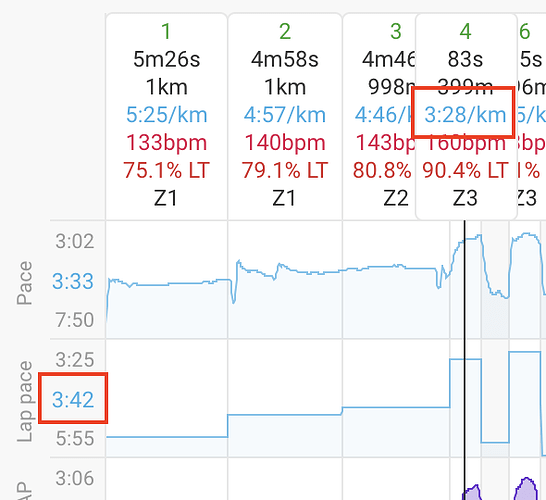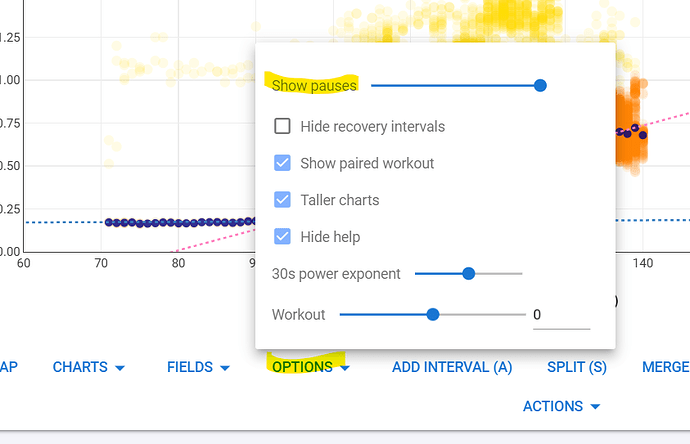I have set up my activity page to show interval pace in the interval overview at the top of the charts, as well show it for each interval in the charts themselves (sort of like strava splits). However these two values are consistently different. Example in the screenshot, I can share activities as well but it’s visible in all activities more or less. The correct value (according to garmin data & my prescribed effort on the day) is the one in the interval field at the top.
Is one of those paces the grade adjusted pace? That would be an easy fix.
Nope, both regular pace (also it’s a track run so it was flat).
The top value is calculated from your pace (83s for 400m is 3:28).
I don’t know where the lap pace value is coming from, but I could imagine it could be derived from your watch. So it depends how the watch calculates this lap pace value.
Please show us where the Lap Pace is coming from. That’s no standard chart and as far as I can see, there’s no custom stream/field shared by another user.
As @R2Tom says, if it is a field from your watch, check the watch. If it is the result of a calculation within Intervals, show the script.
Or is this the prescribed lap pace from the planned workout?
It’s literally just taking the interval or work interval average of the pace in the chart.
Basically I think what’s happening is that the lap pace at the top is what Garmin reports as a lap pace in the fit file, whereas the one on the left is just the average of the pace measurements from each point in time, for the current interval. The actual lap pace is probably calculated from the lap distance & time instead of averaging each point.
So now the question is: if I want to see the “correct” lap pace in a graph, do I have to concoct a stream that just gives me the same value (current lap pace) for each timestamp that falls within a lap?
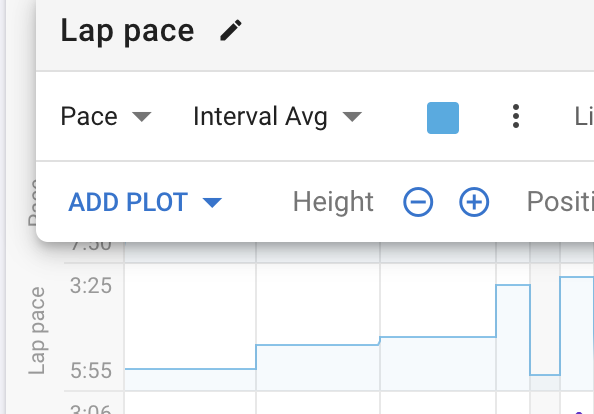
Ok, I found now what you have setup.
No, that is as @R2Tom says the result of distance/time for the interval. 1000/399*83=208sec or 3m28sec per km. That is if you mean what’s showing in the interval header. If you are referring to the overall pace average in the summary at the top, that is distance/moving time. In the charts, elapsed time is used, thus including stopped time.
I think the Lap Average is the average of all recorded pace points within the interval. I checked this on a couple of my runs and there’s a difference but it’s only a couple seconds in my case, not as big as in your run.
The different way of calculating those is prone to be impacted by GPS accuracy. That’s probably what is happening. But @david should be able to shed some light on this.
Yes that makes a lot of sense. I think it will be easy to create a stream that gives me lap pace as a result of time & distance to get the same calculation as there is at the top, but it would be nice to have it as a chart by default.
By the way I don’t think it takes pauses in account, as for the example I shared there were no pauses, and today I had a run with a ~1m pause and the pace is similar (give or take 2 secs) for that lap.
I tried to write a stream for this but it’s a bit baffling (also not very familiar with the underlying datatypes). Basically what is the easiest way to know which interval I’m in at any point during the stream? I have the stream timestamps and the interval start/end index but these are different values
Not sure if you can handle this in a Custom Stream but you can get a list of intervals and then iterate through each one. Guess you would need to use the index.
intervals = activity.icu_intervals ||
for (let i = 0, c = 0; i < intervals.length; i++) {
let iv = intervals[i]
if (iv.type !== ‘WORK’) continue
++c
I can also see that for intervals during which I have paused the watch, recording & elapsed time are the same, which means the pace isn’t correct. Perhaps @david can help with both here
So first, if you average your pace stream, it won’t be the same as calculating the pace for an interval.
Example:
You do one interval and running 1min for 1km and then 3min for 1km. Averaging the stream would be = (3minx3:00 pace + 1minx1:00 pace)/4min = 2:30min/km.
Calculating it with differences will be 4min/2km = 2:00min/km.
If you pause your watch, nothing will be recorded during this time. You have to build the difference for end and start time yourself, because length is then not the same as elapsed time.
If you pause your watch, nothing will be recorded during this time
That’s what I mean - since I paused, shouldn’t the paused time be excluded from recording time?
If I remember correct, the time is the absolute time (calculated as offset from the beginning of the training).
So if you pause at time 100 for one minute, the next recorded value has time 160
What is more weird now is that this is dependent on the device. Last week I did a session with a garmin fenix and I can see recording time is what I expect (there was a recovery interval where I stopped to remove my jacket and the difference is clear between recording & elapsed). Same thing today with a forerunner 165 (not mine, just testing it out), and recording & elapsed time are the same. I wonder if there’s another field in the FIT file that can help here.
The pace thing is the same with both devices though.
Try in your Garmin settings 1s recording instead of smart recording, and don’t use pauses, use laps instead. Then your averages will be always right.
I don’t think that’s the issue, I do use laps but some times I have to inevitably pause e.g. to tie a shoe lace, and that messes up the overview
You should disable Auto-pause and not pause manually unless you take a longer break. There are numerous metrics depending on the correct elapsed time. One of them is W’ for example. The recovery part needs to be in the recorded file to have a correct value when you continue.
Whether you show them on the timeline can be chosen in Options Show pauses
But any decent analysis software suite should take them in consideration. If you run 2 min full out, then pause 10 minutes and go 2 min all out again, you can’t expect that the analysis shows that you ran 4 min all out.
I agree it depends on the implementation, but the fact remains that the result is different depending on the device so I think something else is at play here
Which device ignored the paused time?
If the device is not recording time-stamps but simply adds recording points to a stack, that would not show in the FIT file.