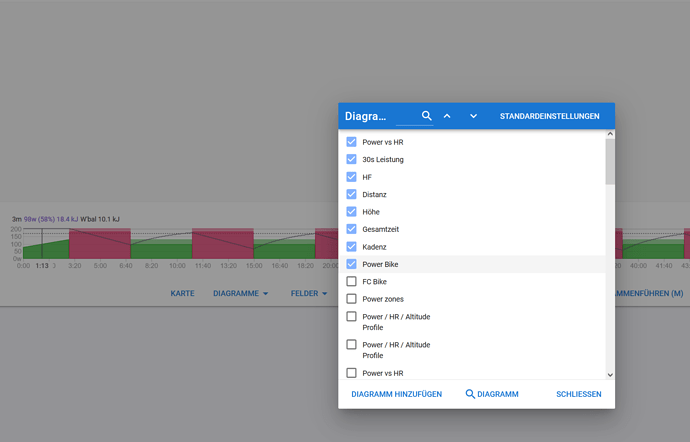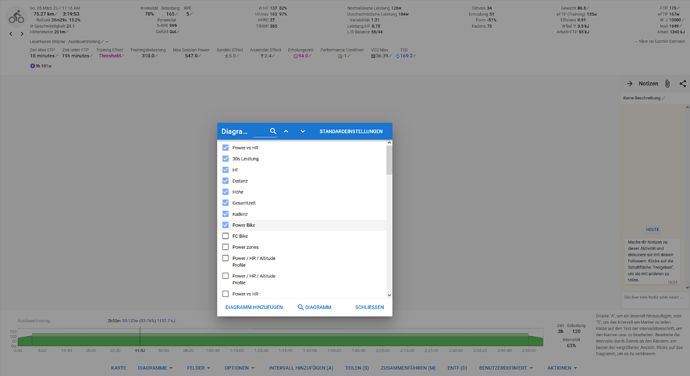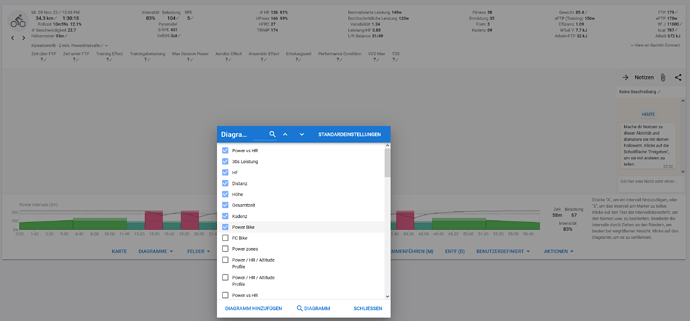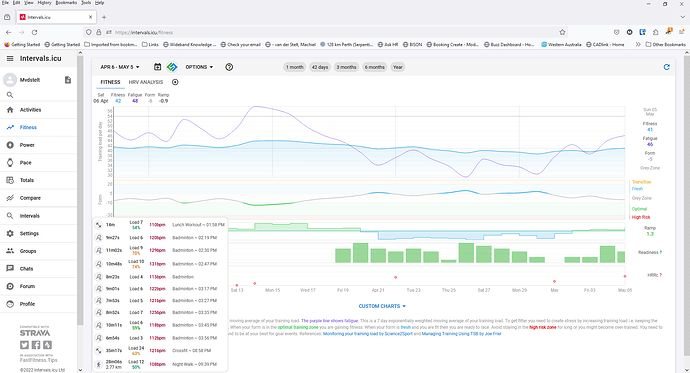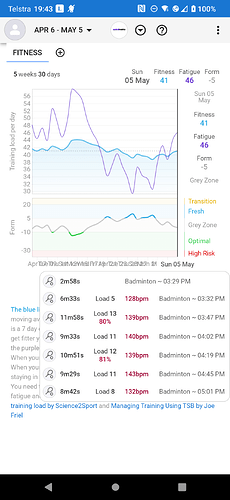Hello everyone,
is there currently any maintenance work? Suddenly all the diagrams are missing for me. I’ve updated several times but it doesn’t change.
Maybe someone has up-to-date information?!
greeting
cooper
Deleted and reloaded the unit, now everything seems to be working again.
I have the same problem, i cant see anything 
Yes, my charts are missing too.
my charts also
I’m also affected
Try with, actions-> reprocess file
That can actually not be the reason that some diagrams from 2022 are suddenly no longer available, but others are still available.
same problem
Try showing your Deleted items (options on the activity page), I have the same problem but found many of my Strava activities had been deleted.
I don’t know if everyone else is the same but I draw from both Garmin and Strava, the idea being to get the name, description etc. from Strava but to get the exercise details, extra fields (eg. perceived effort, condition etc) from Garmin. This had seemed to be working up until late last week.
I found when I Undeleted the Strava activity the diagrams (graphs) came back, but my distance doubled - the activities aren’t being merged.
Is this the same as other people have been finding?
I am looking into this problem. I should be able to get everything back.
The problem is similar, although I’m not with Strava. If I import the files again, the diagrams are there again. However, the intervals created and the designation of the unit are sometimes missing and I would have to import a large number of units again 
Let’s wait and see if David finds anything 
I don’t want to get excited too soon, but at first glance everything looks normal again. 
The issue seems to be solved.
TNX
Thanks
@david Odd. I have three activities where the diagrams are not showing on my phone. The same activities are perfectly ok when viewing on my desktop PC’s (both Windows and Linux).
They are not in chronological order. First one is on April 9, followed by 3 activities displaying correctly. Then 2 more erroneous activities on April 15 and 16 followed by a working one on April 18.
Tried reprocessing the original file but no success.
It’s not a huge problem because it’s only on my phone that the charts are missing. just wanted to report the issue.
I have fixed this. There was an issue with the min pause setting and downsampling on small displays. Tx for the report.
I have a similar issue. I have created an extra Tab in the ‘Fitness’ section, ‘HRV ANALYSIS’, which is visible in Firefox on Windows. As you can see in the first attachment.
However this extra Tab is not present on my Android phone in either the Firefox, Chrome, or Kiwi browsers. A seen in the second screenshot.
This is also the case in the ‘Compare’ section where I created some charts, which are neither visible in the mobile browsers (setting the mobile browsers to Desktop view, doesn’t solve the problem). Does somebody has a fix? Thanks. I just discovered this great piece of software.
Settings are not shared between desktop and phone because the screen layout is totally different (portait - landscape; available space…). However, every chart you made on one, is directly available on the other. Just check the options on the Fitness page and add the chart to the active tab.
For tabs, you need to create a new tab, then add your charts available from Options - Custom Charts.