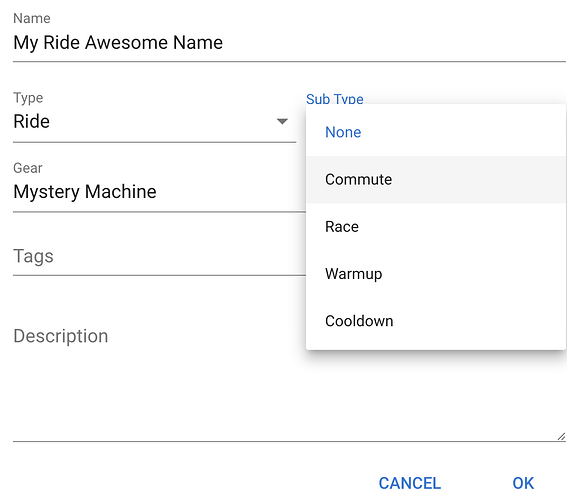Hi, I import my activities from Garmin and also record my commutes. Unfortunately, these don’t seem to be recognized by Intervals, and therefore I can’t view or hide them separately. I tried to edit the FIT file by changing the German “… Pendeln” to “…Commute”, but it didn’t work.
As far as I know there is nothing in the fit file received from Garmin that would identify the activity as a commute. You could use the routes feature to automatically flag these. Just go to the route tab on the activity, edit the route and set Commute to Yes.
Hi! I have set up a commute profile on my Edge 530, but it ends up as “Ride”, so the equipment tracking doesn’t work. Except for the first couple of kilometers to/from my workplace I have several options of which way I ride. From what I get from the routes thread I can mark them as commute and even merge variants that only have little difference. So is that the way to go to get my equipment correctly assigned? Mark as commute until I have every reasonable route I take covered and then I’m set?
Yes that should work well.
Actually I just had a look at one of your commute files and I have found how that is indicated. Intervals.icu will automatically flag future commutes. I will deploy this on Sunday AM.
Wow, thanks! Sounds great! I have only started making the distinction because I no longer use the gravel bike for the commute and now I have to take care to keep track of the old and new XC bike. So far I manually changed my activities to commute and set the bike. I really like the equipment tracking! It makes it so easy to keep track of when a chain is due for waxing!
I haven’t been commuting since but now I tried it just so. The activity shows up as Ride with subtype commute. Selecting Commute in the equipment settings didn’t do it, but selecting both Ride and Commute worked. ![]()
My ride today was erroneously flagged as a commute (imported from Garmin connect). How do I manually fix this?
Someone mentioned going to the ‘Route’ tab but I’m not a subscriber so all I see is the message encouraging me to subscribe and nothing else.
how do you know it’s in error?
Can you check the sub sport in the fit type?
Barring that, try this: (go to the actvity, click on the Ride Icon)
Because I wasn’t commuting ![]()
I never commute. There was nothing different for this ride and it is the only one that Intervals thinks is a commute.
Cool. That works, thx.
cool. just wondering if the fit_sub_sport was written incorrectly
Now this is super weird. My last 2 rides have been flagged as ‘Commute’ in Strava and also on Intervals.
Saturday (2025-05-10) and before this wasn’t happening. I have changed nothing on my Garmin (Edge 840) nor anything in the way I plan or upload rides.
The ‘Event type’ on Garmin Connect hasn’t changed and is ‘Uncategorized’ (sic).
Anyone have any ideas how this is happening? I don’t have Strava connected to Intervals so can’t be any funky interaction with that. Something on Garmin Connect must be making both Strava and Intervals think rides are commutes but I have no idea what.
please take a look at the FIT file and the FIT_SUB_SPORT
Yes. For whatever reason the original FIT files changed from being sub sport ‘road’ to sub sport ‘commuting’ on the weekend. The profile on my Edge 840 was indeed set to commuting. Don’t see how I could have done that by accident, but have put it back to road.
Thanks for the tip.