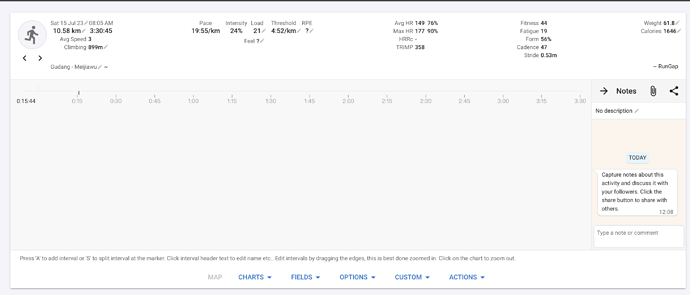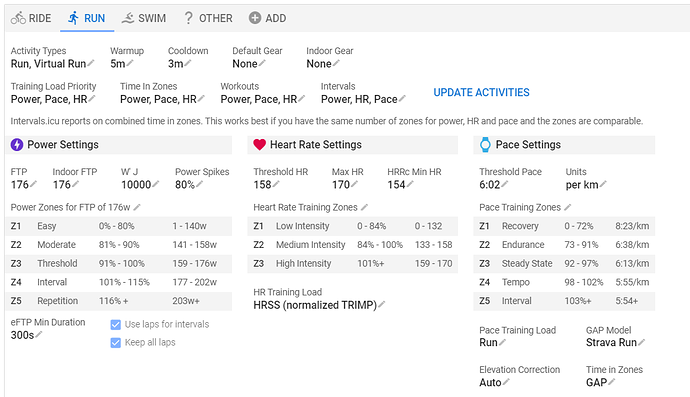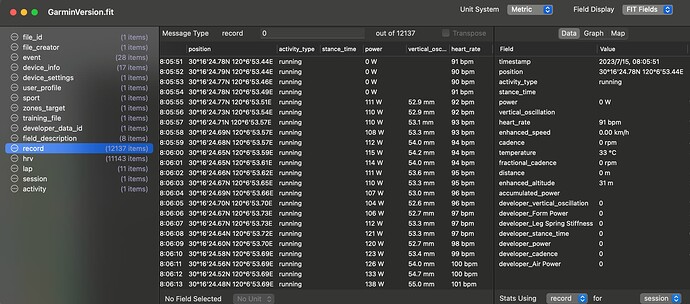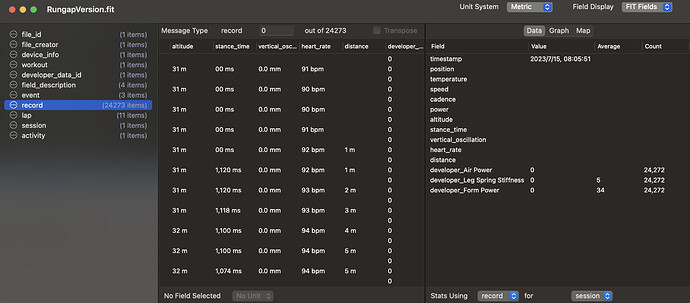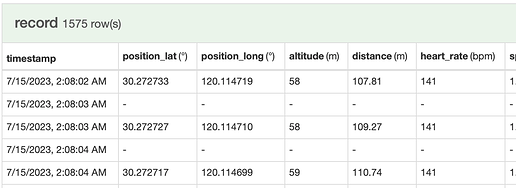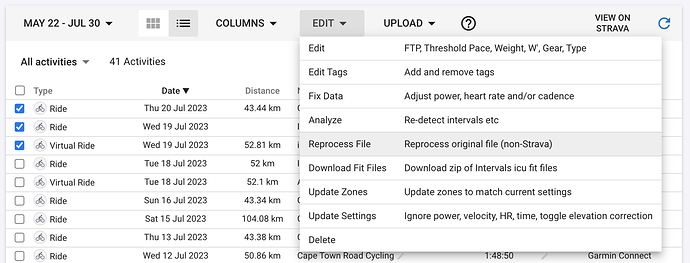I am writing to report an issue I encountered while importing data from the RunGAP software into Interval.icu. Unfortunately, after the import process, I noticed that crucial details such as pace, heart rate, and other detailed metrics are missing from the imported data.
What if you upload the workout FIT file directly?
Thank you. Indeed, I tried exporting the FIT file directly from Garmin Connect and importing it into Interval.icu, and everything worked fine. Therefore, it seems to be an issue with RunGAP. What are your thoughts on this matter?
Since you’re using Garmin. Why not just enable sync directly? Bypass RunGap
Because I am using the China version of GC, which cannot sync directly with Intervals.icu, I export my data to RunGAP and then distribute it to Intervals.icu, STRAVA, and Runalyze. However, upon examining the FIT file exported from RunGAP, I noticed differences compared to the original Garmin file, but all the detailed information is present. Additionally, I haven’t encountered any issues with other platforms. I’m unsure if it’s a problem with Intervals.icu’s FIT file parsing.
Start by setting up your zones and thresholds on the settings page. For Power, Hr and Pace.
Intervals can’t show some charts if the above are not setup.
Then try again with the RunGap file.
Just curious if you tried to import the RunGap FIT file directly into Intervals.icu instead of letting RunGap do the upload/sync?
Also, if RunGap → Strava is OK, does Strava → Intervals.icu work?
Thank you for providing additional information. I have ensured that all the configurations you mentioned are in place. Previously, I was able to import data from RunGAP successfully. However, starting two weeks ago, the imported data from RunGAP only includes an overview without any detailed information. As a result, metrics like Load data are also incorrect.
I have also attempted to import the FIT file exported from RunGAP into Interval.icu, but I encountered the same problem. However, upon opening the FIT file, I can confirm that the detailed data is indeed present, although it differs from the original Garmin version. Additionally, I exported a FIT file from Runalyze and imported it into Interval.icu, but the issue persisted.
Interesting… that means something is happening w/ the FIT file that intervals.icu is not recognising for somet reason.
Can you talk more about this? What is different?
Tx @MayoXiao for the screenshots… I see the “record” number is doubled on the RunGap FIT… 12137 vs 24273. Maybe this is the reason why intervals.icu is not processing it.
You might want to
- contact RUnGap developer
- provide the RAW fit files to @david so he can have a look at it.
The RunGap file includes duplicate empty records which was breaking the import:
I added a workaround to ignore these. Anyone with this problem just needs to do Action → Reprocess File on existing activities. You can do this in bulk from the activity list view:
Thanks everyone on this thread for trying to help figure this out.
Thank you, David. By following the steps you provided, I successfully obtained the perfect data. I will also provide feedback to RunGap.