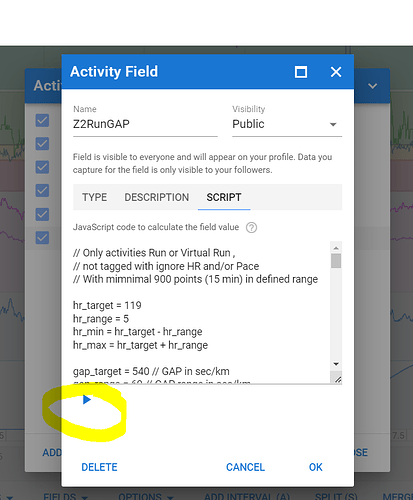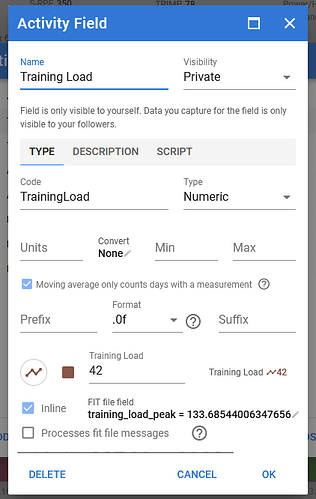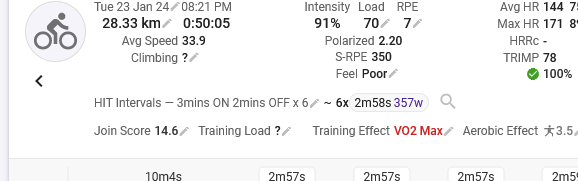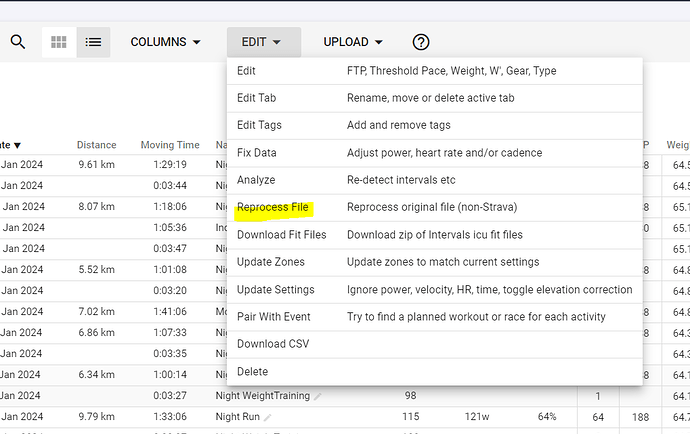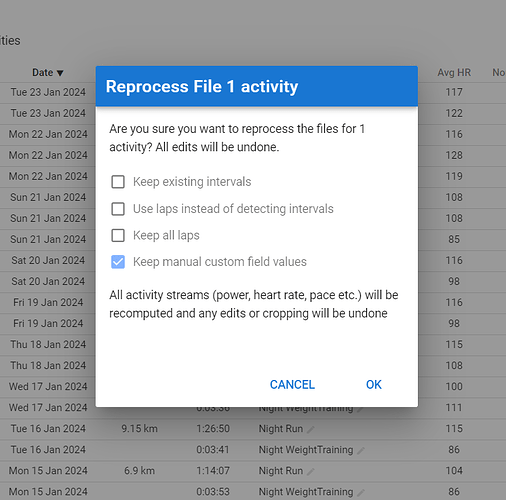I recently added a few custom Garmin fields to the activity overview. They are only updated when the fit file is re-processed, which makes sense. But noticed that works fine for my running activities (Garmin Fenix 7), but does not work on my Garmin Edge 1040. Odd thing is that the fields are working when a fresh activity is being pulled/pushed, just not when reprocessing the original file. Hope this makes sense, below steps to reproduce.
- Add custom field for custom fit file data
- Reprocess recent edge 1040 activity
- Custom field is not updated
- Do a activity on the edge 1040
- Custom field is updated as expected
- Add another custom field and try again from #1
Reprocess original file should update them.
What if you open the Custom field settings, and click on the Run icon below the script? Does it return a value and/or update?
Nothing, same result. Field doesn’t contain any script. Interesting is that the value is actually shown:
But doesn’t update the activity view:
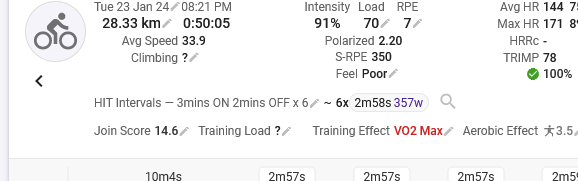
And where do you change the value?
Garmin only sends the ‘Original FIT file’ to Intervals, so I would think that it always shows the same value, namely the one that is in the original FIT…
I’m not following you @MedTechCD . The goal here is to show the training load value in my activity summary. I’m not trying to modify the value anywhere. I’m trying to report that the value is not being shown in my activity overview when a custom field is added “after” an activity is created, and also not on reprocessing even while the actual value “is” shown in the custom data editor.
Hmm, looks like we were not on the same page. Sorry bout that.
Does it work when you reprocess from the Activity List View?
David added a possibility to recover custom fields on that one when reprocessing. Maybe this influences the behaviour of the reprocess on the activity page?? Try with both ‘Keep… fields…’ selected and deselected.
Oeps. Thats it, thanks @MedTechCD .That latter option, keep manual custom field values does the trick. If I turn it off when reprocessing it works as expected.
Many thanks!