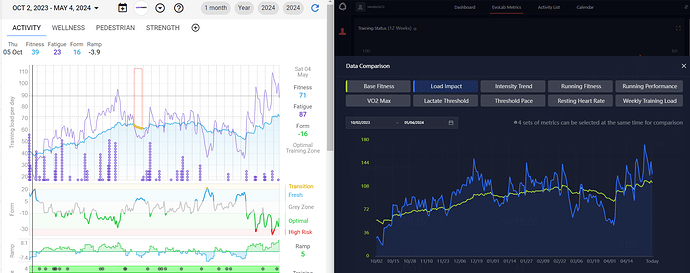I recently got a Coros Pace 2 sports watch to log my walks and runs. I’m uploading them to Dropbox in .FIT format.
Seperate workouts (walk/run/bike/indoor bike…) work fine but today I tried out the multisport option on the watch with a walk-run-walk sequence. The watch logs Steps for walks and Power for runs only. Hence the different formats. A multisport is uploaded as a zip containing a fit file for each leg. Intervals isn’t picking them up like that but once unzipped, I can upload the fit files fine.
Would it be possible to have intervals pick-up the zip file and load all the fit files? I was kind of expecting that was already working but that doesn’t seem to be the case. I’m sending the zip to your mail in case you want to take a look.
Thanks.
Tx. I got your mail. I will update the Dropbox support to handle zips.
The Dropbox integration will now look inside of zip files. They can’t be very big though. So if you have a bunch of activities in a zip unzip that first.
Thx!
I only occasionally do a Bike & Run. Unzipping on Dropbox itself is not a lot of hassle. Perfectly happy with this solution.
Tested another multisport activity on the Coros and the zip file is correctly imported without manual intervention. Thx!
I’ve got a COROS pace 2 arriving today. Just wondering what’s the best/easiest way to get the data (fit files) into intervals
Open the mobile app to let the workouts sync from your watch. Open the workout in the app and choose to Export - FIT - Share To Other - pick a dropbox folder that is linked in intervals.
Tried with my first two runs with the new watch. Works perfectly. Thanks 
Cool!
New Coros firmware release planned for May 5th: Pace 2 get’s navigation with this.
And that’s on a sub 200€ watch 
More extra’s to come later this year on the Pace 2. Looks like this budget watch will get some nice supplementary activity profiles. Trail Run, Hike, Ski, Snowboard and XC Ski. ‘3D distance’ and ‘Vertical Speed’ will be added to support these activity types.
Hey, just read the post/comments , i got Coros pace 3 last month , i am synchronizing my watch via phone to intervals, you might wanna check the data .
Unfortunately the watch does not estimate proper training load, even for older versions(seen on other people on Strava ). Maybe you can help/work together on that :D?idk?.
Just thinking that some people might use that as training load method and they would actually get under trained do to rest period recommended.
Also the training load data for commute to the track court based on heart rate is somewhat a bit off, i edit them manually, its not possible for a 10min ride to get 20 TL in z2
Or if you have questions and/or want to try out some tests , send me a text here first…
proof…
Coros uses their own implementation of training load which is different to TSS used by Training Peaks. Garmin is also using their own algorithm based on epoch.
It all doesn’t matter that much if you know that the numbers are different and if you don’t mix them up.
When looking at a training load trend graph in Coros, Garmin or Intervals (which uses the TSS system from Training Peaks), they will all look very much alike. But the absolute numbers will be different.
I’m pretty sure that it all simply has to do with the fact that Training Peaks has trademarked their system and thus, other big players don’t want to get trapped in law suits.
Here’s an example of my data from the last seven months, Intervals vs Coros:
so it’s a $$$ problem :D. So 100 tss could equal 400 tssss on different apps and also 100w ftp power on 1 trainer might result in 300w ftpppp power on different trainer measurements. As long as you don’t switch between your good. (cross train with data from other platforms).
Those who use an alternative score will use the term Training Load or TL, but NOT the TSS naming (for as much as I have seen). TSS is equally branded by TP.
But yes, Training Load scores can wildly differ while in the end the chart represents the same. Who knows, maybe they just use a random multiplier on the same score to avoid problems with TP. I have never seen anyone using anything else then the default 42 days for fitness and 7 days for fatigue.
Never transfer TL numbers from other platforms. Import your workout file and let Intervals do the math. Intervals will analyse the data streams and you will be OK.