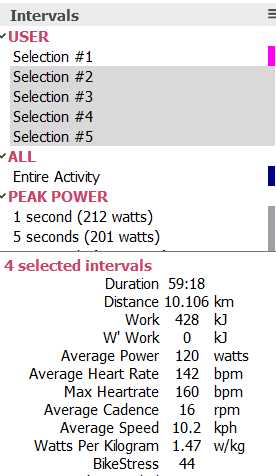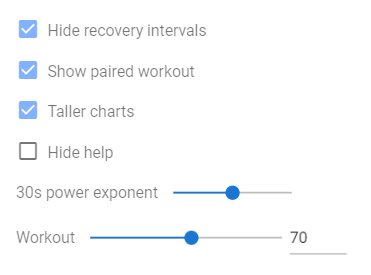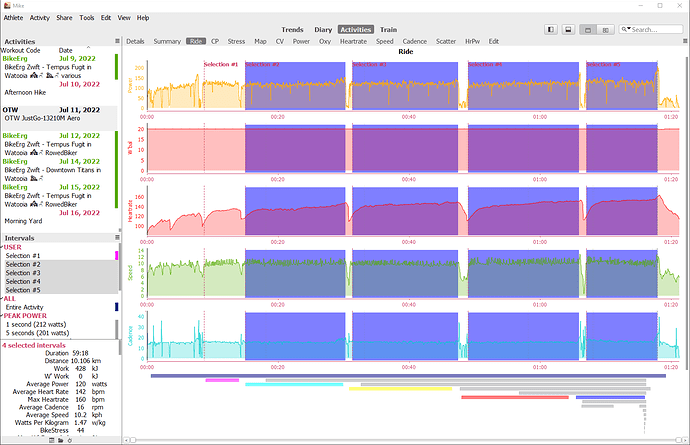The interval selection algorithm is excellent; the ability to adjust interval boundaries is great. Once I have my intervals exactly to my liking I would like to be able to select them all and somehow, somewhere see data for just those selected intervals: averages, max, min, etc. all the usual. There may be a way to do that now but I haven’t found it yet. Thank you @david! You have developed an incredible piece of work!
It might not hide everything you want, but it’s the only option I’m aware of.
Thanks, but that only hides the data block at the top of the chart. I’m looking for a way to select my “work” intervals and then consolidate the data of the selected workouts. Probably best done on the interval data table. So far, the only way I have found to get the “work” data I want is to download the CSV version of the interval table and then work with it in Excel… or (I hate to say it) use Golden Cheetah, which has a very well thought out way to do it.
I do have “totals” and so on for the columns on the interval data page on the todo list. How does GC do it?
In GC, you can manually select any/all work intervals that you have created (or that GC has created automatically). GC then calculates and displays summary data for just the selected intervals.
Relating that to intervals.icu, I would start with the existing interval data page and make each row individually selectable. At the bottom of the table, create a new row/s that would display summary data for the selected rows for the same fields as chosen by the user but with totals/averages/max/min, etc as appropriate for the metric. The new summary rows would also be included in the CSV download.
E.g. Under “USER”, I’ve selected 4 of the 5 intervals I created; GC then displays summary data for the “4 selected intervals”.
Looks like that image is broken … do you mind re-uploading. Tx.
E.g. Under “USER”, I’ve selected 4 of the 5 intervals I created; GC then displays summary data for the “4 selected intervals”.