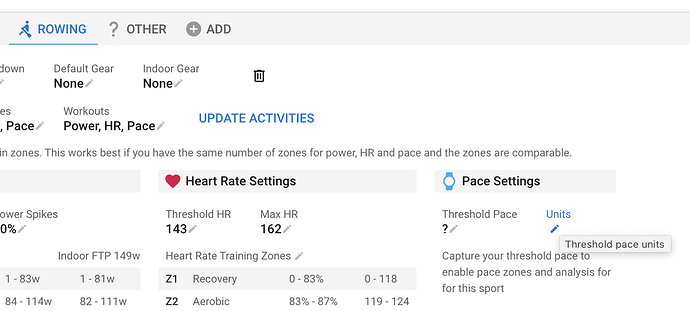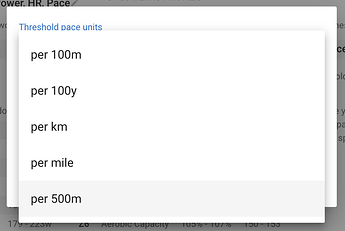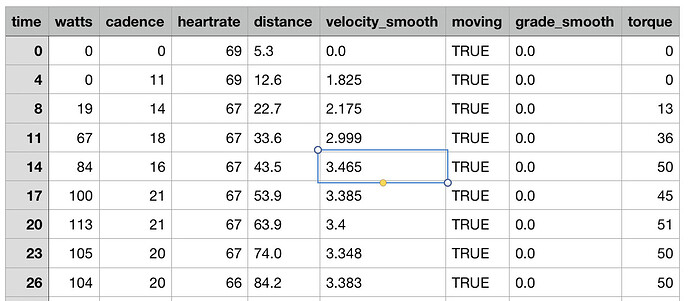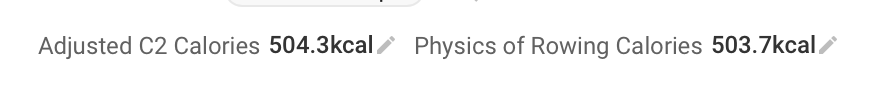@MedTechCD thanks. I don’t know much about FTP measurement but from what I was able to comprehend it has something to do with the constant power that I’m able to sustain in a 1h exercise. So, I followed your instructions and used the average power from a couple of activities in Strava. Hope 123 FTP is a reasonably close number, since I don’t have any other method to measure it… or do I? 
I don’t have any experience nor knowledge about rowing training. A quick search turned up this site which might be a good starting point:
I quickly scanned the site and at first sight, FTP is not the way to go for rowing. Looks like rowing training is based on 10sec max power. But don’t take my word for it, I only quickly scanned a couple pages.
There are other intervals users around, using rowing power, that can probably better guide you how to start with this.
Intervals.icu will use the FTP number to derive intensity and hence training load and to spot power spikes. I just carried everything across from cycling and unfortunately I don’t know how applicable that is to rowing. You will probably need to experiment a bit.
I recorded a Concept2 rowing session in two ways: (a) via Garmin watch as “indoor rowing” activity, which only records heart rate and stroke rate; and (b) via Concept2 ErgData app, which records heart rate, stroke rate, and power. Both upload the sessions to Garmin connect automatically but intervals.icu only seems to get the sessions recorded via Garmin watch (without power).
Is there a way to configure intervals.icu to read the sessions that were uploaded to garmin connect via the concept2 app?
Unfortunately around April 2021 Garmin stopped sending activities from non-Garmin devices to apps like Intervals.icu. I pinged them about it and they said it was a “policy decision”.
Concept2 do have an API but it doesn’t look like it provides fit files: Concept2 Logbook API
You could try get them to support uploading to Dropbox.
Bummer. Thanks for your reply - Eric
I actually created this (Connect IQ Store | Watch Faces and Apps | Garmin) for the VASA, for swim, connecting to the VASA via ANT+ to collect power, cadence (stroke) and distance, but after all the work, and having some satisfied users, some Garmin FW update went and borked all the functionality. This would have made using the VASA (and possibly the PM5 - but I didn’t try the indoor rowing profile) able to record all the data into Garmin
It no longer is able to save the FitContributor data that i made for power / distance / stroke for the SWIM Profile (it works for the bike and run profile tho)
I am using Intervals.icu since quite a while also for my rowing workouts. Directly importing via ergdata-> Strava. So far I am quite happy with it and the overall data seems to be plausible. Only issue: the speed seems to be wrong (too slow). Instead of a 500m split time, I see min/km values, which are too slow (6:50/km for a split of about 2:07/500 m).
Am I doing anything wrong perhaps?
You can configure a sport to display pace in different units in /settings:
If you choose “per 500m” I think it will display speed correctly:
Also you can download and check the activity stream data received from Strava on the activity data page: Intervals.icu
The velocity_smooth column is speed in meters/second.
Many thanks, David - indeed, it works great! 
Perhaps helpful, as I believe roestiexpress is noting, when I record a rowing session via ErgData or EXR, both of which upload directly to C2 and Strava, both destinations receive full power, pace and cadence (strokes per minute) detail. I generally delete the EXR version from Strava. I then use RunGap to send over to Apple Health. Seems the feed to intervals, whether via RunGap or Strava, retains these details.
Just a FYI to anyone rowing over the winter. I created a custom activity field that automatically performs the adjustment based on athlete weight to the calories reported by the PM5. It should be available (I made it public).
Update: this doesn’t work if you use rest intervals because the PM5 doesn’t report calories for these periods. I’ve added a second activity field that uses the formula from the Physics of Rowing website but adds a term to perform the same adjustment for weight as is used in the C2 calculation.
Thanks !, whats the name of the Field?
I created two, and run them both because I don’t believe C2 calculates calories for rest intervals. So if you use the calorie value sent to Intervals for those workouts, it’s wrong. There is good agreement between the two formulas for steady state, so I’m pretty confident the math is getting done right. If you’re just going to load one, I’d use the Physics of Rowing version as that utilizes work done (ironically, average watts IS sent correctly by C2 when rest periods are used) then adjusts for weight.
AK Concept2 Rowing CIQ datafield handles well rest intervals bug
Nice. I didn’t even need that with the 955 but I’m on an Apple Watch now so back to using ErgData.