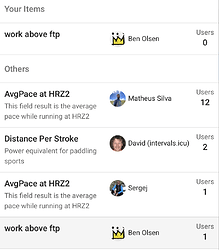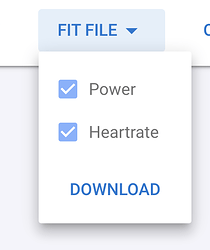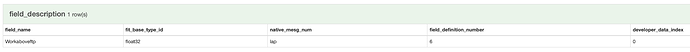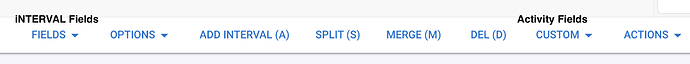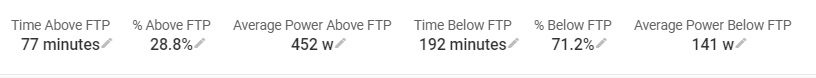I am going to add computed activity streams soon. Busy with computed wellness fields now.
Just trying out this new feature by looking at some of the examples ppl has shared.
When I export the FIT file, it doesn’t seems to have the “Work above FTP” Field. Has it been implemented or I’m looking at the wrong place?
(I tried using the FitSDK to do the convert to csv)
using FitFileViewer.com and I don’t really see any indication of it.
Here’s a screenshot on the activity page: The last number is the work>FTP
https://intervals.icu/activities/i11723746
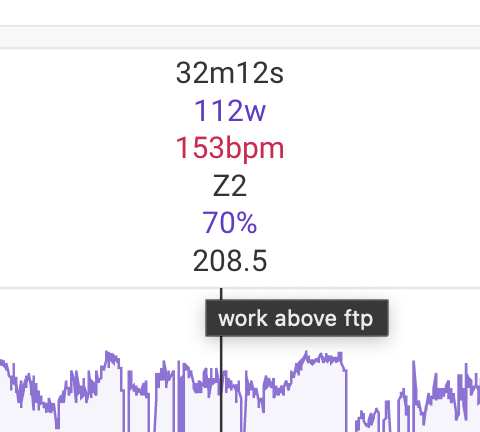
Then I go to intervalData and click the Export FIT and open it in FitFileViewer.com. I don’t see any developer fields inside.
Should I be using the “Fit File” option or the “Original Fit File” option?
Only these 2 are available.
When I use the Original Fit File, I can see my Stryd Developer data inside, but when I use the “Fit File” these are stripped out. (Intervals.icu)
Aha. I was thinking of custom activity fields. I have just implemented support for exporting interval fields in the lap records.
I see it now… sorry about that…
TBH, i didn’t know/understand the difference between this and the Custom Activity Fields. (I was looking at this page Custom activity fields - #4 by Collin_Drake but wasn’t able to locate any fields to be used similar to the pic in that thread, but did find the Interval fields so I played w/ that instead)
NOw I found it…
Tx… all sorted.
The naming of the buttons is unfortunate … but I didn’t want to rename “Fields” to avoid confusing longtime users.
I got a little confused about all that to, so made a quick mental matrix: (needs to be updated for plots but haven’t found out yet)
Custom Field Type Create/Config Numeric Display 1 NumericDisplay 2 Plot 1 Plot 2
Custom Activity Field Activity Page>Custom Activity Page Summary Activities List View Column Fitness Compare
Custom Interval Field Activity Page>Fields Activity Interval/Selection Summary Activity Interval Data Column TBD
Custom Wellness Field Activities>Add Entry>Wellness>Fields Activities>Wellness Fitness Compare
@david, is there any limit for code lines number? I am thinking in preparing my own library of functions for whatever math tools that could be useful when I create any custom fields (or better, when this stuff is extendend to charts).
There is no line limit but scripts are killed if they take too long to complete and parsing a lot of functions might take a while. Also you will need to copy and paste your functions into each script. I might need to add a library concept at some point to solve that.
Brilliant!!!
Funny timing. I have been thinking about this; if Intervals could he used to create custom queries. Eg, how many Saturdays did I do a bike workout in 2022. What percentage of workouts were longer than 4 hours etc.
This is an exciting new development.
Thank you 
Hello, everyone,
I wanted to thank David before my first question for this great program!
I would like to display my performance over 20 minutes in the computed activity fields. Unfortunately, I have no idea about Java. Maybe something like this has already been programmed for itself and would share it with me?
Thanks!!
Tx. Do you mean your highest power for 20 minutes for the activity?
Hello David,
Thanks for the quick help!
Yes, that is exactly what I mean.
Thank you very much 
Is there a way to use these custom field scripts to calculate values on a per interval basis, or only for the whole workout?
Thanks!
Yes there is…
Check out my original confusion where it was at the interval level isntead of every second.
Unfortunately the power, HR and pace curves are not available yet. The internal data structures for those are a bit messy. I need to do some work to wrap them in something user friendly and then I will make them available to scripts.
Understood!
Many thanks for your effort. 

Hi David or others with a bit more Javascript experience,
I am trying to format my pace output as mm:ss or XXmXXs and still let it be a value that can be charted on the fitness page. I now am stuck with the following: I either have a non plottable string(7:30) or a decimal value (7.5).
Am I chasing something that is beyond the possibilities of current custom fields implementation?