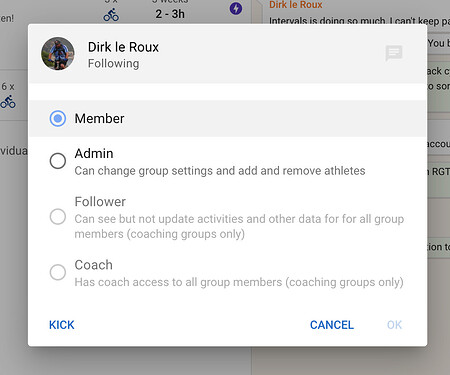We have started working on extending the existing groups to add “coaching groups” to better support teams and coaching businesses. The new group member role dialog for admins looks like this:
It will be possible to make a new or existing group a “coaching group”. This will enable the additional member roles shown in the dialog.
A business or a team with several coaches, each coaching different athletes, can create/update a group for each coach with just their athletes. The head coaches or management would have “Admin” role in each group. The coach(es) would have “Coach” role. Maybe the team data scientist would have “Follower” (read only) role in all the groups.
The coach(es) for each group will automatically have coach access to athletes (with “Member” role) invited to the group. Likely athletes already in the group will need to accept the invitation or leave the group.
So athlete onboarding just involves getting them to create an Intervals.icu account and inviting them to join the correct group (or maybe sending them a link to ask to join?). No asking to follow/coach or any of that. Once the groups are setup coaches and followers can be added and removed when needed.
The /athletes page will have an additional drop down to choose which group of athletes to work with from the groups the user belongs to.
The /athletes page will also show athletes which “coaching groups” they are in and who currently has access to their data as a result. They can choose to leave groups which will revoke access.
A related feature (under development) is sponsoring supporter access to members of a group:
Other things that will progress when this is done:
- Pushing settings (zones, charts, custom fields, panel configurations etc.) down to coached athletes
We are also busy with a huge calendar revamp … so keep an eye out for that!