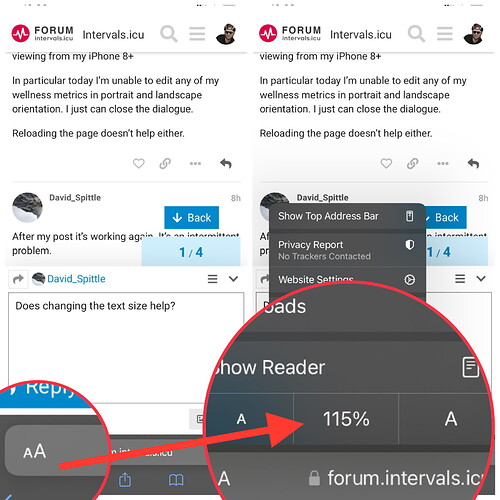When browsing Intervals on iOS (chrome or safari), and after opening an exercise popup, the X (close) button is hard or impossible to press, since it sits almost outside the bottom right corner. Screenshot shows the “X” partially outside of viewing window in the bottom right corner.
Tried resizing (using pinch to zoom out) but it did not work, window stayed the same size.
Possible solution is to move controls a bit upward and away from the borders.
2 Likes
I fixed that. Tx.
3 Likes
I find in general it’s hard to hit buttons when viewing from my iPhone 8+
In particular today I’m unable to edit any of my wellness metrics in portrait and landscape orientation. I just can close the dialogue.
Reloading the page doesn’t help either.
After my post it’s working again. It’s an intermittent problem.