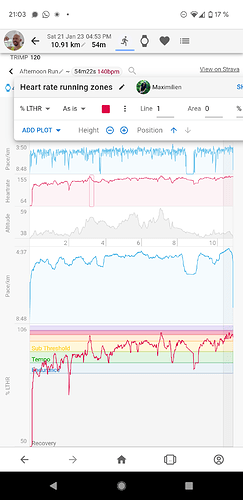Is there a way to set the interval of the y-axis in the activity charts?
For instance in the screenshot below the heartrate graph starts at 50/60 even though it quickly goes up as I start the run. It would be much nicer to be able to clip the visible Y-axis to include only more relevant values and does see values spread out more.
The heart rate running zone chart by Maximilian does a nice job to be very high to provide the detail but also loses half the vertical height because the initial ramp is shown.
Feature suggestion: allow charts to have an interval range defined either absolutely or as quartile range (top 90% values for instance?)
This would be useful also for pace. Slowing down at a red light causes the chart to have a much too large vertical range.