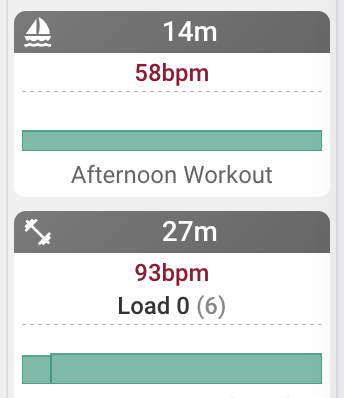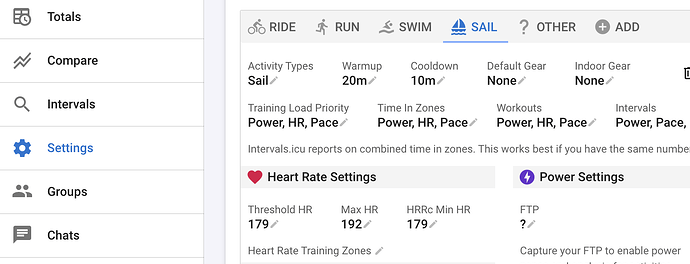I can’t find this question in the forum, but I categorize my meditation as “sailing”, and both the sailing and weightlifting are “other” so they show up as grey after I do the activity. Is there any way to change the color of an activity to be different from the default?
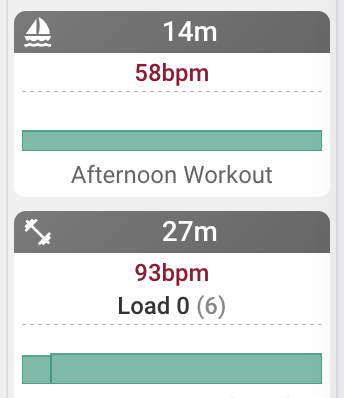
It’s not a big deal, but I was hoping there’s a way and I just don’t know how to do it.
Calendar options, colors.
You can choose colors per type, load and more.
Yes, the first picture I’m sharing is from calendar options, but I can’t choose the color specifically for “sailing”, that’s my problem. It gets lumped into “other”
Oh wait I figured it out! I went into my account setting and added sailing and then now my calendar options has a tab for sailing!
1 Like
Every ‘unknown’ activity type coming in to Intervals, goes to the Other category.
Define Weightlifting and/or Sailing in intervals and you will be able to split them up.
Edit: just saw that you figured it out 
Yes I’m super excited now that I realize I can make defaults for everything else that ends up in other! Thanks for your help!
1 Like