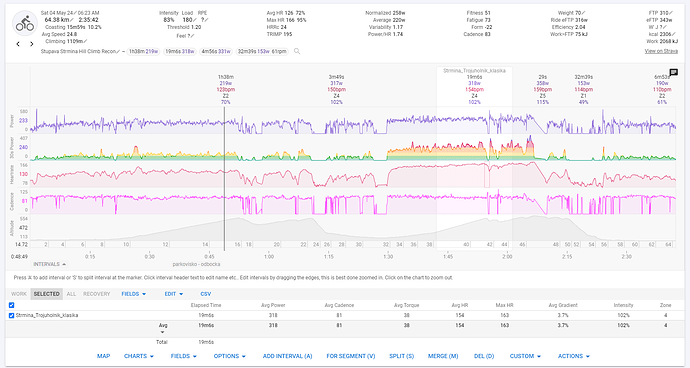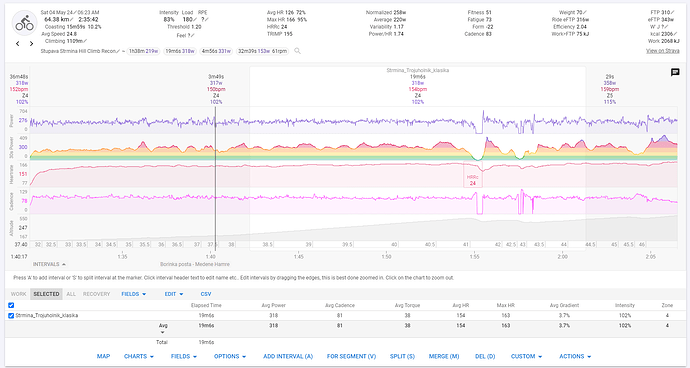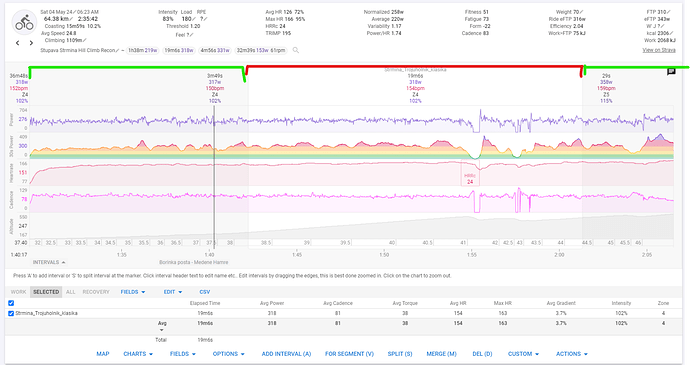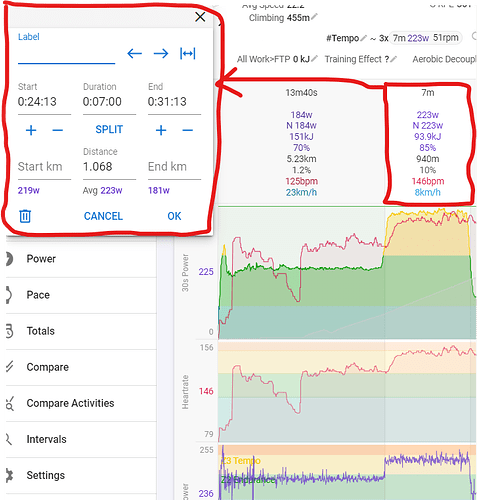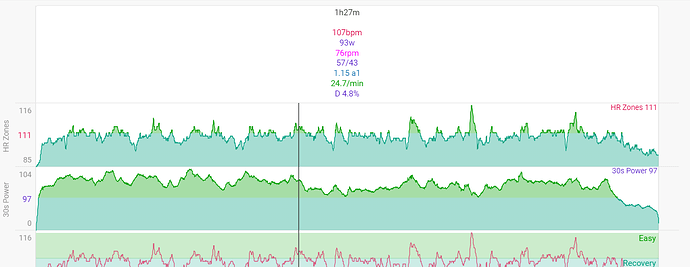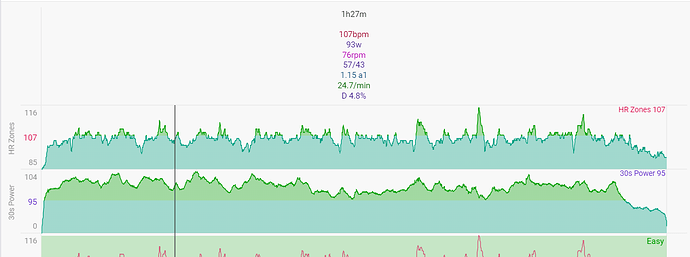New here.
I am doing Strava for few weeks until my preview of subscription runs out.
I like the segment feature on Strava, and I heard I can do a similar thing on Intervals.icu.
Problem is, after uploading all the rides from Strava, I can’t add any intervals to the ride by pressing A. It doesn’t seem like any intervals exist there. the whole thing just showing altitude and time in a grey graph.
I’m only tracking with phone so it’s distance, time and speed.
Is that a problem with Strava uploads or am I not doing something?
Pressing ‘A’ has never worked for me either. If you want to add an interval you can press ‘S’ so split the ride/interval you’re hovering over.
A doesn’t work for me either.
Post a screenshot of your activity; much easier to assist diagnosing potential problems.
It works for me, using both mobile (pressing the area of the interval, the add interval at the bottom) and desktop (hover mouse over area and pressing A).
Hi, I am new to intervals.icu too. I am enjoying using intervals. I did a ride which contained a hill climb where I went hard. I want to define an interval (or something similar) for the hill climb section so I can see my stats and revisit them later. I can zoom in on my overall ride to the section I want but I can’t see how to save this as an interval. I tried pressing A but it just creates a tiny interval.
I want to save the section shown below in the screenshot so I can see stats for that bit. Any help would be appreciated
The other options (‘D’ for delete, ‘S’ for split etc, ‘M’ for merge all work for me). ‘A’ does nothing for me and never has. Tried every possible way I could think to get it to work but it just does nothing. Unless, I’m just after thinking, you can only add an interval to a workout that has no interval already defined?
By any chance, is your complete activity already one big Interval? That would explain why A doesn´t work for you…
No. I had assumed it was the opposite (that ‘A’ wouldn’t add interval if an interval already existed in the activity). All my activities already have intervals. Every single one. (hit lap button after 5 mins even on long endurance ride and again approx. 5 mins from home for a cool down).
I’m not overly bothered anyway by the ‘A’ not working but thought I’d highlight it. It seems a bit hit and miss. Works for some and not for others.
Drag the edges of the tiny interval or click on the header to set time/dista´nce
Great, thanks everyone. I had the wrong concept in mind. I was trying to save the zoomed-in view. Now I stretch the tiny interval and zoom in/out to get the end points correct.
In Intervals you have Selections and intervals.
If you zoom in on a part (make a selection), the metrics for that part are displayed top left. Selections are not saved.
A highlighted (bright white) area is a saved interval and the metrics are in the interval’s header. Those intervals are in the table on the Intervals data page as Work Intervals. Space between Intervals that is not set as an interval, is considered a Recovery Interval
Just for clarity:
- for adding/editing an Interval, the mouse cursor must be in a plotted area of the chart when you press A/M/S/D or drag the edges
- You can’t add an Interval in an already existing Interval. Then you have to Split.
1 Like
This is still bothering me  so I want to make sure…
so I want to make sure…
Are ou trying to create an interval with A within that big interval created by the Lap buttons?
Have you ever tried to first remove all intervals before creating one with Add? Actions - Clear Intervals.
So you can only ADD an interval in the sections that are under the green line.
The red line is already an interval, but can be SPLIT (S) or DELETED (D).
The MERGE (M) function works when two intervals are adjacent to each other.
If you click on the FIELD data (the summary information for the interval), you can bring up another textbox (top left the image below). Here you can edit the start time, end time, as well as the duration to be a little more precise than using the mouse to drag the edges. You can also label it (top left), eg. work.
2 Likes
You can’t add an Interval in an already existing Interval. Then you have to Split.
This - What I suspected was the cause of ‘A’ not working. Since all my workouts have intervals (to include warm up / cool down at a minimum), no wonder ‘A’ never worked for me.
I’m going to clear all intervals from an activity and see can I get ‘A’ to work now
Figured it out.
Went back to an old activity from 2018 and ‘A’ still didn’t work. There were no intervals ever created on that activity
Tried another from 2017. Still no go. Again, it was an activity in which an interval had never been created.
Then tried what you suggested and cleared intervals through ‘Actions → Clear all intervals’, even though there were never any intervals there to begin with.
Pressing ‘A’ then worked to add in an interval
Thanks!
As soon as you push the lap button on your device, that is interpreted as the start of an interval in Intervals if you have it set to ‘Use Laps’.
So there was an interval, but simply one long interval that comprises the whole activity.
The visual difference is subtle, first screenshot has the whole activity as one interval, second screenshot has no interval, look at the lighter background:
Check another older activity, and press D when the mouse cursor is over a chart area. You should see the subtle background change.
The interval data page will show one line in the first case and will be blank in the second case.
2 Likes