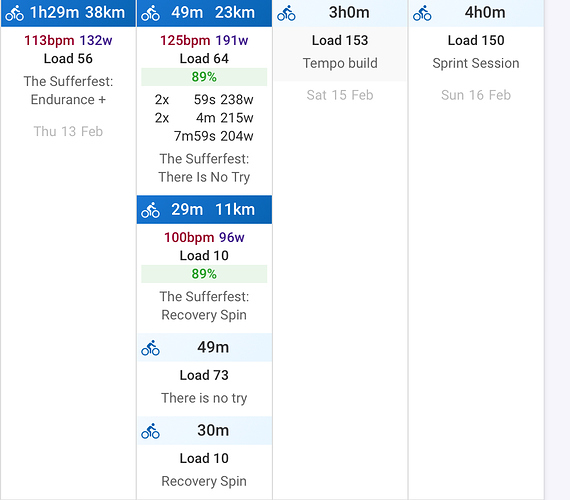See the 14th of feb in the image
I had 2 plans and did those, so 2 workouts
I expectedthe plans and workouts would merge resulting in two workouts containing results and plan data. I still see the plans and separate workouts, is it a bug or ment that way. The last would be a Pity for merged view would be better I think. Both workout contain 89% which can’t be right for the second plan and workout are both of load 10.
Perhaps I misunderstood, can you help.
Is it possible to do a merge of plan and workout (something like trainingplans also does?)?
If there is more than one workout with the same type of activity (bike, run etc.) on the day then it totals the expected load and all activities of that type count towards the total. Each activity gets a percentage but it is overall compliance for the day not compliance towards a specific workout.
I did it that way because some people log warmup and cooldown separately and they all count. Also its not always easy to match activities to planned workouts. What if you had two rides planned and did one longer session and one warmup session instead? Now if I try to match against specific planned workouts, one will be under compliance (the one matched to warmup) and one way over (the one matched to the actual ride).
Oké I understand, I also sometimes split warming up an coolingdown from the Ride.
Perhaps a solution is (perhaps really difficult to program) that a rider can manually merge a workout with a plan. The system should recalculate then and put the calculated data in the workout. Option is then, I think,to remove the original plan because the planned data is in the workout(together with the realized data).
Besides that perhaps it is Nice then to calculate the actvity of the day as a sort of daystat!?
As it is now I think it is a lot showing on a day (plans and workouts) with partly incorrect data, which is a pity.
I can probably improve it with a bit more work. I can sort the planned workouts highest load/time to lowest, do the same with activities and assign them in order. Will sometimes be wrong but probably better.
@David TR has a feature where where imported rides can be matched to a planned ride or left unmatched as an “unplanned” ride or workout. Would something like that possible and easier to implement, rather than endeavoring to have your software try to make the match?
Related to this, once planned rides or workouts are completed and imported via Strava sync, how are the planned workouts treated by intervals.icu? Do they still count towards expected load? I’m inclined to delete completed planned workouts to keep the calendar uncluttered. Is this the recommended route or am I missing something?
Intervals.icu just adds up all the load/duration data for activities of the right type (rides, runs etc.) and compares that to planned workouts on the same day for compliance. This works for people who log warmup separately.
If you untick the “Show past planned workouts” box then old planned workouts will disappear from the calendar. So you shouldn’t have to delete them. If you drag a workout “into the past” then “show past planned workouts” is ticked automatically.
Workouts before today don’t count towards expected load. As soon as you have done an activity “today” then those workouts don’t count either.
Ahhhh… I was indeed missing something.
I hadn’t noticed the “Show past planned workouts” check box. Also, I had just imported my TR calendar, so when I was looking at completed workouts for yesterday, the planned workouts were still displayed because they weren’t in the past yet. They were for the same day. All makes sense now!
Thank you!
Hi David,
Is there a way to include the time of day as a way of splitting two planned workouts?
Example:
I can set my easy 2h ride from this morning to 06:15 (start time);
Then the Team TT planned for this afternoon is at 13:00 (planned warmup time).
I’m guessing that if the planned time is missing, it just gets logged as a normal combined workout, like the warmup and ride/race/intervals.
I do have time for planned workouts on the todo list but it is quite a bit of work. You can drag and drop planned workouts onto activities when the auto pairing doesn’t work. I just did that for your planned endurance ride on Sat 11th. You can also drag planned workouts off activities to undo pairing.
Thanks.