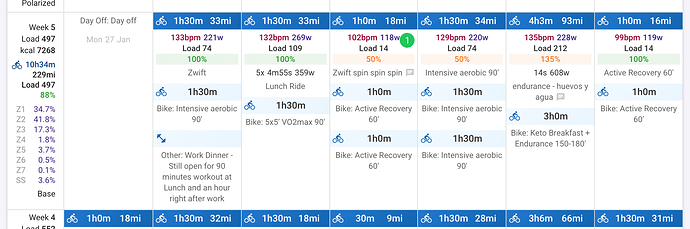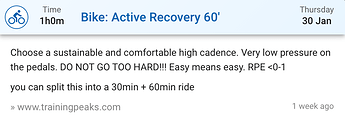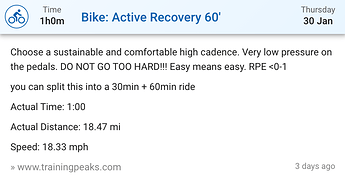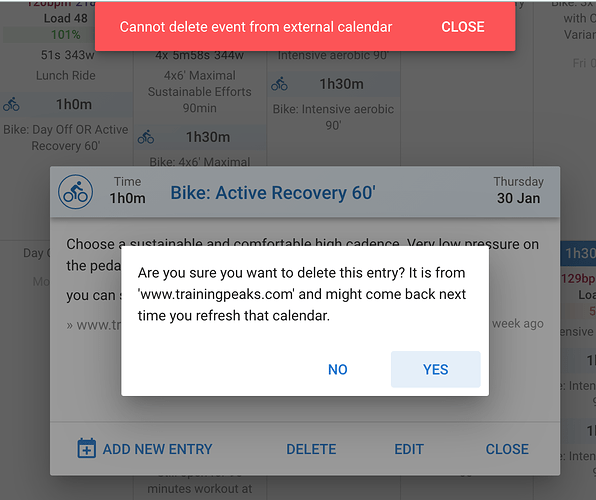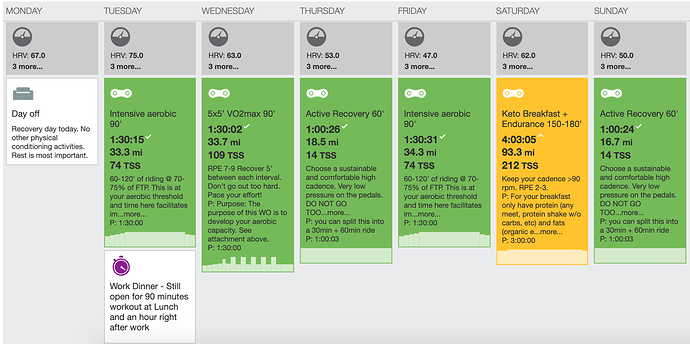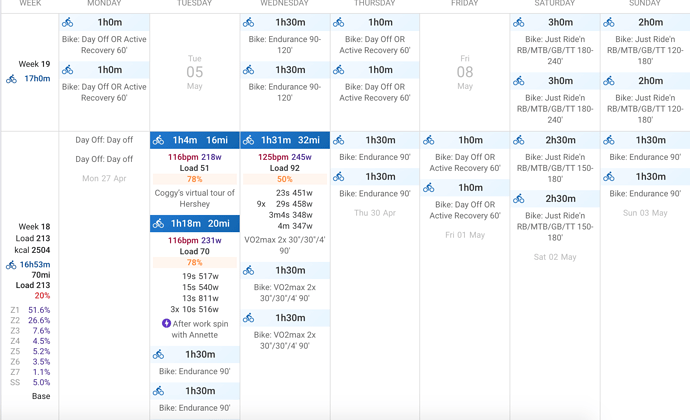-
I seem to be getting duplicate workouts on some dates and can’t determine the reasoning for it. Intervals then marks my workout as 50% rather than 100% compliance.
-
Would it possible to retain the calendar date on days that have a workout sync’d? Notice there is no date in the cells for Tue-Sun with scheduled workouts.
I see the dupes. I will have a look tonight and figure out why that is happening.
Re the dates I was trying to avoid adding too much clutter but maybe I will just put them in if you do stuff on almost every day.
I had a look at the dups and they are actually different events even though the description etc. is the same. The unique ID supplied by TP is different. The change I made to keep the oldest “orphans” when refreshing external calendars so as to not lose history, is keeping them. So you need to manually delete the one you don’t want, that would be the oldest probably. You can see how long ago each was refreshed on the “view event” dialog:
1 week ago:
3 days ago and this one has been filled in with the actual workout:
So you should delete the “1 week ago” entry.
I also tweaked the date display algorithm to display dates more frequently on the days with the least activities and workouts.
Thank you David. I did try to delete the orphan but get the following. I also got the same when attempting to delete either of the TP workouts on that day. I have a coach who adds my workouts weekly/bi-monthly in TP and often goes back and makes adjustments based on my workout feedback.
and here’s a screenshot of the same week in TP just to show that the duplicates are not visible to me there so I can’t delete on their end.
And honestly, this isn’t a big deal to me. I understand there is probably a glitch on the TP calendar side and don’t expect you to have to create workarounds/patches for their issues.
Eesh. Can’t believe I missed that one. You should be able to delete those cal entries now!
That worked! Thank you.
For me, the only dupe that shows up is always 4 days ago? I delete it and it stays off but the next day another shows up.
Drat. I will see whats up with that tonight 
Those 'dup’s all have different uid’s so as far as Intervals.icu is concerned they are different workouts. However I am going to put in an extra dup check than will get rid of workouts on the same day that are otherwise identical.
I don’t know enough about how TP operates to know what caused this. It will cause trouble for any s/w importing the calendar export.
it’s weird, now there are 4 and 5 copies of workouts on the same day
I have implemented a fix for this but need to wait until tomorrow to deploy.
Fix deployed and it has cleaned up most of that stuff. Your coach must have been doing some serious rejigging of the plan!
Thank you. It looks a lot better. It was getting cumbersome trying to keep up with all of the seemingly duplicate entries.
My coach does layout my workouts every week or two and then adjusts them based on my metrics, feedback, and performance.
Am having a similar issue, I create a workout in Intervals, then it is appear twice back from Garmin in my calendar in intervals? Is there a known fix. Thanks
Can you point me at a couple of examples? Tx.
Green is what was created in intervals and then these blue entries appeared. 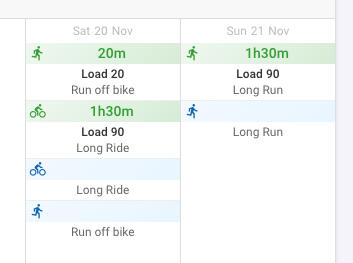
source of blue ones is garmin connect
Aha. You need to get rid of the Garmin Calendar import. Intervals.icu is publishing workouts to GC and they are coming back via the calendar import.
Thanks David, I was looking under settings, not the calendar options. All sorted now, cheers