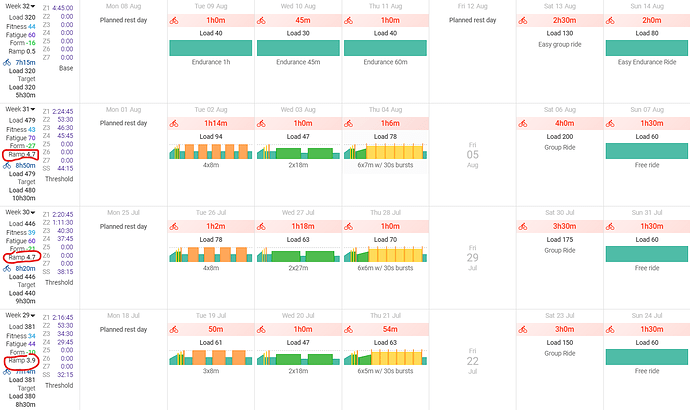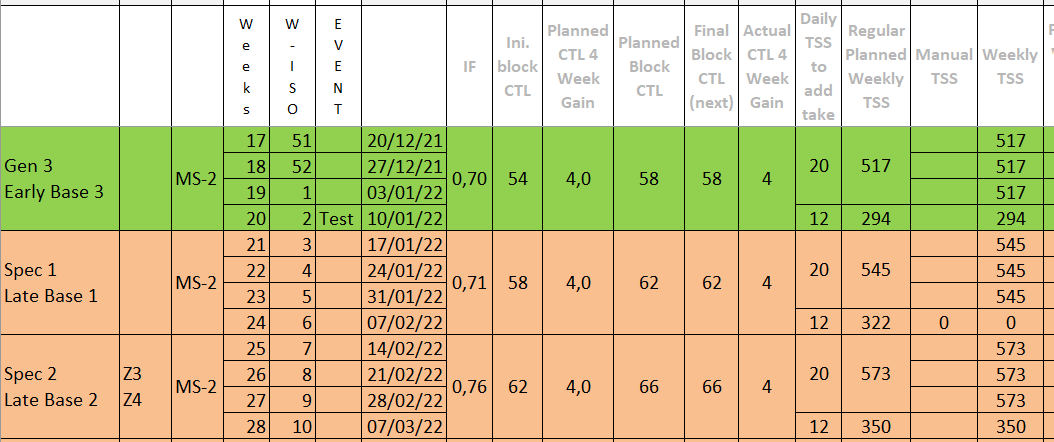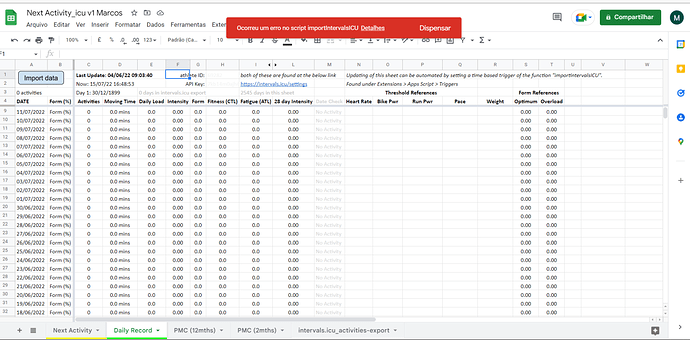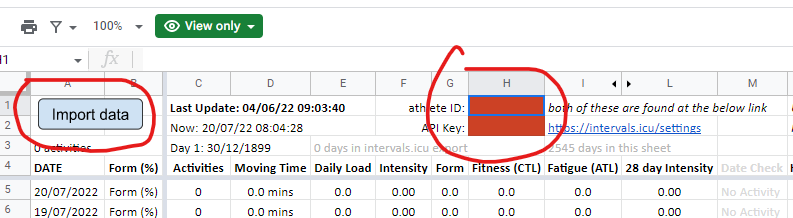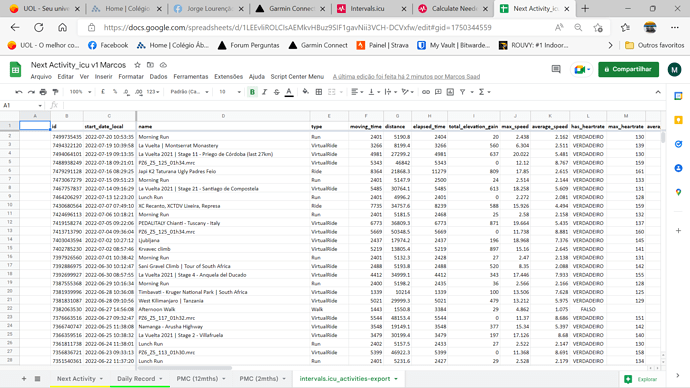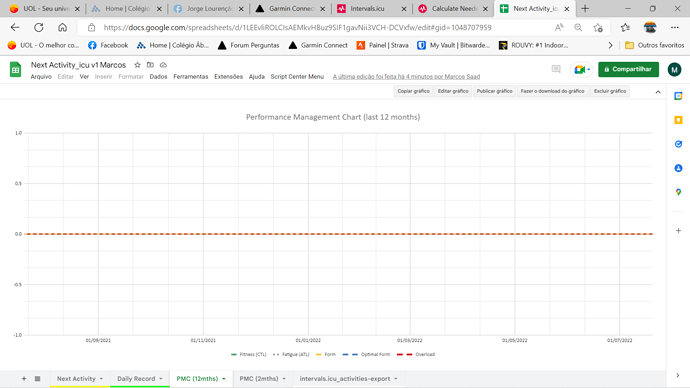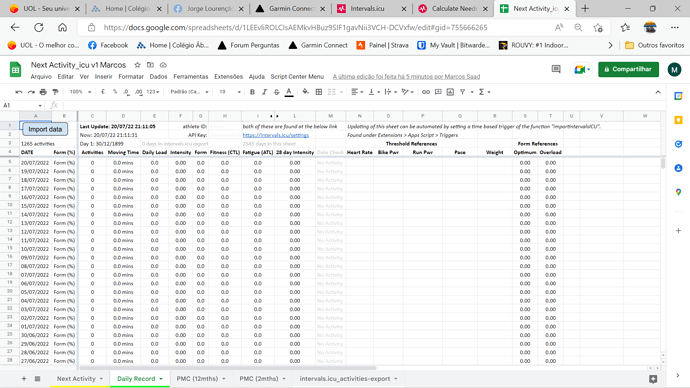There are easier ways to get optimised training done, and looking at the numbers can be too complicated, and unnecessary. A better way to do it, where I have seen progress in every cyclists I’ve given workouts to, and that have followed the plan (not 100% compliant, but at least >80%) have shown improvements in performance.
Over a 4 week period, aka traditional periodization, there would be an increase in either:
- the workout duration at the same power, or
- the power for the same duration.
If I see them struggling, based on RPE and Feel, I would dial back the intensity a few watts, or perhaps they need a longer recovery. Otherwise I encourage them to not use ERG mode and ride to feel. If they feel strong, go a little harder, eg. the 8m intervals, they can go at 95% if they feel sluggish or up to 105% if they’re feeling really strong.
Here’s view of one person’s calendar, taken at random (they’re moving into Base2 next week):
- I try keep their ramp rate below 5, unless they are truly a good responder to fatigue.
- You’ll see the week’s form shows green as I’m not worried about their day to day scores.
- You’ll also notice the progression is focused on increases in weekly workouts.
While I personally start on a Monday, because I train in the afternoon (weekdays) and morning (weekends), I try encourage them to have a reserve day. In this case, it’s a Friday. If work/life prevents them from following the plan, they have a day in reserve. If they want to add another ride, the rule is simple: keep it easy. The Free ride on Sunday is difficult (many times they want to race up the hill, because others are doing it, and they want to see how their performance is improving). That’s that the free ride is for… let them have fun, but keep the intensity lower than normal for the rest of the ride.
Hope this helps.