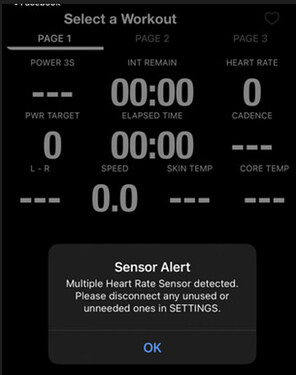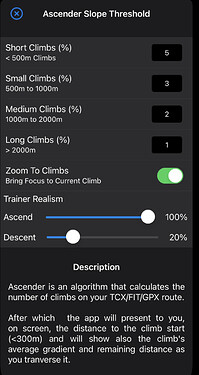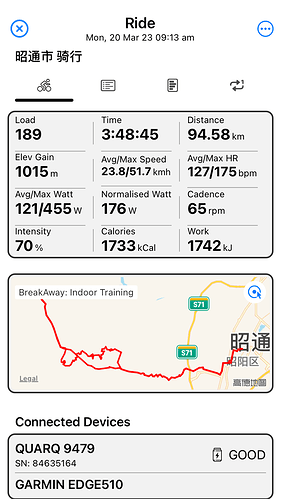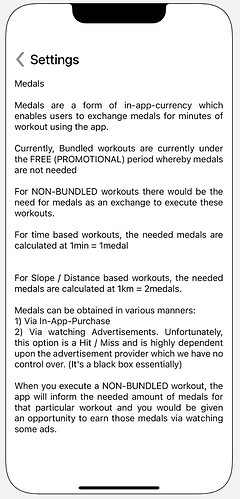Thanks for doing the testing. I’ve sent the Beta to Apple for approval 8hrs ago, but havent heard back since. It may take a while before it gets approved.
@SaSha1103 The new version w/ resistance has been approved by Apple. You can get it from using the link above.
Changes:
Added Resistance Mode (using GRADIENT)
-
Ability to manually change from ERG / RESISTANCE / HR Target Mode via SETTINGS
-
Added ability to have a preferred Initial starting Slope % for all Structured workouts. Default at 2%
-
Suggested to include SLOPE as one of the Data Field if ever needed to increase or decrease SLOPE % from the preferred Initial Starting Slope %
-
Fixed MENU/CLOSE Rotation bug in Intervals.Icu Activity Details.
-
Added Duplicate Sensor Type Alert
-
Fixed Dist Remaining Data Field showing -ve in Free Ride Mode
-
Fixed Out Of Zone colours when in Free Ride Mode
-
Added Long Press “>>” button to directly skip to Cooldown
-
Added Cadence Audio Cues / Target Support
Hmm… that doesn’t seem ideal. Would Automated change from ERG → RESISTANCE mode be something users would be interested in?
Something similar to the ERG+SLOPE structured workout mode BreakAway already has. (The downside of this mode is the workout graphic doesn’t have a PWR Target)
The close button is unable to close
I tried this on the simulator on iOS 14.5 and it works.
YOu still have to rotate the phone to get the CLOSE/MENU button?
Currently unable to duplicate this…
The button is visible, but the close button has no effect。
rotate the phone is same results
Uploaded new bETA… let’s see if that helps.
You should receive an email when it finishes processing from Apple.
Tx
@Toshiro BETA version now has Uphill and Downhill portions “realism” configurable. YOu would still see eg: -10% SLOPE on the display, but it would only replicate -2% (based on a 20% realism percentage per screenshot below)
Hi Dev!
Downloaded your app, synced with intervals, downloaded my workout and now I do have 80 medals. It says I should watch an ad for more medals to do the workout → but then it shows me “No Ads Available”.
What does it mean?
Best,
R
I have updated / added this info box in the next release version.
In short - “No Ads Available” means there was no ads available from Google to be served. I can only guess how they (google) does the algorithm on when are ads available for any particular app/country/timezone/time of day etc. I really have no idea.
It’s really not ideal and have tried to look for other alternatives, but they are actually even worst.
Looks great! I’ll check it out.
Thanks for the update! Could you make the steps even smaller? Or doesn’t the trainer accept this? So like a point 1 step? Instead of the point 5 steps.
Going from slope 2.5% tot 3% and keeping cadence at 85 increase the output like 20 watts. (210 -->230).
Putting in 0.1 into the step value box works.
Did you try?
Haha Doh … Thanks!
you tested it out? except for that 0.5% step value, how did it go? Feedback, good or bad is appreciated.
What to improve… etc
What Trainer do you have? Exact brand/model would be good. FTMS?

Tested it out with a 2h endurance ride. I have a Kickr Core B846 and use my Assioma Duo’s to control the kickr (powermatch via Wahoo App). Adjusted the data screen so that I could see the slope value. Everything (except the 0.5% steps  ) worked fine for me. Imported the workout via Intervals.icu (-120m z2 ).
) worked fine for me. Imported the workout via Intervals.icu (-120m z2 ).
Not sure if possible, but maybe a zoom level for the workout page ? (graph lines). Took a few minutes before noticing any changes in that graph because it was so small. Other then that, good stuff !
What does this mean? You used the Wahoo App to control PowerMatch?
You mean this? https://www.smartbiketrainers.com/how-to-enable-the-wahoo-kickr-snap-powermatch-feature-and-why-you-should-do-it-5726
Hence you’ve not connected the Assioma’s to the BreakAway App?
Meaning, selected a SLOPE data field correct?
cos it’s compressed? 2hr ride, so the lines are scaled to 2hr and maybe moves like couple of pixels after 5mins?
On the SLOPE mode, I had this “auto zoom to climbs” feature, but not implemented on Structured type workouts. Question would be like… how many intervals to show? Do I show past intervals? Or how many minutes “Zoom” should be shown?
Your workout seems overly simple. Why not just use ERG instead?
I guess since you’re not doing any variations in the power Target(graphic) you really do not need to do any sort of “change this intervals slope to x and next interval to y%”. like the picture you shared previously on TR workout.
Yes. I just connected the Wahoo Kickr with the app and connected the Assioma’s to the Kickr (linked in article).
Yeah it’s compressed a lot. Not that big of a deal, but would be nice if it zoomed along with the workout. Maybe like 5 or 10 minutes would be nice.
And yes, this workout was very simple but just wanted to test out the app. 
I find resistance mode more “realistic” and more engaging then using ERG mode. That’s why I don’t use ERG.
Great input… let me know more input if/when you do a more engaging workout much like the one in the TR Graphic.
Do switch between ERG and RESIST mode (eg: Between intervals) and need to “line up” the intervals starts? And do you change the RESIST % across intervals or does it just stay at that 1 setting?