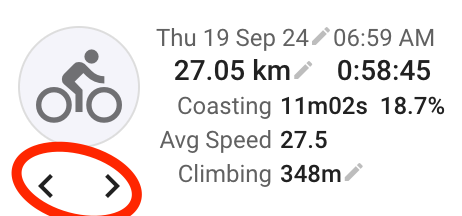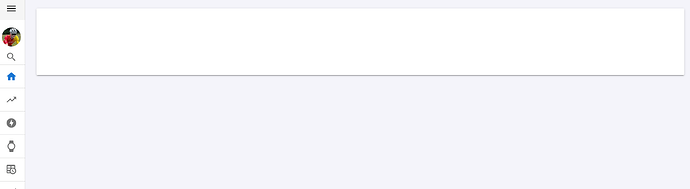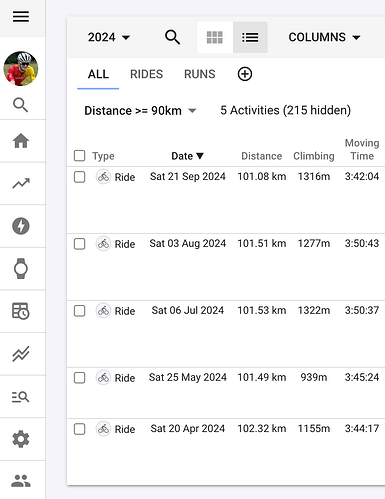If I set a Distance filter as >= 90 (km) in the activity list view, choose “2024” (or some other year) in the range picker, select an activity to view it, and then click on the “home” icon to get back to the list, the view is blank (i.e. something is causing a crash somewhere):
Here’s what it should look like:
It’s important to choose some date range other than the default range. If you don’t choose some other range, clicking on the Home icon will restore the list as expected.
The only way to bring the activity list back is to reload the app/browser tab. Clicking on another sidenav icon and then back on Home won’t bring it back.
As a side note, when filtering the activity list view and then selecting an activity from that list, I find it non-intuitive that the Previous/Next arrows in that activity do not follow the activities in the filtered list. Instead, they always follow the previous/next activity by date regardless of the filter set. I’m always expecting those arrows to navigate whatever list of activities I have in my list view – filters applied.