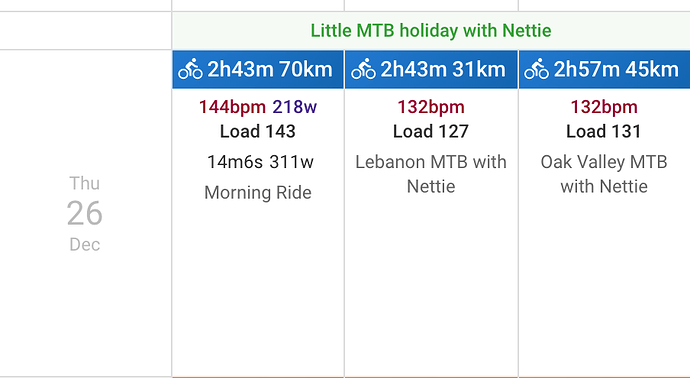They are now rendered as a “banner” above the activities:
This is great! Just what I need / is needed for multiday “unsupported bikepacking races” (what I like! Question: I rode Bikingman Portugal this year 23/9-26/9. How can I label the rides on those days as Multiday Event?
You need to add a separate calendar entry for the race over the same dates.
Perhaps I did something wrong or perhaps it doesn’t work as expected.
I had an race that started 23 September and I finished on the 26th.
I clicked on the 23th in the calender and got a window for calendar entry.
I put 120 in duration (expecting it to be hours, 120 was the max hours before finish closed)
After the save nothing was seen (as entry) but something changed in the ride on that day, some red % figure appeared (which was not there before I think).
I expected that duration was something like hours.
What did I wrong?
An addition is also nice for category: Unsupported Bikepacking Races or Bikepacking Races.
They are different in the sense that they can span multiple days and more rides (because sometimes you have to sleep a short period, there can also be more rides on the same day therefore.
Can you help, you can find the event in my calender starting 23th of september, it ends the 26th and consists of (in my case of the event) 5 rides.
Aha. A couple of things happened here.
Workouts and races can only be one day long. So you need to add an entry with category “Notes” or “Holiday” etc. and then set the start and end date. I have done that and changed the colour to red.
2nd problem is that I recently added support for “compliance” i.e. how well you are sticking to your training plan. Completed workouts/races in the past are not shown on the calendar. So as soon as you added a “Race” for the first day with a duration it was matched against the 1st day of your race and hidden. Thats why a red percentage showed up on the race.
If you go and change each day of the race to be a “Race” on Strava they will change to red on Intervals.icu.
That looks like a hectic event BTW!
Also you can untick “Show compliance” in the options box since you aren’t using a training plan.
Thanks for the fast answer!
Yes the events I like are somewhat hectic and hard but a huge number (more and more) are competing in these events (that’s why I asked for a separate category/event which need start and end date). I am somewhat old and need more days/cycling hours, but the first took only two days and a couple of hours!
I wil try to find the untick option you mentioned for now, but I am planning to fit in my training plans also. Sorry for all the questions and confusion, but in the end I wil learn to use your magnificent aplication in the rifgt way.
I like it and spread the word among my fellow ultracycling friends. Do you have a tag or somethig like that I can use on social media in the ultracycling groups?
Tx. I will add a category for “Multiday Event”. You will still need to add each day as a separate “Race” if you want to capture estimated time and/or expected training load. Unfortunately its not easy for me to make races and workouts span multiple days. My plan was always to have an entry for each day in that case. Didn’t consider a event spanning days with optional sleep!
You can mention:
- @intervalsicu on Twitter
- https://www.facebook.com/intervalsicu on Facebook
- https://www.strava.com/clubs/intervalsicu on Strava
Thanks!
There are a lot of those multiday events/races (Transamerican, All the Bikingman Events and many more).
Still trying to find a solution.
For the RATN I put in a notes event (until there is a multi-day event category) to start on 1th of may. Also I want to put in my initial planning by day by means of A race catagories (don’t know what A, B, C race means). So when I ride I can turn compliance (that’s what it is called!?) to see planning versus reality.
In that way I can see the whole race period but also my planning what I think I can handle in the race to get a nice placement at the finish (at my age you don’t go for first place, would be unreallistic).
But now I don’t really know what to fill in the different fields because I don’t really understand there meaning and what they do in the application when filled in. Is there a description and the application? For instance is duration time or distance, what is load (TSS?)
Would this be a good working solution for the multiday events/races!?
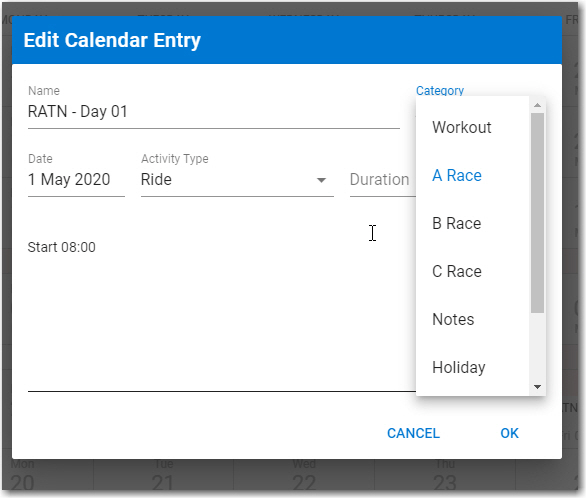
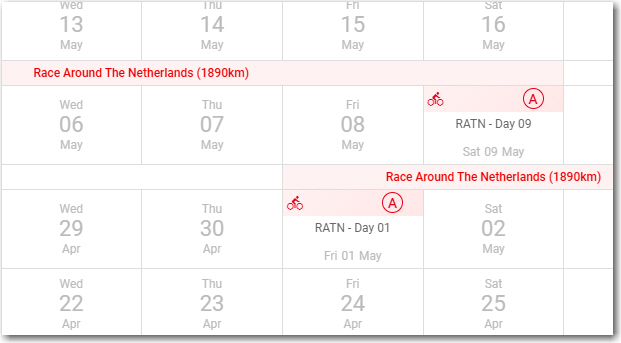
A, B and C races just indicate which ones are more important that others. If you are using a training plan you want to peak for the A races.
Load is TSS. Intervals.icu uses the load on calendar entries to show the impact on your future fitness on the fitness chart and weekly summaries. This is more of interest if you have a whole plan setup.
You solution will work. You should capture a calendar event for each day of the race and use previous similar rides to guess duration and load. You can put the estimated km in the description or name field.
If you turn on compliance your actual riding each day will be compared to the load (or duration if load not captured) to work out the compliance percentage.